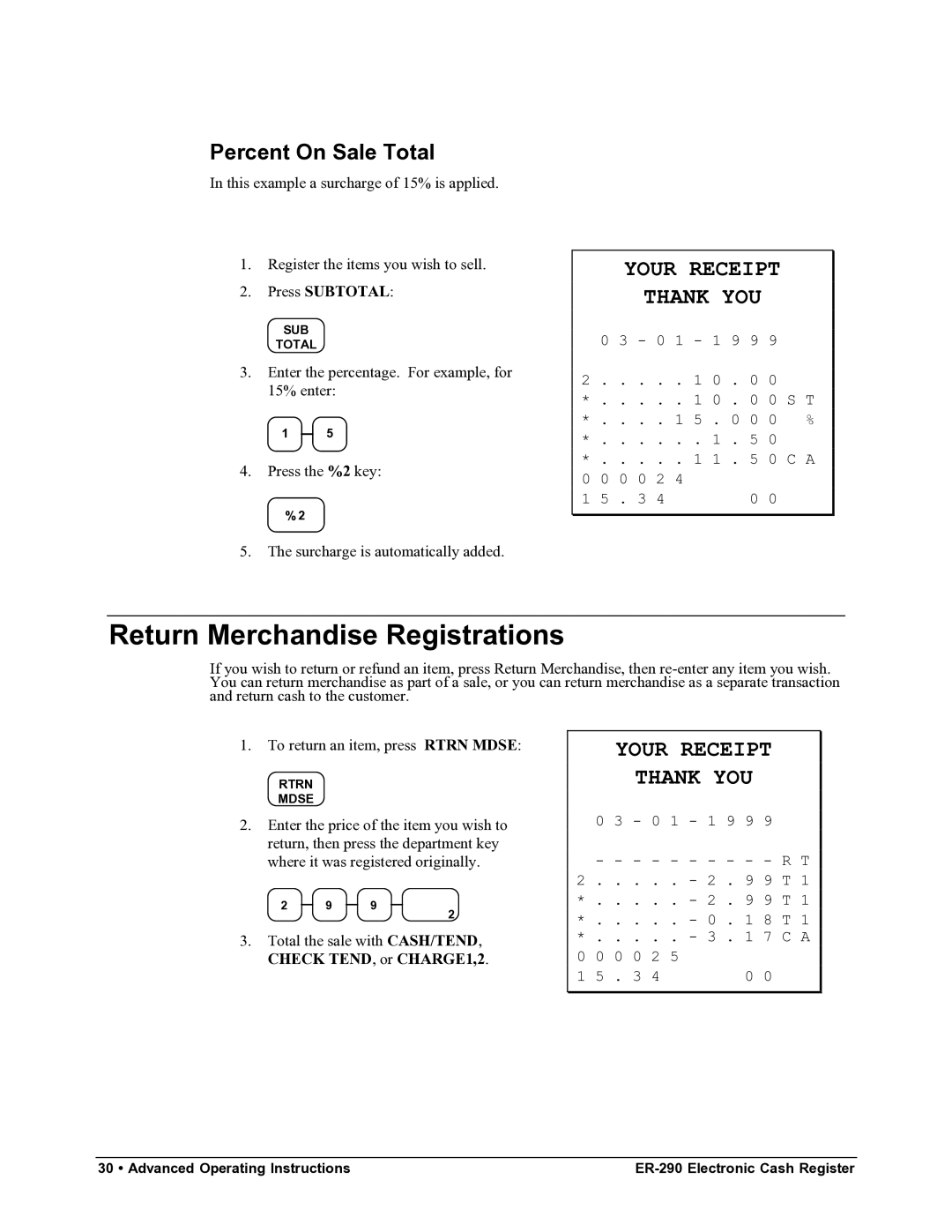Percent On Sale Total
In this example a surcharge of 15% is applied.
1.Register the items you wish to sell.
2.Press SUBTOTAL:
SUB
TOTAL
3.Enter the percentage. For example, for
15% enter:
15
4.Press the %2 key:
%2
5.The surcharge is automatically added.
YOUR RECEIPT
THANK YOU
0 3 - 0 1 - 1 9 9 9
2 . . . . . 1 0 . 0 0
* . . . . . 1 0 . 0 0 S T * . . . . 1 5 . 0 0 0 %
*. . . . . . 1 . 5 0
*. . . . . 1 1 . 5 0 C A
0 0 0 0 2 4
1 5 . 3 4 | 0 0 |
Return Merchandise Registrations
If you wish to return or refund an item, press Return Merchandise, then
1.To return an item, press RTRN MDSE:
RTRN
MDSE
2.Enter the price of the item you wish to return, then press the department key where it was registered originally.
2 9 9
2
3.Total the sale with CASH/TEND, CHECK TEND, or CHARGE1,2.
YOUR RECEIPT
THANK YOU
0 3 - 0 1 - 1 9 9 9
-- - - - - - - - - R T 2 . . . . . - 2 . 9 9 T 1
*. . . . . - 2 . 9 9 T 1
*. . . . . - 0 . 1 8 T 1
*. . . . . - 3 . 1 7 C A
0 0 | 0 | 0 2 | 5 |
1 5 | . | 3 4 | 0 0 |
30 • Advanced Operating Instructions |