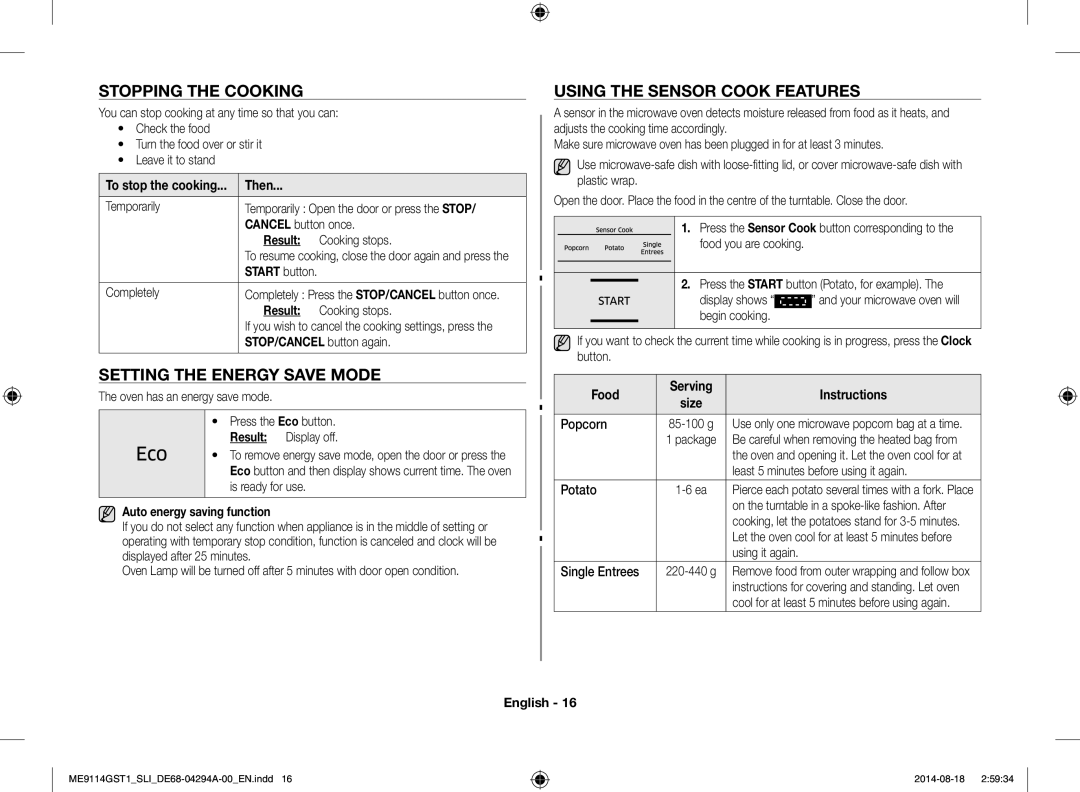לגורקימ רונת
Samsung לש הז רצומ תשכרש הדות
תוחיטב עדימ
התצה תורשפא לשב לגורקימה
ןנשי
לגורקימ תייגרנאל הפישח דבלב יתיב שומישל דעונ הז ילמשח רישכמ
ןוכנ אל שומישב תונומטה תונכסה תא ןיביו החטבב
ילמשחה
םימ תזתהב רישכמה תא תוקנל ןיא
ןורא ךותב
לכימב לופיט תעב תוריהז הנשמ טוקנל
לעופ
ליגמ םיריעצ
החגשה אלל רישכמה תא קזחתל וא תוקנל
תדרפנ קוחרמ הטילש תכרעמ וא
הנכס עונמל ידכ ךכל ךמסומה רחא םדא
שיגנ היהי למשחה עקתש ךכ לגורקימה רונת תא ביצהל שי
תינפוג העיגפמ
דבלב תבבותסמ תחלצ םע םגדב
שבייו ףוטש .םירשופ
שבייו ףוטש .ןובס ימב הלובט תילטמ תועצמאב
קבאמ
ירחסמ שומישל דעוימ וניא הז לגורקימ רונת
רובש ריצ םייולב םימטא הפופכ וא תתוועמ לגורקימה תרגסמ
לגורקימה חטשמ לע םיקרח ריבדמ ןוגכ ףידנ רמוח ססרת לא
תובוטר םיידיב למשחה עקתב עגית לא
השביו הייקנ תשובחתב שובח
תיכוכז ץפח וא רויכ ןוגכ ריבש ץפח לע לגורקימה תא חינת לא
גגושב
10 תירבע
ריהמ ןויע ךירדמ
ריהמ ןויע ךירדמ
ןוזמ לשבל הצור התא םא
הלעפה Start ןצחלה לע ץחל
ויקלחו לגורקימה
לגורקימה ינייפאמ
הרקב חול
םלשומה 13 תירבע
םירזיבא
24 דע 23 דומע האר ,םלשומה יודיאה ריס ME9114GST1 ימגד קר
ןמזה ךשמ תעיבק
לגורקימה לש הלועפה תוניקת תקידב
15 תירבע
דחא בלשב לושיב
המצוע תגרד
לושיבה תריצע
אירבה לושיבה ינייפאמב שומיש
ףוע/רשב תונוכתב שומיש
ףיטח תונוכתב שומיש
הריהמ הרשפה תונוכתב שומיש
הסמה/ךוכיר תונוכתב שומיש
רצעה ןועש תונוכתב שומיש
הנכומ החורא תונוכתב שומיש
המגדה בצמ-ב שומיש
23 תירבע
שומיש
הנמ לדוג ןוזמ גוס שומיש לושיב ןמז תוגרד
םיקושיטרא
ןנוצמ קרמ
לגורקימב לושיבל םימיאתמה םילכ
26 תירבע
לושיב תוטיש
תויללכ תוצע
לושיב ךירדמ
לגורקימב רשב לושיבל ךירדמ
תומצע
גק 1.8 דע תוארוה
םע ריזח רשב
לושיב ךירדמ לגורקימב םי תוריפ לושיבל ךירדמ
תוארוה גק 0.7 דע
הליפ יחתנ תוארוה גק 0.7 דע
לגורקימב ףוע לושיבל ךירדמ
האיגש ידוקו תויעב ןורתפ
תויעב ןורתפ
האיגש דוק
Call
Gsam
08000-726786
16580
Микроволновая печь
Описание Символов И Значков
Содержание Меры предосторожности
Использование Инструкции
Предупрежение только для функций микроволновой печи
Следите, чтобы дети не играли с устройством
Нее емкость с водой и нагревайте в течение 10 минут
Не допускается очистка электроприбора при помощи струи воды
При установке печи следует
Обеспечить ее достаточную
Вентиляцию, оставив, по
Сверху Извлеките из печи все упаковочные материалы
Мере необходимости
Вытирайте насухо
Ткани. Промывайте и вытирайте насухо
Не накапливались на них НЕ снимайте наружный корпус печи
Выполните следующие действия
Отключите ее от сетевой розетки
Ожога
Вилки или кабеля обратитесь в ближайший сервисный центр
Не наносите воду непосредственно на печь
Вступить в контакт с нагретыми деталями печи
При ожоге выполните следующие действия по оказанию
Внимание
Излучения Только ДЛЯ Функций Микроволновой Печи
Краткое наглядное руководство
Приготовление пищи
+30сек
Нажмите кнопку Start Старт
Кнопка +30сек
Функции микроволновой печи
Печь Панель Управления
Использование печи
Принадлежности Принцип Работы Микроволновой Печи
Назначение
Вращающийся поднос нужно установить на
Проверка Работы Печи
Установка Времени
Установка Времени Приготовления И Уровня Мощности
Сигнала
Кнопку Power Level Уровень мощности
Использование Кнопки +30СЕК
Чтобы установить 20 минут , нажмите 2 , 0 , 0
Уровень мощности
Использование Функций Сенсорного Приготовления
Остановка Приготовления Пищи
Настройка Режима Энергосбережения
Использование Режима Здорового Питания
Порции
Использование Функции МЯСО/ПТИЦА
Использование Функции Приготовления Закусок
Код/продукты Размер порции
Использование Режима Быстрого Размораживания Продуктов
Результат
Использование Функции Растапливания
Размер Инструкции
Нажмите кнопку Kitchen Timer Кухонный Таймер
Использование Функции Готовое Блюдо
Использование Кухонного Таймера
Использование Функции Блокировки Управления
Отключение Звукового Сигнала
Использование Режима Демонстрации
Условия Использования
Обслуживание
Уровни Время Блюдо
Приготовление
Меры Предосторожности
Руководство по выбору посуды
Способы приготовления пищи
Рекомендовано
Перемешивание
Переворот пищи
Рекомендации по приготовлению
Данная печь предназначена только для бытового использования
Руководство по размораживанию в ручном режиме
Мясо Рубленое мясо
Способ приготовления
До 0,9 кг
Готовая рыба должна крошиться при нажатии вилкой
Бифштексы
До 0,7 кг
Устранение Неисправностей
Блюдо Размер порции Мощность
Технические характеристики
КОД Ошибки
08000-726786 16580
Microwave Oven
Thank you for purchasing this Samsung product
Safety information
Contents
Read Carefully and Keep for Future Reference
This appliance is intended to be used in household only
English
Appliance should not be cleaned with a water jet
Oven function only Optional
Installing Your Microwave Oven
Oven or radiator. The power supply
Agent or similarly qualified persons
Remove any splashes or stains on
Rinse and dry
Storing and Repairing Your Microwave Oven
Do not spray volatile material such as insecticide
English
Broken or missing Tray, Guide Roller, Coupler, or Wire Rack
Quick look-up guide
If you want to cook some food
If you want to add an extra 30 seconds
+30s Button
Oven features
Oven Control Panel
Accessories
Oven use
HOW a Microwave Oven Works
Microwaves are absorbed by the food up to a depth
Checking That Your Oven is Operating Correctly
Setting the Time
Cooking starts and when it has finished
Setting Cooking Times & Power Levels
Using the +30S Button
ONE-STAGE Cooking
MULTI-STAGE Cooking
Stopping the Cooking
Setting the Energy Save Mode
Using the Sensor Cook Features
Using the Healthy Cooking Features
Code/Food Serving Instructions
Code/Food
Using the MEAT/POULTRY Features
Code/Food Serving size Instructions
Using the Snack Features
Code/Food Serving size
Using the Power Defrost Features
Using the SOFTEN/MELT Features
Using the Child Lock Features
Using the Ready Meal Features
Using the Kitchen Timer Features
Switching the Beeper OFF
Using the Demonstration Mode
Maintenance
Pure Steam Cooking Guide only ME9114GST1 Models
Precautions
Cooking
Food Serving
Cooking Handling Food Serving
Cookware guide
Cooking techniques
Recommended
Cooking guide
Food Cook time
Directions
Food Cook time Power level
Troubleshooting and error code
Troubleshooting
Food Serving size Power Time min Boiled Yam
Food Serving size Power Time min
Technical specifications
Error Code
DE68-04294A-00

![]() ” and your microwave oven will begin cooking.
” and your microwave oven will begin cooking.