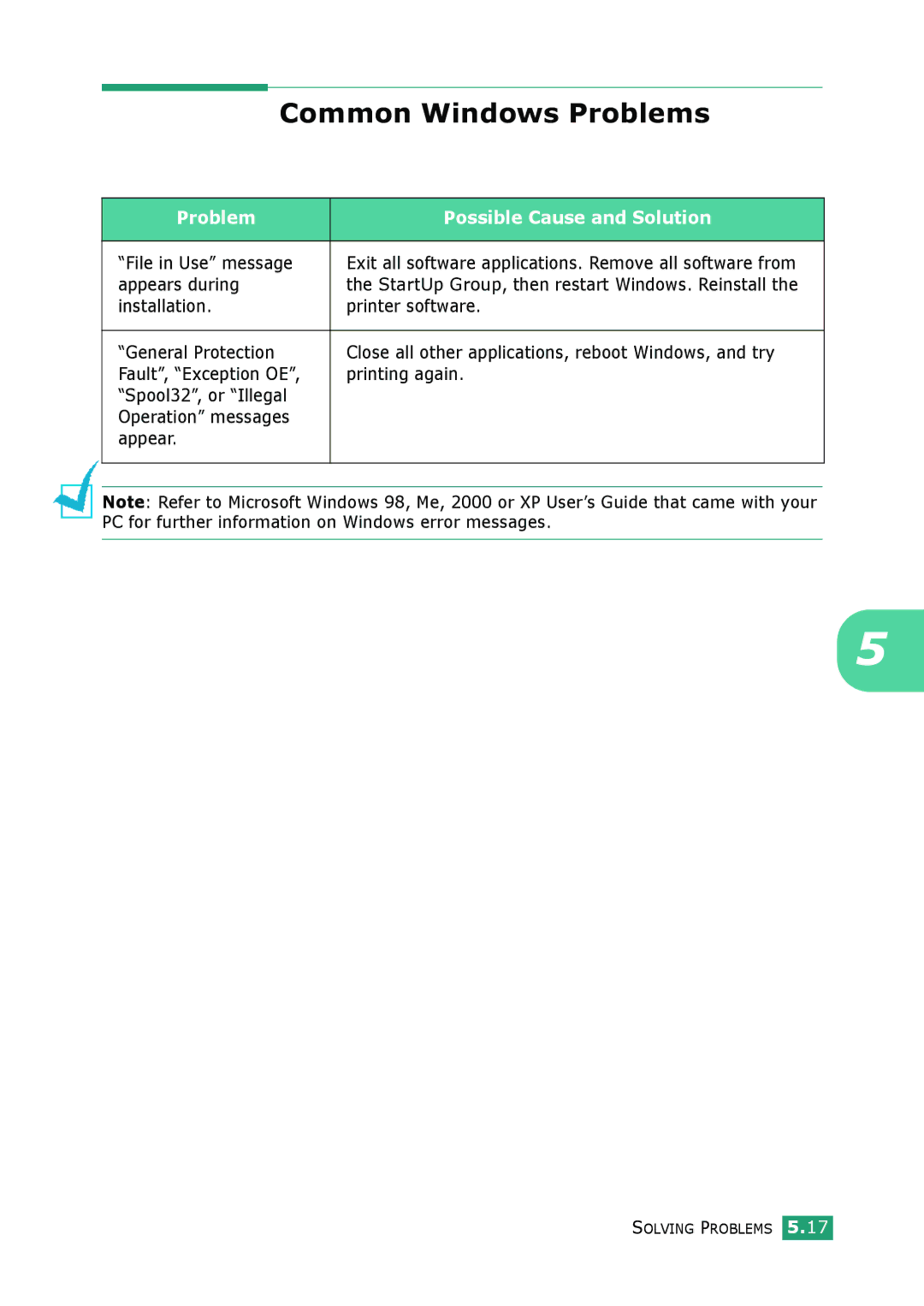Common Windows Problems
Problem | Possible Cause and Solution |
|
|
“File in Use” message | Exit all software applications. Remove all software from |
appears during | the StartUp Group, then restart Windows. Reinstall the |
installation. | printer software. |
|
|
“General Protection | Close all other applications, reboot Windows, and try |
Fault”, “Exception OE”, | printing again. |
“Spool32”, or “Illegal |
|
Operation” messages |
|
appear. |
|
|
|
|
|
Note: Refer to Microsoft Windows 98, Me, 2000 or XP User’s Guide that came with your PC for further information on Windows error messages.
5