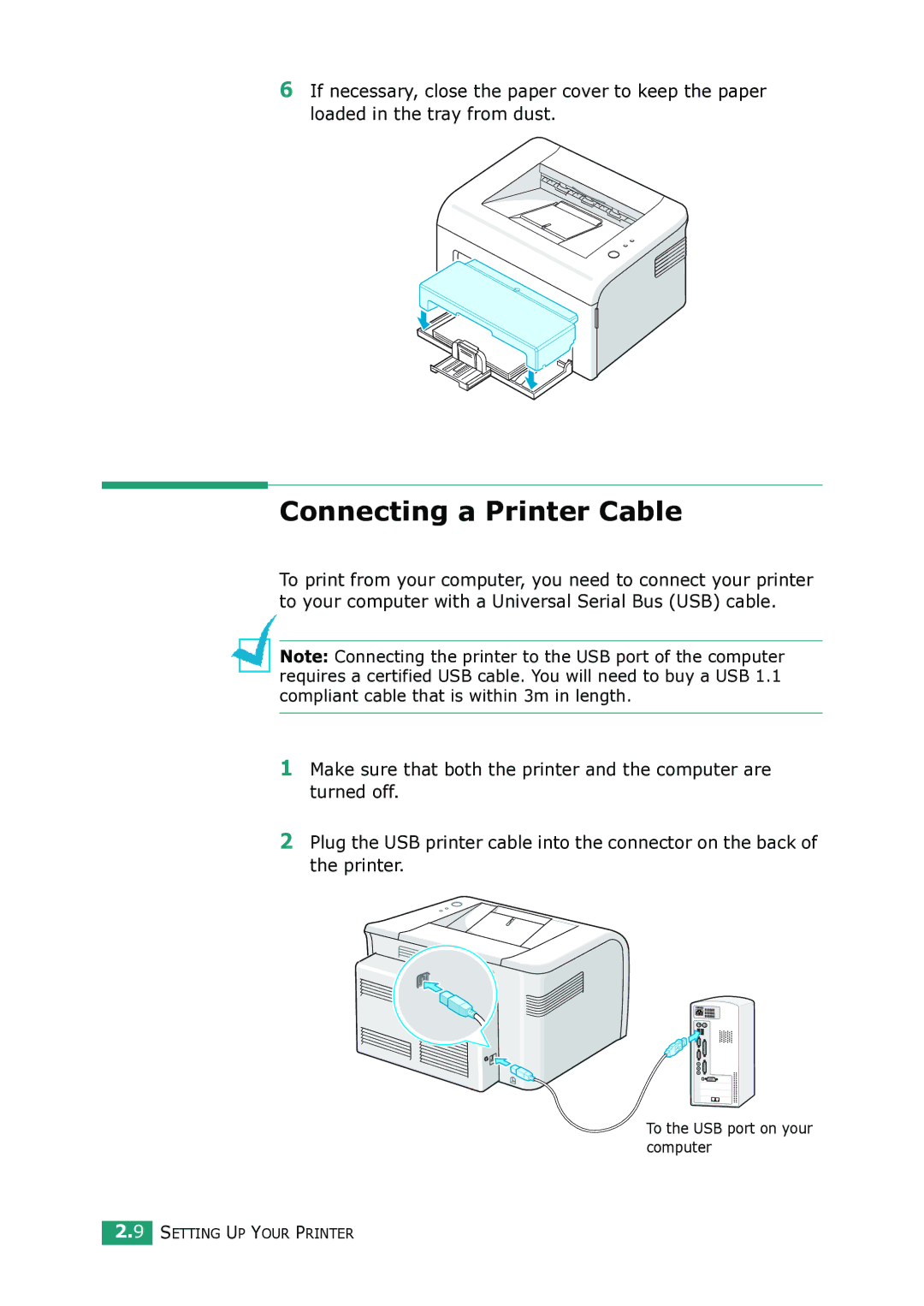6If necessary, close the paper cover to keep the paper loaded in the tray from dust.
Connecting a Printer Cable
To print from your computer, you need to connect your printer to your computer with a Universal Serial Bus (USB) cable.
Note: Connecting the printer to the USB port of the computer requires a certified USB cable. You will need to buy a USB 1.1 compliant cable that is within 3m in length.
1Make sure that both the printer and the computer are turned off.
2Plug the USB printer cable into the connector on the back of the printer.
To the USB port on your computer