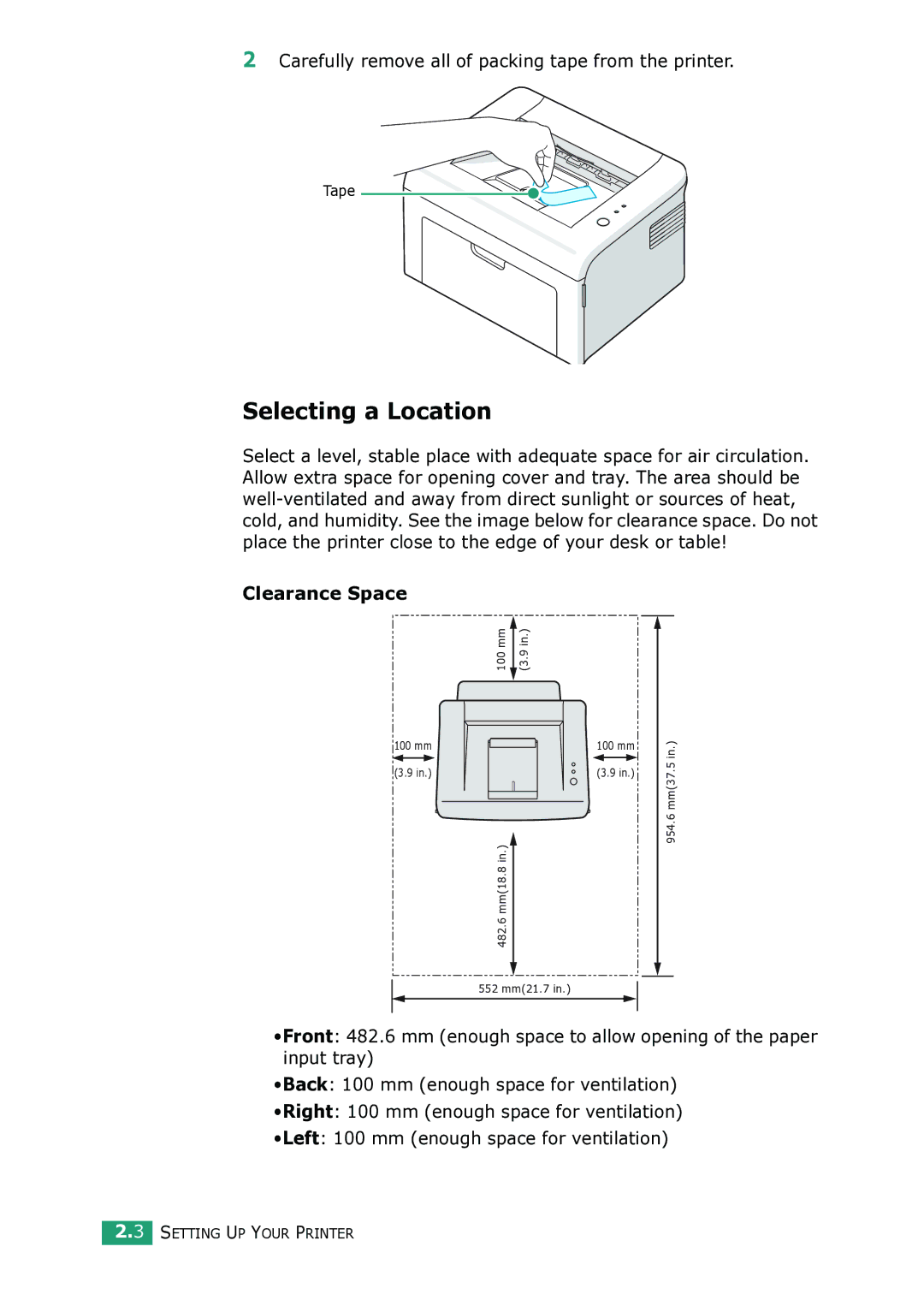2Carefully remove all of packing tape from the printer.
Tape
Selecting a Location
Select a level, stable place with adequate space for air circulation. Allow extra space for opening cover and tray. The area should be
Clearance Space
100 mm
(3.9 in.)
| 100 mm | (3.9 in.) |
|
|
|
|
|
|
|
|
|
|
|
|
|
482.6 mm(18.8 in.)
100mm
(3.9 in.)
954.6 mm(37.5 in.)
552 mm(21.7 in.)
•Front: 482.6 mm (enough space to allow opening of the paper input tray)
•Back: 100 mm (enough space for ventilation)
•Right: 100 mm (enough space for ventilation)
•Left: 100 mm (enough space for ventilation)
2.3 SETTING UP YOUR PRINTER