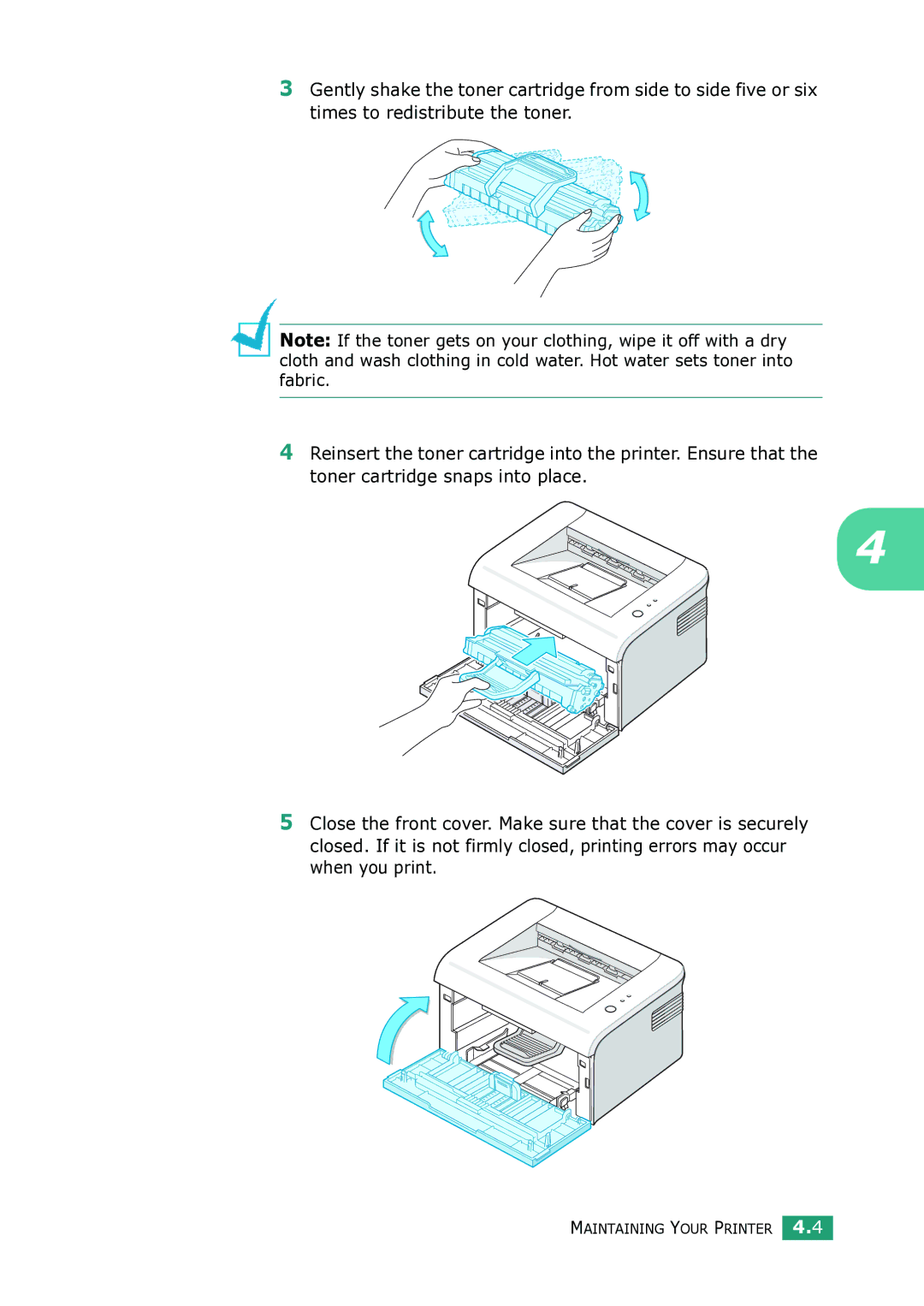3Gently shake the toner cartridge from side to side five or six times to redistribute the toner.
Note: If the toner gets on your clothing, wipe it off with a dry cloth and wash clothing in cold water. Hot water sets toner into fabric.
4Reinsert the toner cartridge into the printer. Ensure that the toner cartridge snaps into place.
4
5Close the front cover. Make sure that the cover is securely closed. If it is not firmly closed, printing errors may occur when you print.