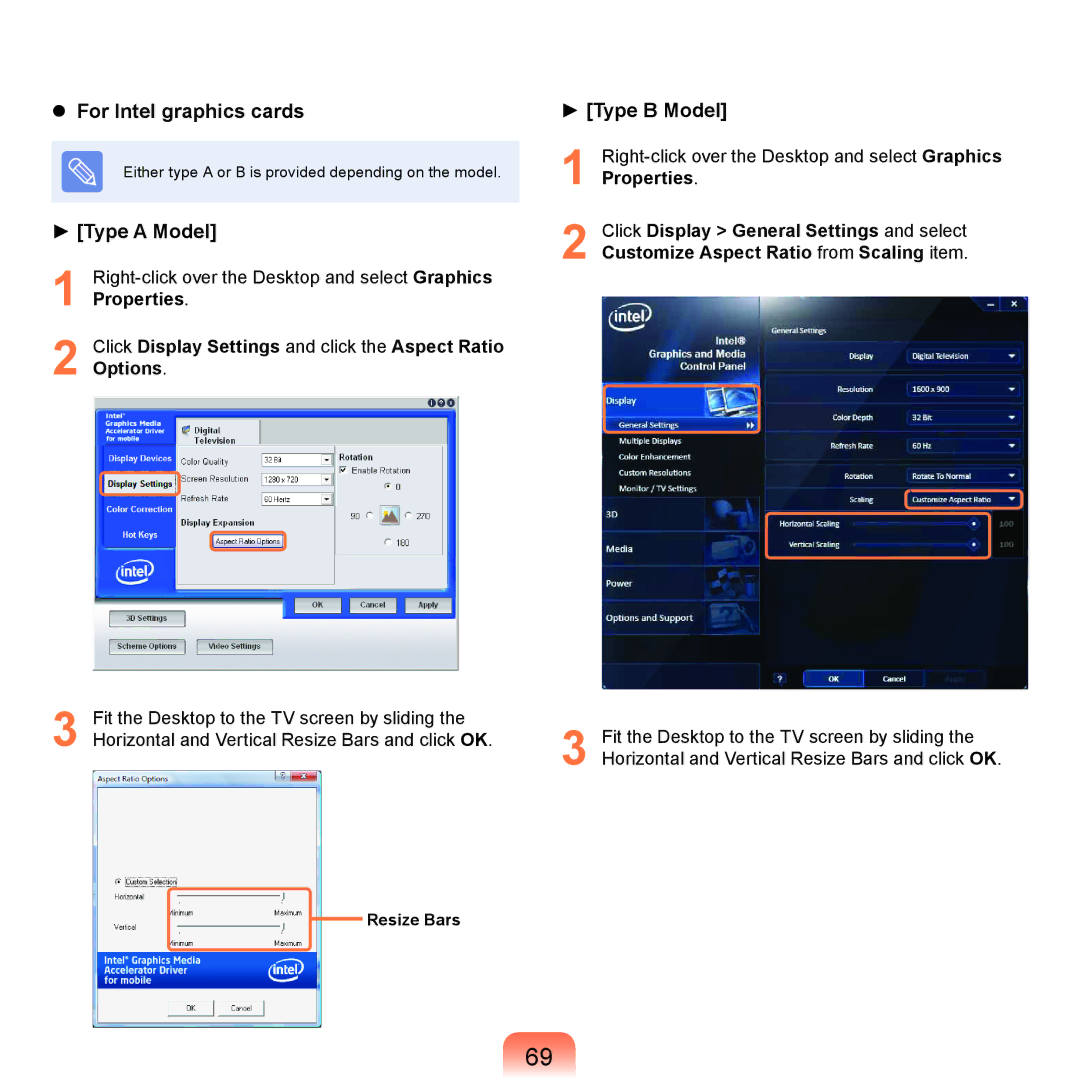For Intel graphics cards
Either type A or B is provided depending on the model.
► [Type A Model]
1
2 Click Display Settings and click the Aspect Ratio Options.
► [Type B Model]
1
2 Click Display > General Settings and select Customize Aspect Ratio from Scaling item.
3 Fit the Desktop to the TV screen by sliding the Horizontal and Vertical Resize Bars and click OK.
3 Fit the Desktop to the TV screen by sliding the Horizontal and Vertical Resize Bars and click OK.
Resize Bars
69