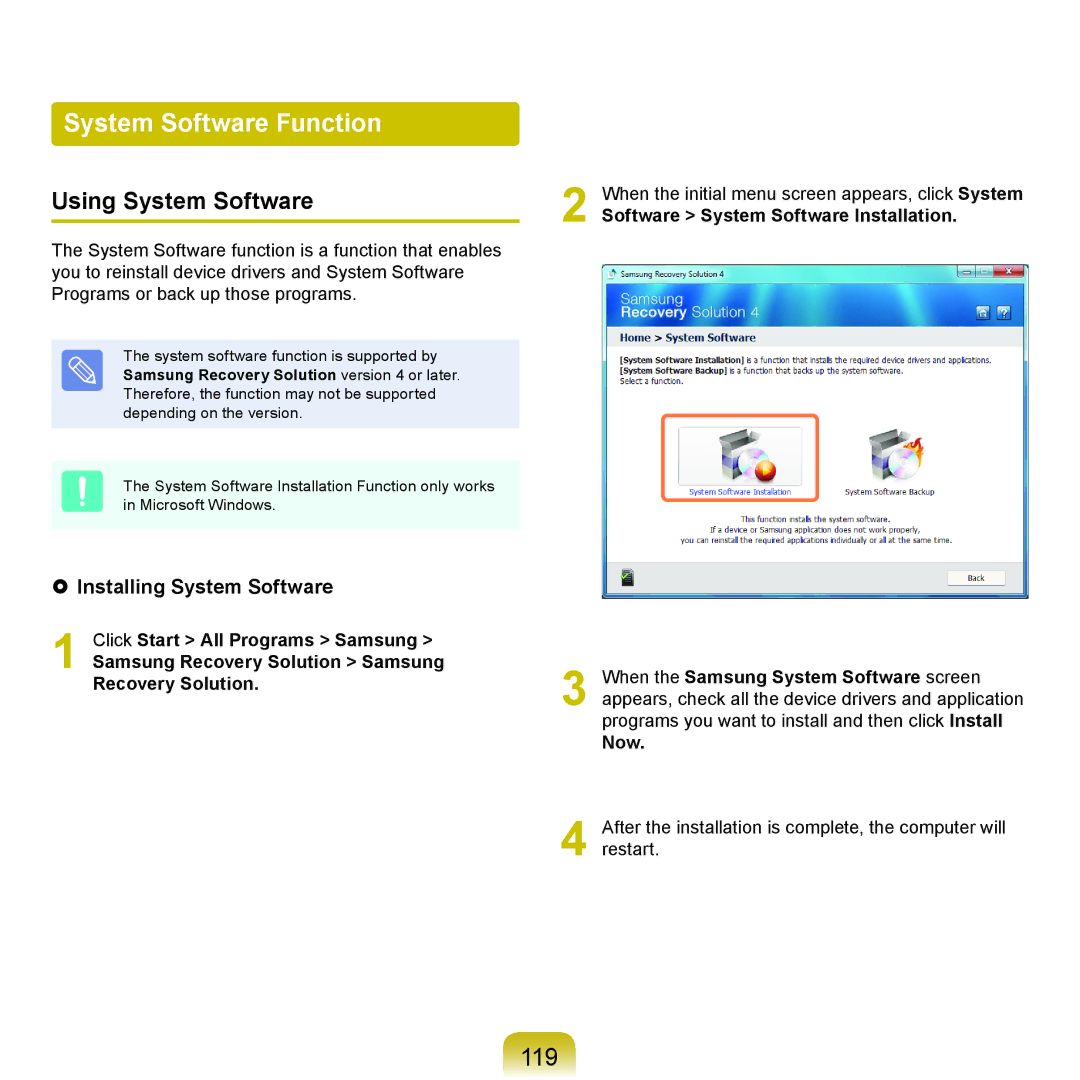System Software Function
Using System Software
The System Software function is a function that enables you to reinstall device drivers and System Software Programs or back up those programs.
The system software function is supported by Samsung Recovery Solution version 4 or later. Therefore, the function may not be supported depending on the version.
The System Software Installation Function only works in Microsoft Windows.
Installing System Software
1 Click Start > All Programs > Samsung >
Samsung Recovery Solution > Samsung Recovery Solution.
2 When the initial menu screen appears, click System
Software > System Software Installation.
3 When the Samsung System Software screen appears, check all the device drivers and application programs you want to install and then click Install
Now.
4 After the installation is complete, the computer will restart.