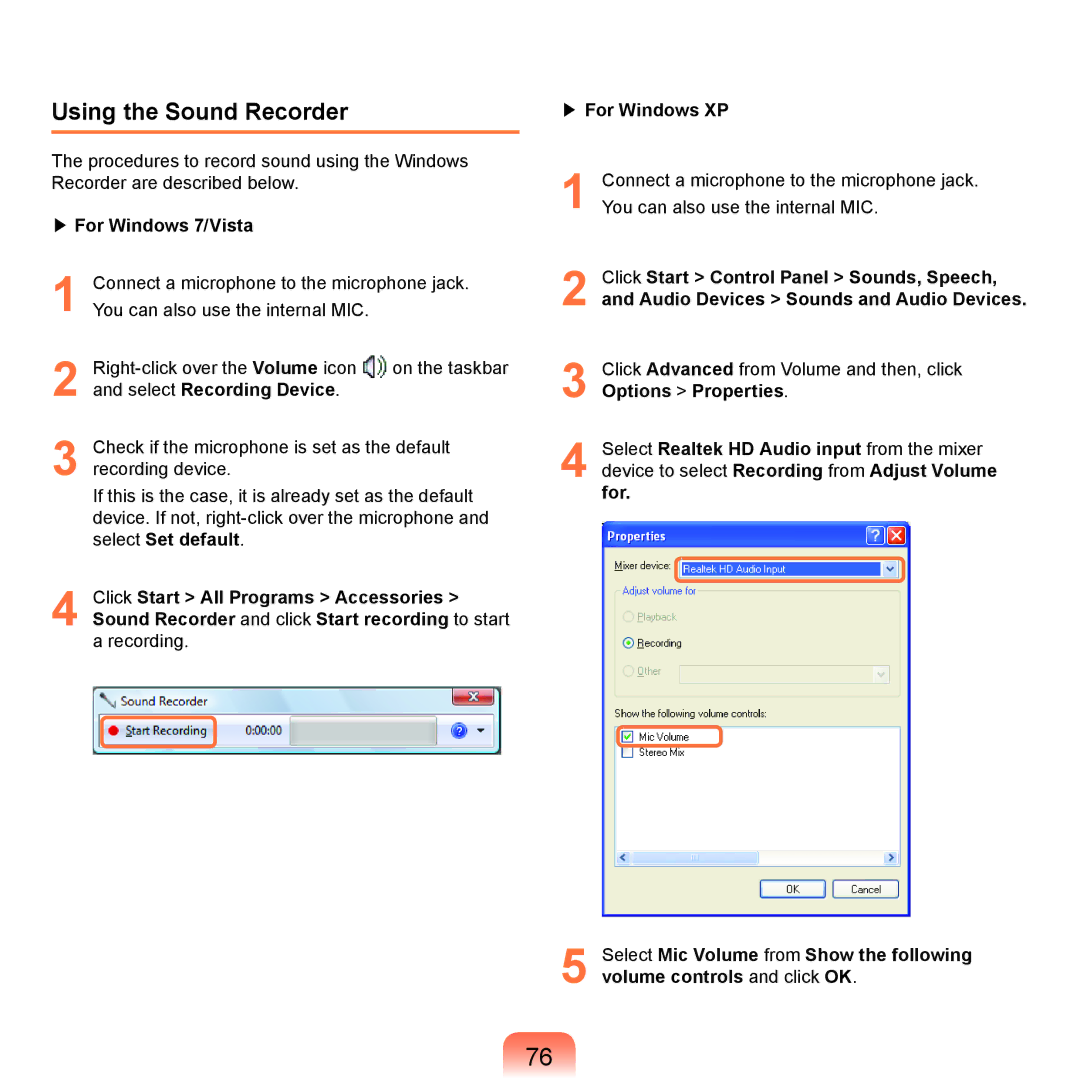Connect a microphone to the microphone jack. You can also use the internal MIC.
Click Start > Control Panel > Sounds, Speech, and Audio Devices > Sounds and Audio Devices.
Click Advanced from Volume and then, click Options > Properties.
Using the Sound Recorder
The procedures to record sound using the Windows Recorder are described below.
▶For Windows 7/Vista
1 | Connect a microphone to the microphone jack. | |
You can also use the internal MIC. |
| |
| on the taskbar | |
2 and select Recording Device. |
| |
3 Check if the microphone is set as the default recording device.
If this is the case, it is already set as the default device. If not,
4 Click Start > All Programs > Accessories > Sound Recorder and click Start recording to start
a recording.
▶For Windows XP
1
2
3
4 Select Realtek HD Audio input from the mixer device to select Recording from Adjust Volume for.
5 Select Mic Volume from Show the following volume controls and click OK.
76