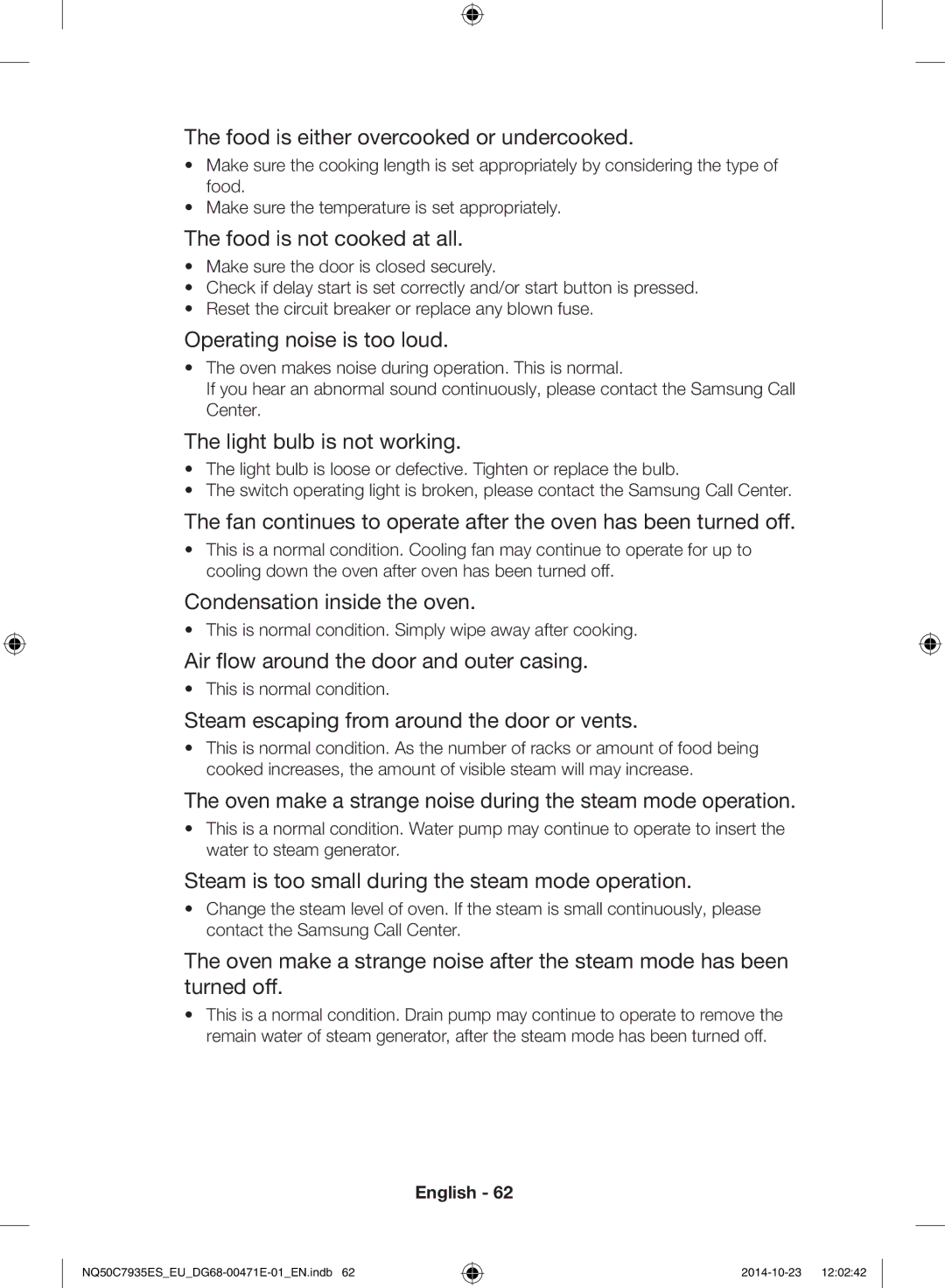The food is either overcooked or undercooked.
•Make sure the cooking length is set appropriately by considering the type of food.
•Make sure the temperature is set appropriately.
The food is not cooked at all.
•Make sure the door is closed securely.
•Check if delay start is set correctly and/or start button is pressed.
•Reset the circuit breaker or replace any blown fuse.
Operating noise is too loud.
•The oven makes noise during operation. This is normal.
If you hear an abnormal sound continuously, please contact the Samsung Call Center.
The light bulb is not working.
•The light bulb is loose or defective. Tighten or replace the bulb.
•The switch operating light is broken, please contact the Samsung Call Center.
The fan continues to operate after the oven has been turned off.
•This is a normal condition. Cooling fan may continue to operate for up to cooling down the oven after oven has been turned off.
Condensation inside the oven.
•This is normal condition. Simply wipe away after cooking.
Air flow around the door and outer casing.
•This is normal condition.
Steam escaping from around the door or vents.
•This is normal condition. As the number of racks or amount of food being cooked increases, the amount of visible steam will may increase.
The oven make a strange noise during the steam mode operation.
•This is a normal condition. Water pump may continue to operate to insert the water to steam generator.
Steam is too small during the steam mode operation.
•Change the steam level of oven. If the steam is small continuously, please contact the Samsung Call Center.
The oven make a strange noise after the steam mode has been turned off.
•This is a normal condition. Drain pump may continue to operate to remove the remain water of steam generator, after the steam mode has been turned off.