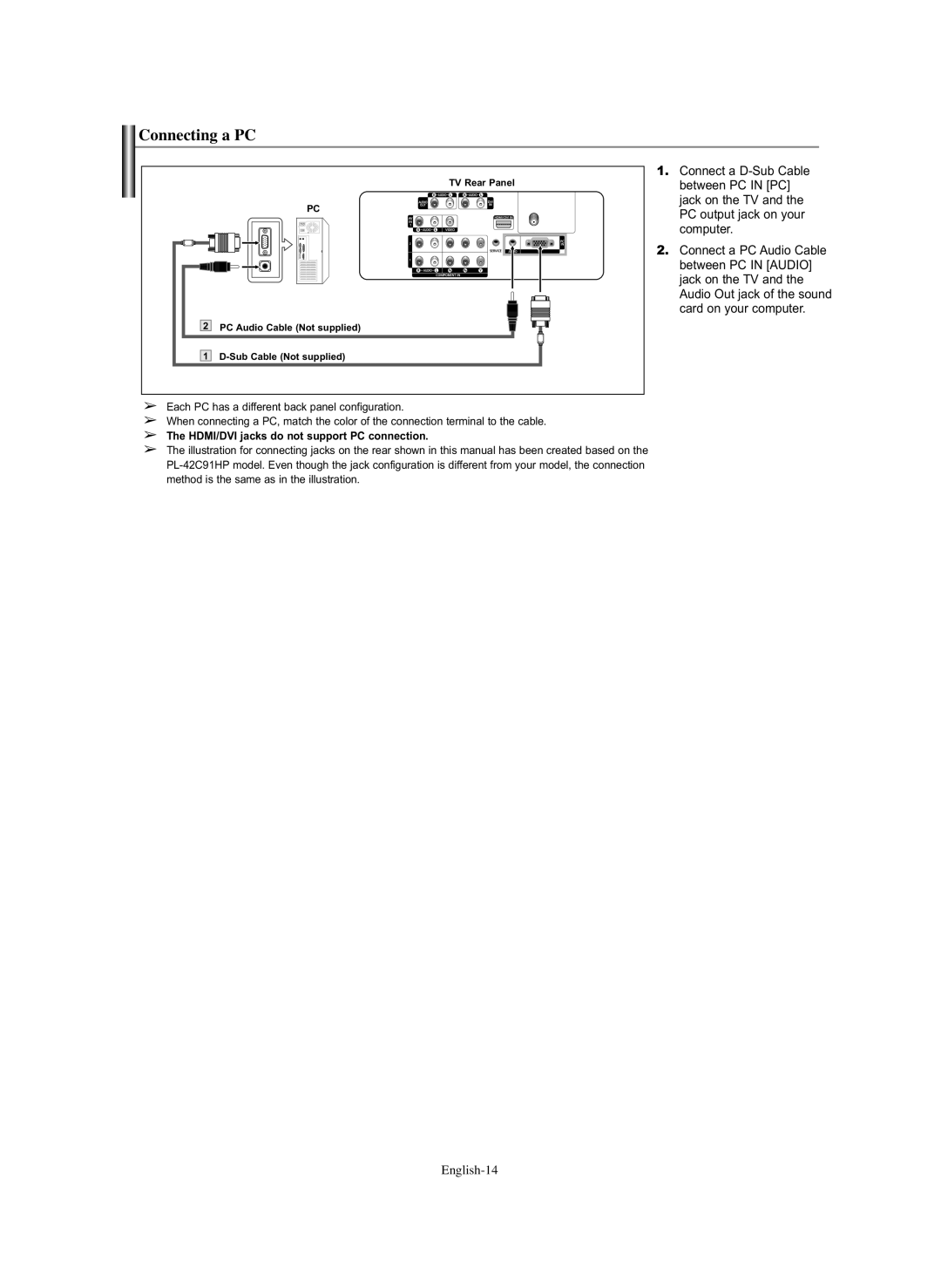Connecting a PC
TV Rear Panel
PC
2 PC Audio Cable (Not supplied)
1
1.Connect a
2.Connect a PC Audio Cable between PC IN [AUDIO] jack on the TV and the Audio Out jack of the sound card on your computer.
➢Each PC has a different back panel configuration.
➢When connecting a PC, match the color of the connection terminal to the cable.
➢The HDMI/DVI jacks do not support PC connection.
➢The illustration for connecting jacks on the rear shown in this manual has been created based on the