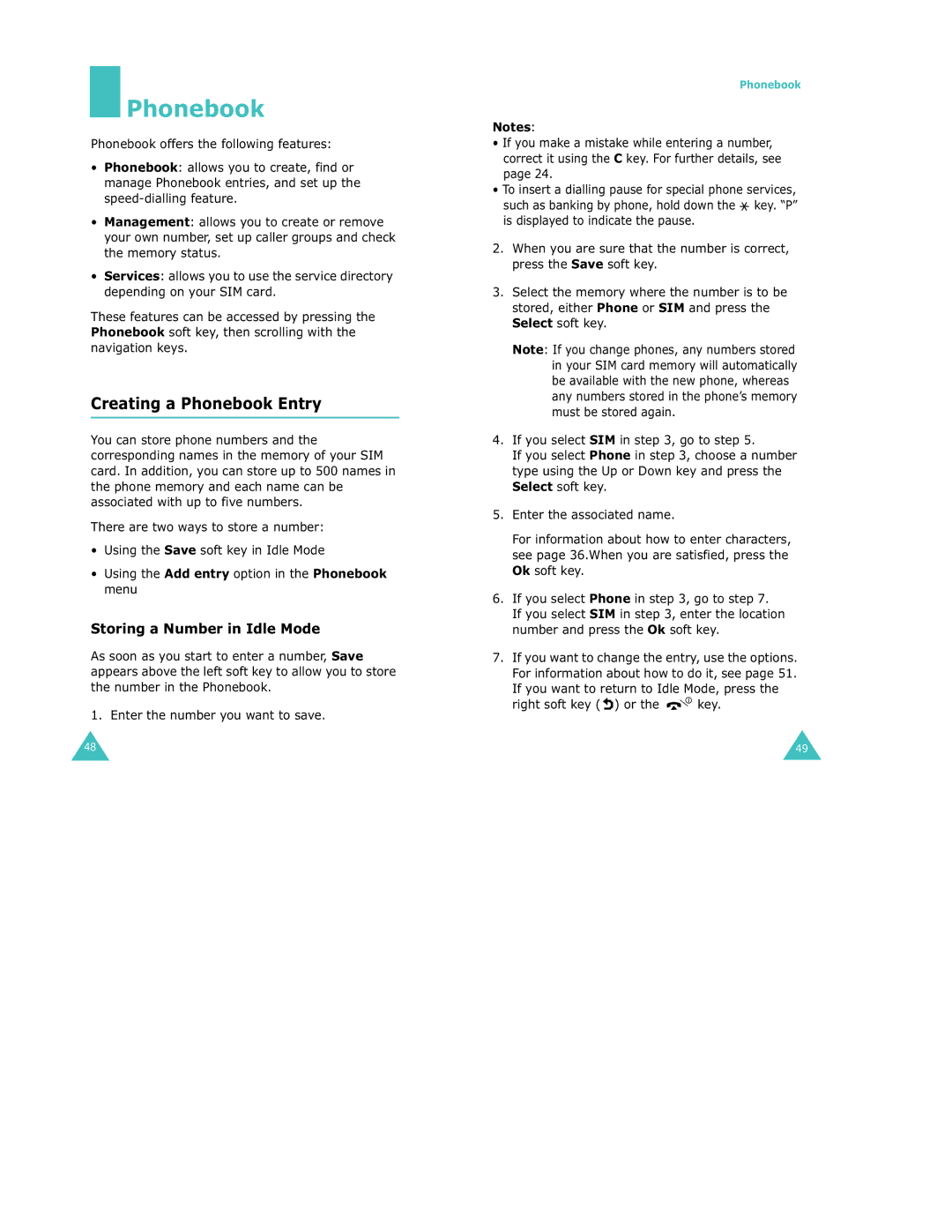Phonebook
Phonebook
Phonebook offers the following features:
•Phonebook: allows you to create, find or manage Phonebook entries, and set up the
•Management: allows you to create or remove your own number, set up caller groups and check the memory status.
•Services: allows you to use the service directory depending on your SIM card.
These features can be accessed by pressing the Phonebook soft key, then scrolling with the navigation keys.
Creating a Phonebook Entry
You can store phone numbers and the corresponding names in the memory of your SIM card. In addition, you can store up to 500 names in the phone memory and each name can be associated with up to five numbers.
There are two ways to store a number:
•Using the Save soft key in Idle Mode
•Using the Add entry option in the Phonebook menu
Storing a Number in Idle Mode
As soon as you start to enter a number, Save appears above the left soft key to allow you to store the number in the Phonebook.
1. Enter the number you want to save.
Phonebook
Notes:
•If you make a mistake while entering a number, correct it using the C key. For further details, see page 24.
•To insert a dialling pause for special phone services,
such as banking by phone, hold down the ![]() key. “P” is displayed to indicate the pause.
key. “P” is displayed to indicate the pause.
2.When you are sure that the number is correct, press the Save soft key.
3.Select the memory where the number is to be stored, either Phone or SIM and press the Select soft key.
Note: If you change phones, any numbers stored in your SIM card memory will automatically be available with the new phone, whereas any numbers stored in the phone’s memory must be stored again.
4.If you select SIM in step 3, go to step 5.
If you select Phone in step 3, choose a number type using the Up or Down key and press the Select soft key.
5.Enter the associated name.
For information about how to enter characters, see page 36.When you are satisfied, press the Ok soft key.
6.If you select Phone in step 3, go to step 7. If you select SIM in step 3, enter the location number and press the Ok soft key.
7.If you want to change the entry, use the options. For information about how to do it, see page 51.
If you want to return to Idle Mode, press the
right soft key (![]() ) or the
) or the ![]()
![]() key.
key.
48 | 49 |