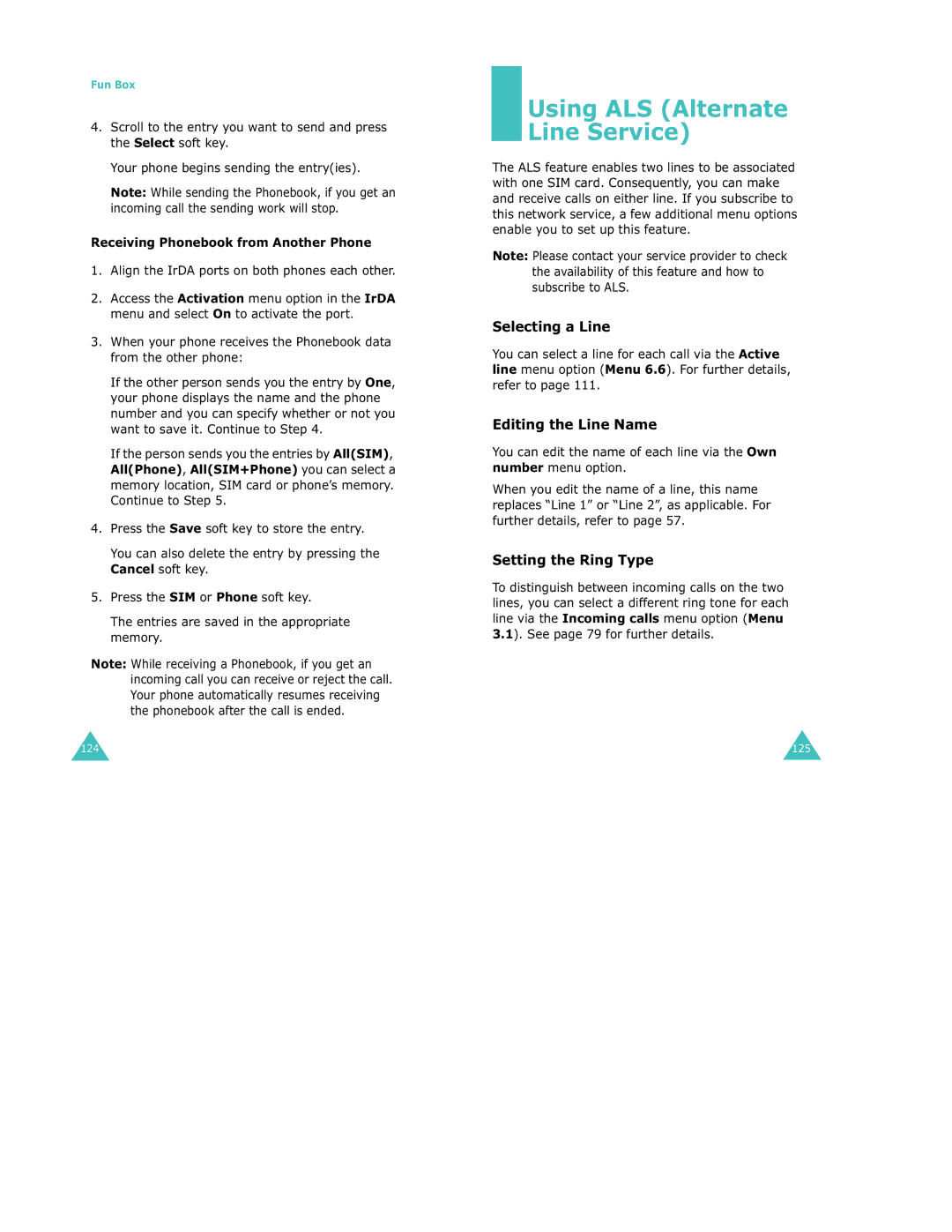Fun Box
4.Scroll to the entry you want to send and press the Select soft key.
Your phone begins sending the entry(ies).
Note: While sending the Phonebook, if you get an incoming call the sending work will stop.
Receiving Phonebook from Another Phone
1.Align the IrDA ports on both phones each other.
2.Access the Activation menu option in the IrDA menu and select On to activate the port.
3.When your phone receives the Phonebook data from the other phone:
If the other person sends you the entry by One, your phone displays the name and the phone number and you can specify whether or not you want to save it. Continue to Step 4.
If the person sends you the entries by All(SIM), All(Phone), All(SIM+Phone) you can select a memory location, SIM card or phone’s memory. Continue to Step 5.
4.Press the Save soft key to store the entry.
You can also delete the entry by pressing the Cancel soft key.
5.Press the SIM or Phone soft key.
The entries are saved in the appropriate memory.
Note: While receiving a Phonebook, if you get an incoming call you can receive or reject the call. Your phone automatically resumes receiving the phonebook after the call is ended.
Using ALS (Alternate Line Service)
The ALS feature enables two lines to be associated with one SIM card. Consequently, you can make and receive calls on either line. If you subscribe to this network service, a few additional menu options enable you to set up this feature.
Note: Please contact your service provider to check the availability of this feature and how to subscribe to ALS.
Selecting a Line
You can select a line for each call via the Active line menu option (Menu 6.6). For further details, refer to page 111.
Editing the Line Name
You can edit the name of each line via the Own number menu option.
When you edit the name of a line, this name replaces “Line 1” or “Line 2”, as applicable. For further details, refer to page 57.
Setting the Ring Type
To distinguish between incoming calls on the two lines, you can select a different ring tone for each line via the Incoming calls menu option (Menu 3.1). See page 79 for further details.
124 | 125 |