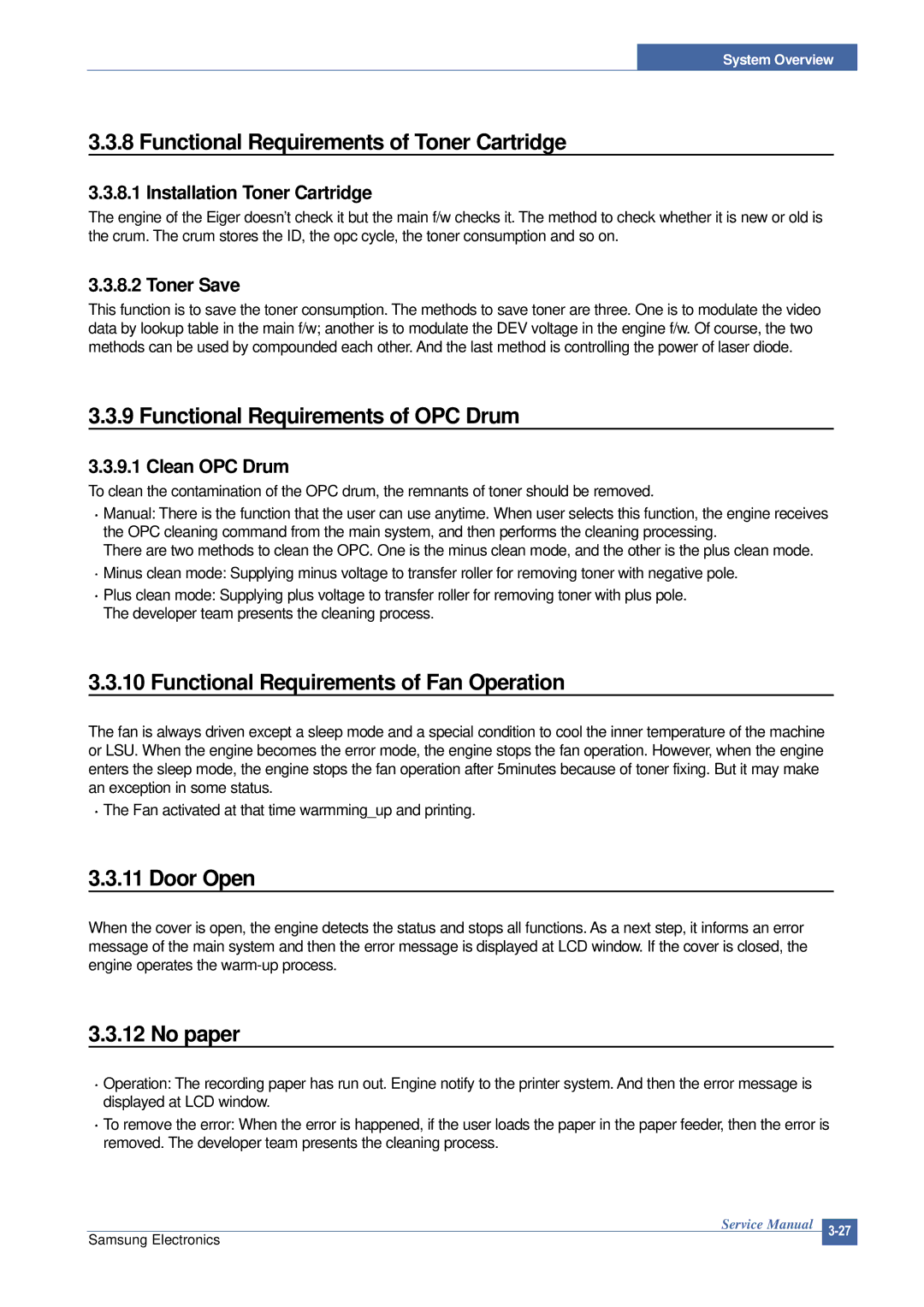System Overview
3.3.8 Functional Requirements of Toner Cartridge
3.3.8.1 Installation Toner Cartridge
The engine of the Eiger doesn’t check it but the main f/w checks it. The method to check whether it is new or old is the crum. The crum stores the ID, the opc cycle, the toner consumption and so on.
3.3.8.2 Toner Save
This function is to save the toner consumption. The methods to save toner are three. One is to modulate the video data by lookup table in the main f/w; another is to modulate the DEV voltage in the engine f/w. Of course, the two methods can be used by compounded each other. And the last method is controlling the power of laser diode.
3.3.9 Functional Requirements of OPC Drum
3.3.9.1 Clean OPC Drum
To clean the contamination of the OPC drum, the remnants of toner should be removed.
![]() Manual: There is the function that the user can use anytime. When user selects this function, the engine receives the OPC cleaning command from the main system, and then performs the cleaning processing.
Manual: There is the function that the user can use anytime. When user selects this function, the engine receives the OPC cleaning command from the main system, and then performs the cleaning processing.
There are two methods to clean the OPC. One is the minus clean mode, and the other is the plus clean mode. ![]() Minus clean mode: Supplying minus voltage to transfer roller for removing toner with negative pole.
Minus clean mode: Supplying minus voltage to transfer roller for removing toner with negative pole.
![]() Plus clean mode: Supplying plus voltage to transfer roller for removing toner with plus pole. The developer team presents the cleaning process.
Plus clean mode: Supplying plus voltage to transfer roller for removing toner with plus pole. The developer team presents the cleaning process.
3.3.10 Functional Requirements of Fan Operation
The fan is always driven except a sleep mode and a special condition to cool the inner temperature of the machine or LSU. When the engine becomes the error mode, the engine stops the fan operation. However, when the engine enters the sleep mode, the engine stops the fan operation after 5minutes because of toner fixing. But it may make an exception in some status.
![]() The Fan activated at that time warmming_up and printing.
The Fan activated at that time warmming_up and printing.
3.3.11 Door Open
When the cover is open, the engine detects the status and stops all functions. As a next step, it informs an error message of the main system and then the error message is displayed at LCD window. If the cover is closed, the engine operates the
3.3.12 No paper
![]() Operation: The recording paper has run out. Engine notify to the printer system. And then the error message is displayed at LCD window.
Operation: The recording paper has run out. Engine notify to the printer system. And then the error message is displayed at LCD window.
![]() To remove the error: When the error is happened, if the user loads the paper in the paper feeder, then the error is removed. The developer team presents the cleaning process.
To remove the error: When the error is happened, if the user loads the paper in the paper feeder, then the error is removed. The developer team presents the cleaning process.
Samsung Electronics
Service Manual