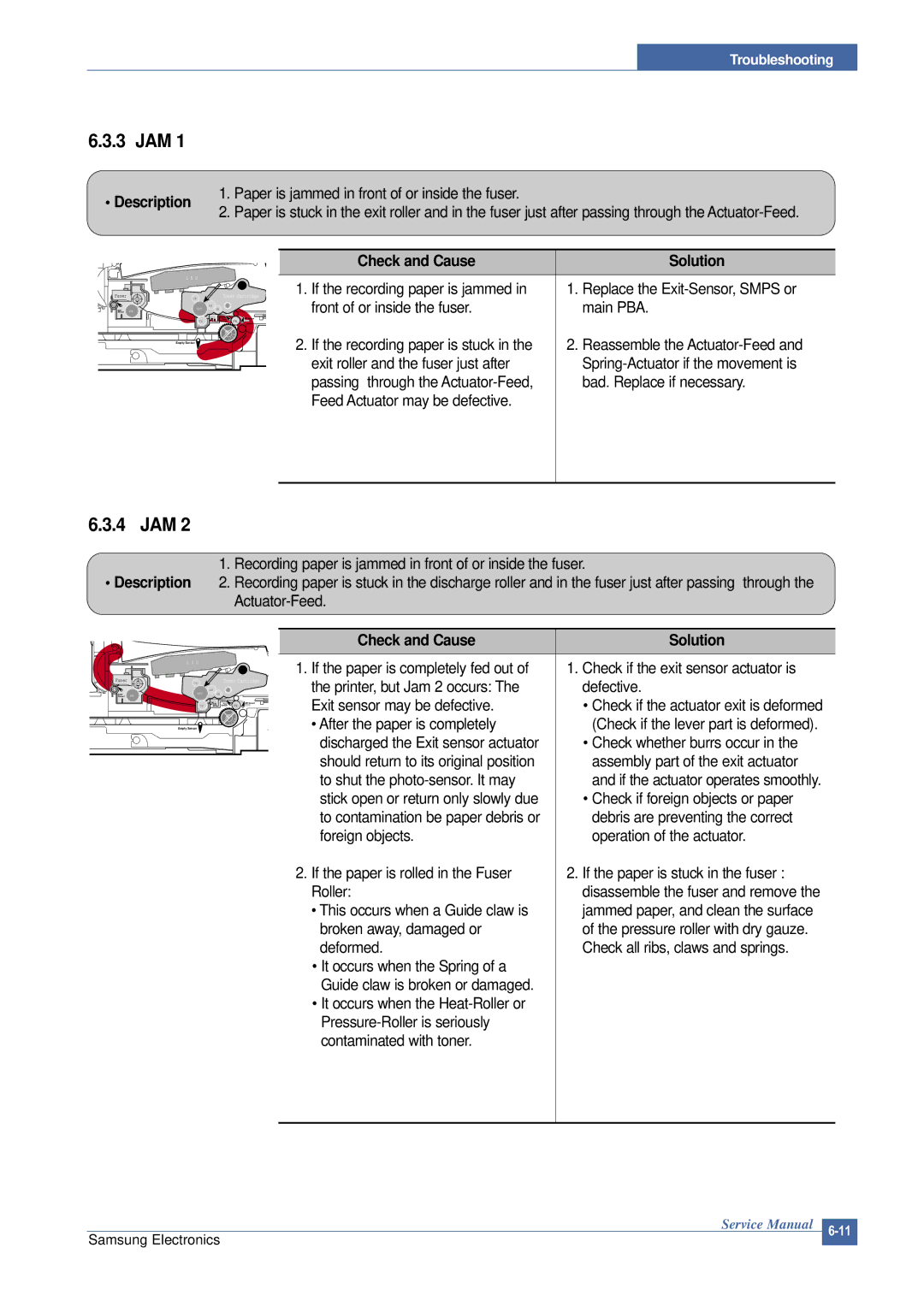6.3.3 JAM 1
• Description
Troubleshooting
1. Paper is jammed in front of or inside the fuser.
2. Paper is stuck in the exit roller and in the fuser just after passing through the
| L S U |
|
|
|
Fuser | CR | Toner Cartridge | ||
|
| DR |
|
|
EXIT | OPC | SR |
|
|
Sensor | PR |
|
|
|
| TR | PTL Feed |
| MP Sensor |
| Sensor |
| FR | |
|
|
|
| R/ |
|
|
| PIC | K |
Empty Sensor
|
| Check and Cause |
| Solution |
|
|
|
|
|
| 1. | If the recording paper is jammed in | 1. | Replace the |
|
| front of or inside the fuser. |
| main PBA. |
| 2. | If the recording paper is stuck in the | 2. | Reassemble the |
|
| exit roller and the fuser just after |
| |
|
| passing through the |
| bad. Replace if necessary. |
|
| Feed Actuator may be defective. |
|
|
|
|
|
|
|
6.3.4 JAM 2
1.Recording paper is jammed in front of or inside the fuser.
•Description 2. Recording paper is stuck in the discharge roller and in the fuser just after passing through the
| L S U |
|
|
|
Fuser | CR | Toner Cartridge | ||
|
| DR |
|
|
EXIT | OPC | SR |
|
|
Sensor | PR |
|
|
|
| TR | PTL Feed |
| MP Sensor |
| Sensor |
| FR | |
|
|
|
| R/ |
|
|
| PIC | K |
|
|
|
| |
Empty Sensor
| Check and Cause | Solution |
|
|
|
| 1. If the paper is completely fed out of | 1. Check if the exit sensor actuator is |
| the printer, but Jam 2 occurs: The | defective. |
| Exit sensor may be defective. | • Check if the actuator exit is deformed |
| • After the paper is completely | (Check if the lever part is deformed). |
| discharged the Exit sensor actuator | • Check whether burrs occur in the |
| should return to its original position | assembly part of the exit actuator |
| to shut the | and if the actuator operates smoothly. |
| stick open or return only slowly due | • Check if foreign objects or paper |
| to contamination be paper debris or | debris are preventing the correct |
| foreign objects. | operation of the actuator. |
| 2. If the paper is rolled in the Fuser | 2. If the paper is stuck in the fuser : |
| Roller: | disassemble the fuser and remove the |
| • This occurs when a Guide claw is | jammed paper, and clean the surface |
| broken away, damaged or | of the pressure roller with dry gauze. |
| deformed. | Check all ribs, claws and springs. |
| • It occurs when the Spring of a |
|
| Guide claw is broken or damaged. |
|
| • It occurs when the |
|
|
| |
| contaminated with toner. |
|
|
|
|
Samsung Electronics
Service Manual