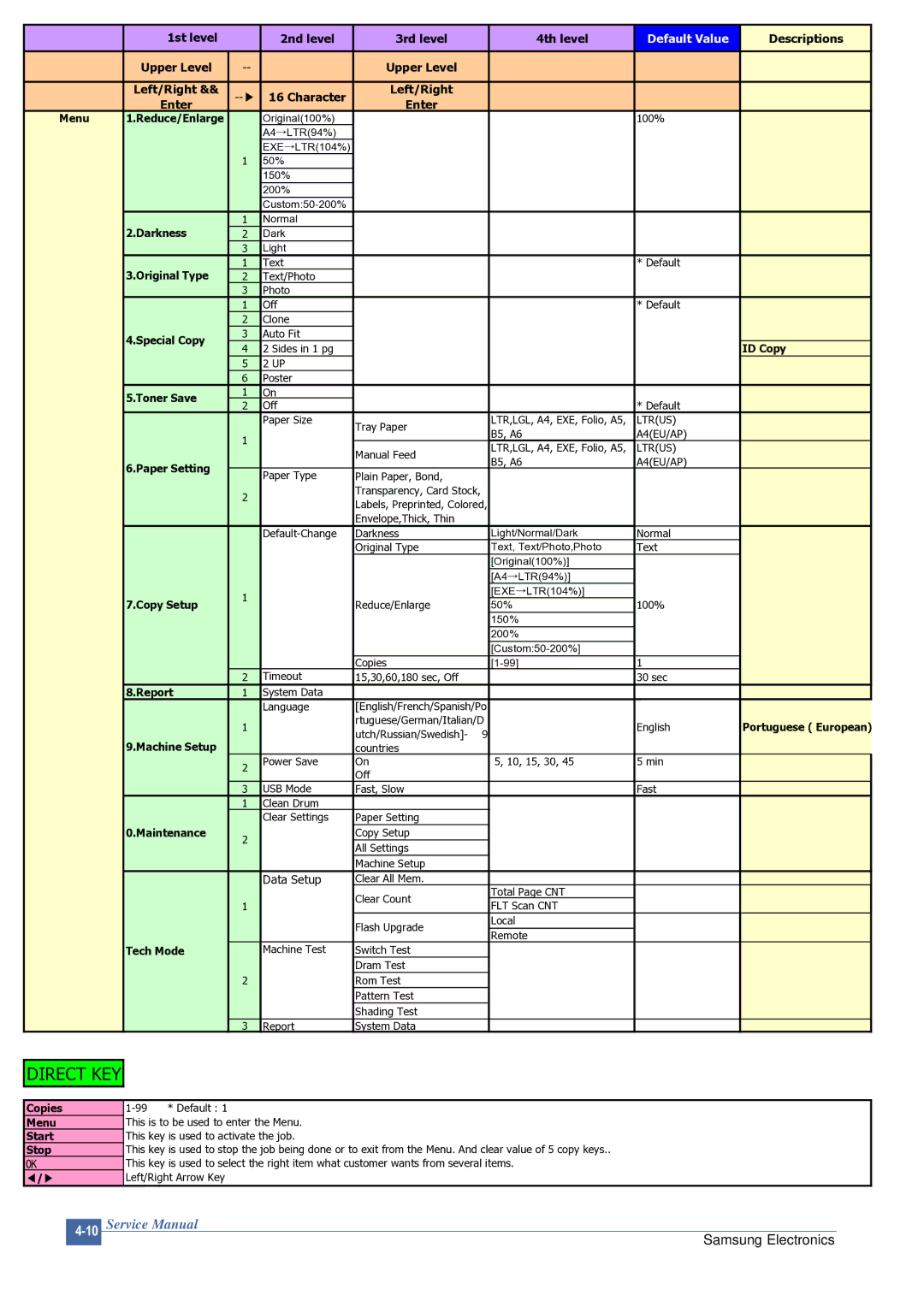Key Features
Digital Laser MFP
Version no
Contents
Disassembly and Reassembly
Troubleshooting
Block diagram
Exploded Views & Parts List
Connection Diagram
Schematic Diagram
Precautions
Safety Warning
Electric Shock and Fire Safety Precautions
Toxic material
Handling Precautions
Assembly / Disassembly Precautions
Be careful with the high temperature part
When you move the printer
Ensure the printer is installed safely
Disregarding this warning may cause bodily injury
ESD Precautions
Super Capacitor or Lithium Battery Precautions
Product Specification
Product Overview
Specifications
General Specifications
Print Specification
Scan Specification
Copy Specification
Copy
Paper Handiling Specification
Other Specification
Accessory Items
System Outline
Front View
Sensor
Control Panel
System Layout
Scan Part
Paper Feed Mechanism
Transfer Ass’y
Drive Ass’y
Fixing PartFuser
Safety Relevant Facts
Scanner Unit
Pressure roller
Scan Image Controller
LSU Laser Scanner Unit
Toner Cartridge
H/W Structure and Descriptions
CPU Part
Iptop
Configuration
Scan Part
Ope Pannel
Micom controller
Printer Section
Asic
Chorus 2 Block Diagram
CPU Unit
Copier Part
Smps & Hvps
Hvps High Voltage Power Supply
Smps Switching Mode Power Supply
Remark
CH1+5V CH2+24V CH3+24VS System
Printing
Fuser AC Power Control
S/W Structure and Descriptions
Architecture
Power on Initial Module
2 S/W Overview
Engine Print Processing Control Module
Print Interface Module
Paper Type
Engine Unit Control Module
Paper Size
Print Mode
Functional Requirements of Fixing Unit Fuser Handling
Accumulated Printing Pages
Elapsed Printing Time
3.8Environmental Index
3.6Temperature in the Stand-By mode
Temperature in the Warm-Up mode
Sequence of LSU module
Functional Requirements for LSU Control
LSU Ready Check
Transfer Roller
Air Temperature Sensor Environment Recognition
Functional Requirements of Environment Recognition
Functional Requirements of Power Save Mode
Functional Requirements of Hvps Control
6.1 MHV
6.2 THV
Functional Requirements of Toner Cartridge
Functional Requirements of OPC Drum
Functional Requirements of Fan Operation
Door Open
Checking Paper jam
Out Bin Tray Full
Paper Jam
Paper Jam1
Temperature
Open Heat Error
Low Heat Error
Over Heat Error
LSU Error
Engine Test Mode
To enter the Engine Test Mode
Diagnostic
To enter the Engine Test mode
Paper Path
Clearing Paper Jams
Paper Tray
Paper Exit Area
Fuser Area or Around the Toner Cartridge
Manual Feeder
Clearing the Drum
Printing the System Data List
Clearing the Memory
Consumables and Replacement Parts
LCD Status Display by Each Error
Periodic Defective Image
Roller Defective image Typical defect
Error Message
Display Meaning Suggested solutions
Direct KEY
ڌډڞڪګڴٻڟڤڭڠڞگٻڦڠڴ
Whenever servicing the machine, you must perform as follows
General Precautions on Disassembly
Releasing Plastic Latches
Front Cover
Rear Cove
DC Fan
Right Side Cover
Left Side Cover
Scanner Unit
Remove the two screws securing the Scan Upper Unit
Scan Motor Assy
OPE Unit
Middle Cover Unit
Fuser
Unwrap the Thermistor Harness, as shown below
Exit Roller
12 LSU
13 Fan
Drive Assy
Engine Shield Assy
Main PBA
Smps
Crum PCB
Transfer Roller
Feed Roller
Remove the Feed Gear1 Assy, as shown below
Pick Up Roller & Solenoid
Disassembly and Reassembly
Printing Problems Causes and Solutions
Check and Cause Solution
Vertical Black Lines and Bands
Vertical White Line
Description Digital Printer
Horizontal Black Bands
Black/White Spot
Light Image
Dark Image or a Black
Uneven Density
Background
Ghost
Stains on the Face
Digital Printer Ghost
Stains on Back
Blank Page Print out
Black Copy
Copy Problems
White Copy
Abnormal noise
Defective Image Quality
2 JAM
Paper Feed problems Causes and Solutions
Wrong Print Position
3 JAM
4 JAM
Multi-Feeding
Paper rolled in the fuser
Paper rolled on the OPC Drum
LSU Error
Printer Faults Causes and Solutions
Fuser Error
Fuser gear melts due to overheating causing Paper Jam
Paper Empty
Paper Empty without indication
Cover Open
No error message when the cover is open
No Power
Defective motor operation
Printed Vertical Lines become curved
Toner Cartridge Service
Precautions on Safe-keeping of Toner Cartridge
Service for the Life of Toner Cartridge
Standard of guarantee for consumable parts
Signs and Measures of Poor toner cartridge
Fault Signs Cause & Check Solution
Fault Signs Cause & Check Solution Ghost & Image
Abnormal Printing
Software Problems Causes and Solutions
Printer is not working
Spool Error
How to delete the data in the spool manager
7Block Diagram 7.1 System Block Diagram
OPE
Exploded Views and Parts List SCX-4200/XAX
Main Exploded View
Housing Base Exploded View
24 22
Fuser Unit Exploded View
Drive Assembly Exploded View
Scan Assembly Exploded View
OPE Assembly Exploded View
Cassette Assembly Exploded View
Service Parts ListModel SCX-4200/XAX
HOUSING-M-TERMINAL R2SCX-4920N,ABSNH-1
ROLLER-M-EXIT F/UPML-1710,PCGE EXL-911
SCREW-TAPTITEPWH,+,B,M3,L10,NI PLT,SWRC
LABELP-NOMBOXCOMMON,XAX,ART,100G,0
CBF HARNESS-PTLML-1710,CBF,UL 1061,2P,2
LCD-DISPLAYXEVVHX1620BHRC9,SCX-5312F
Diagram
9Connection 9.1 SCX-4200 Connection
Schematic Diagrams
10.1 Main Board1/7
Main Board2/7
Main Board3/7
Main Board4/7
Main Board5/7
Main Board6/7
Main Board7/7
OPE Circuit Diagram
SMPS-110V1/4
SMPS-110V2/4
SMPS-110V3/4
SMPS-110V4/4
SMPS-220V1/4
SMPS-220V2/4
SMPS-220V3/4
SMPS-220V4/4
Tool for Troubleshooting
Vacuum Cleaner Spring Hook
Driver
Tweezers
Acronyms and Abbreviations
IPC
Select a location for the printer
11.4 A4 ISO 19752 Standard Pattern