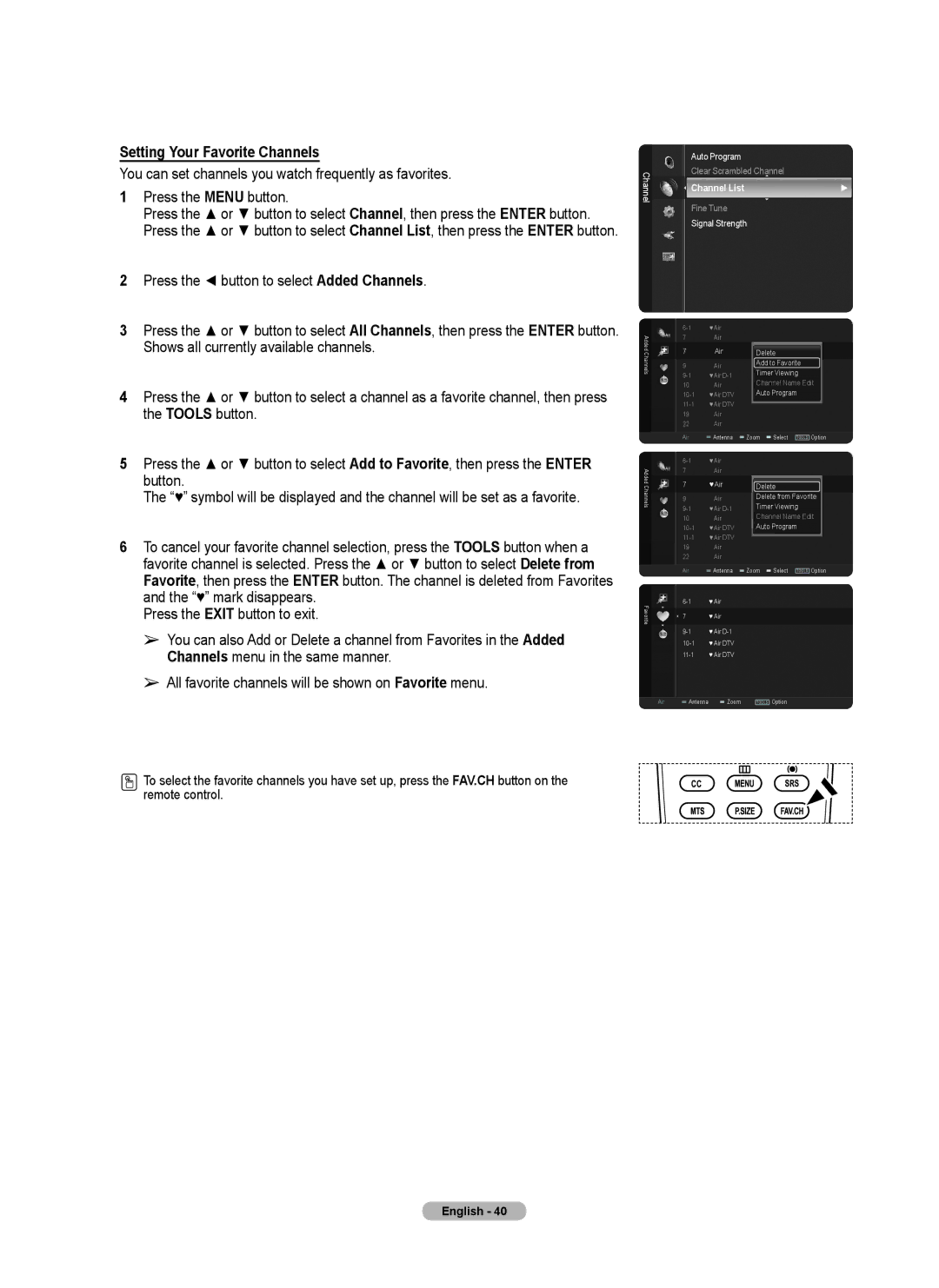Setting Your Favorite Channels
You can set channels you watch frequently as favorites.
1Press the MENU button.
Press the ▲ or ▼ button to select Channel, then press the ENTER button. Press the ▲ or ▼ button to select Channel List, then press the ENTER button.
2Press the ◄ button to select Added Channels.
3Press the ▲ or ▼ button to select All Channels, then press the ENTER button. Shows all currently available channels.
4Press the ▲ or ▼ button to select a channel as a favorite channel, then press the TOOLS button.
5Press the ▲ or ▼ button to select Add to Favorite, then press the ENTER button.
The “♥” symbol will be displayed and the channel will be set as a favorite.
6To cancel your favorite channel selection, press the TOOLS button when a favorite channel is selected. Press the ▲ or ▼ button to select Delete from Favorite, then press the ENTER button. The channel is deleted from Favorites and the “♥” mark disappears.
Press the EXIT button to exit.
➢You can also Add or Delete a channel from Favorites in the Added Channels menu in the same manner.
➢All favorite channels will be shown on Favorite menu.
To select the favorite channels you have set up, press the FAV.CH button on the remote control.
| Auto Program |
| |
Channel | Clear Scrambled Channel |
| |
Channel List | ► | ||
| |||
| Fine Tune |
| |
| Signal Strength |
|
|
| ♥ Air |
|
|
|
|
|
|
|
|
|
|
| |
Added | 7 |
| Air |
|
|
|
|
|
|
|
|
|
|
|
7 |
| Air |
|
|
|
|
|
| Delete |
|
| |||
Channels |
|
|
|
|
|
|
|
|
| |||||
9 |
| Air |
|
|
|
|
|
| Add to Favorite |
| ||||
|
|
|
|
|
|
|
| Timer Viewing |
| |||||
|
| ♥ Air |
|
|
|
|
|
|
| |||||
| 10 |
| Air |
|
|
|
|
|
| Channel Name Edit | ||||
|
| ♥ Air DTV |
|
|
|
|
|
| Auto Program |
| ||||
|
| ♥ Air DTV |
|
|
|
|
|
|
|
|
|
|
| |
| 19 |
| Air |
|
|
|
|
|
|
|
|
|
|
|
| 22 |
| Air |
|
|
|
|
|
|
|
|
|
|
|
| Air | ■ Antenna | ■ Zoom | ■ Select |
| Option | ||||||||
| TOOLS | |||||||||||||
|
| ♥ Air |
|
|
|
|
|
|
|
|
|
|
| |
Added | 7 |
| Air |
|
|
|
|
|
|
|
|
|
|
|
7 |
| ♥ Air |
|
|
|
|
|
| Delete |
|
| |||
Channels |
|
|
|
|
|
|
|
|
| |||||
9 |
| Air |
|
|
|
|
|
| Delete from Favorite | |||||
|
| ♥ Air |
|
|
|
|
|
| Timer Viewing |
| ||||
| 10 |
| Air |
|
|
|
|
|
| Channel Name Edit | ||||
|
| ♥ Air DTV |
|
|
|
|
|
| Auto Program |
| ||||
|
| ♥ Air DTV |
|
|
|
|
|
|
|
|
|
|
| |
| 19 |
| Air |
|
|
|
|
|
|
|
|
|
|
|
| 22 |
| Air |
|
|
|
|
|
|
|
|
|
|
|
| Air | ■ Antenna | ■ Zoom | ■ Select |
| Option | ||||||||
| TOOLS | |||||||||||||
Favorite |
| ♥ Air |
|
|
|
|
|
|
|
|
|
|
| |
7 |
| ♥ Air |
|
|
|
|
|
|
|
|
|
|
| |
|
|
|
|
|
|
|
|
|
|
|
|
| ||
|
| ♥ Air |
|
|
|
|
|
|
|
|
|
|
| |
|
| ♥ Air DTV |
|
|
|
|
|
|
|
|
|
|
| |
|
| ♥ Air DTV |
|
|
|
|
|
|
|
|
|
|
| |
Air | ■ Antenna | ■ Zoom |
| Option |
|
| ||||||||
TOOLS |
|
| ||||||||||||
|
|
|
|
|
|
|
|
|
|
|
|
|
|
|
English - 40