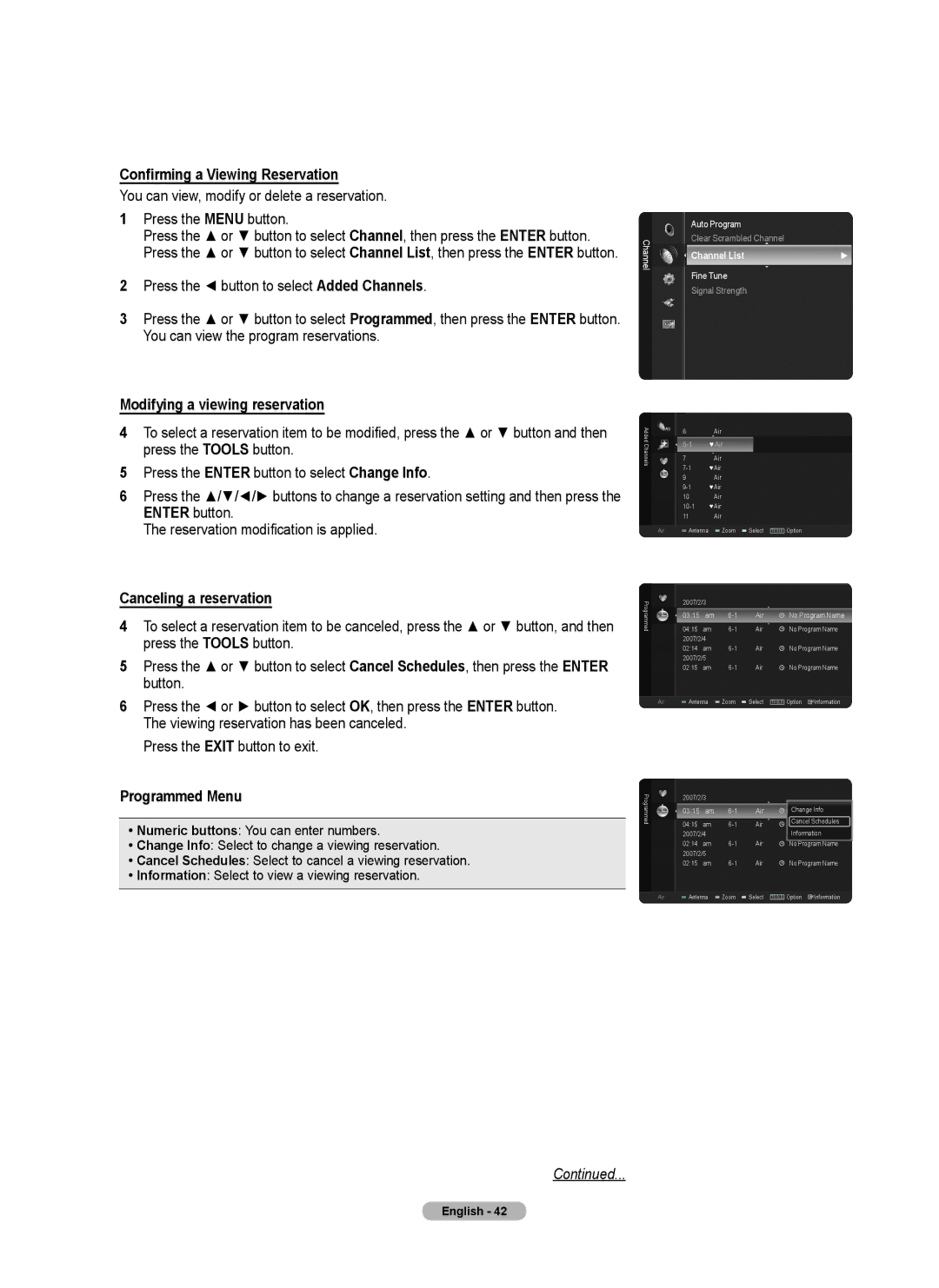Confirming a Viewing Reservation
You can view, modify or delete a reservation.
1Press the MENU button.
Press the ▲ or ▼ button to select Channel, then press the ENTER button. Press the ▲ or ▼ button to select Channel List, then press the ENTER button.
2Press the ◄ button to select Added Channels.
3Press the ▲ or ▼ button to select Programmed, then press the ENTER button. You can view the program reservations.
Modifying a viewing reservation
4To select a reservation item to be modified, press the ▲ or ▼ button and then press the TOOLS button.
5Press the ENTER button to select Change Info.
6Press the ▲/▼/◄/► buttons to change a reservation setting and then press the
ENTER button.
The reservation modification is applied.
Canceling a reservation
4To select a reservation item to be canceled, press the ▲ or ▼ button, and then press the TOOLS button.
5Press the ▲ or ▼ button to select Cancel Schedules, then press the ENTER button.
6Press the ◄ or ► button to select OK, then press the ENTER button. The viewing reservation has been canceled.
Press the EXIT button to exit.
| Auto Program |
| |
Channel | Clear Scrambled Channel |
| |
Channel List | ► | ||
| |||
| Fine Tune |
| |
| Signal Strength |
|
Added | 6 | Air |
|
|
|
|
♥ Air |
|
|
|
| ||
Channels |
|
|
|
| ||
7 | Air |
|
|
|
| |
| ♥ Air |
|
|
|
| |
| 9 | Air |
|
|
|
|
| ♥ Air |
|
|
|
| |
| 10 | Air |
|
|
|
|
| ♥ Air |
|
|
|
| |
| 11 | Air |
|
|
|
|
Air | ■ Antenna ■ Zoom ■ Select |
| Option | |||
TOOLS | ||||||
Programmed | 2007/2/3 | Air |
| No Program Name | ||
04:15 | am |
| ||||
| 03:15 | am | Air |
| No Program Name | |
| 2007/2/4 |
|
|
|
| |
| 02:14 | am | Air |
| No Program Name | |
| 2007/2/5 |
|
|
|
| |
| 02:15 | am | Air |
| No Program Name | |
Air ■ Antenna ■ Zoom ■ Select TOOLS Option ![]() Information
Information
Programmed Menu
•Numeric buttons: You can enter numbers.
•Change Info: Select to change a viewing reservation.
•Cancel Schedules: Select to cancel a viewing reservation.
•Information: Select to view a viewing reservation.
ProgramedProgrammed
2007/2/3 |
|
|
| |
03:15 | am | Air | NoChangeProgramInfo Name | |
04:15 | am | Air | Cancel Schedules | |
No Program Name | ||||
2007/2/4 |
|
| Information | |
02:14 | am | Air | No Program Name | |
2007/2/5 |
|
|
| |
02:15 | am | Air | No Program Name | |
Air ■ Antenna ■ Zoom ■ Select TOOLS Option ![]() Information
Information
Continued...
English - 42