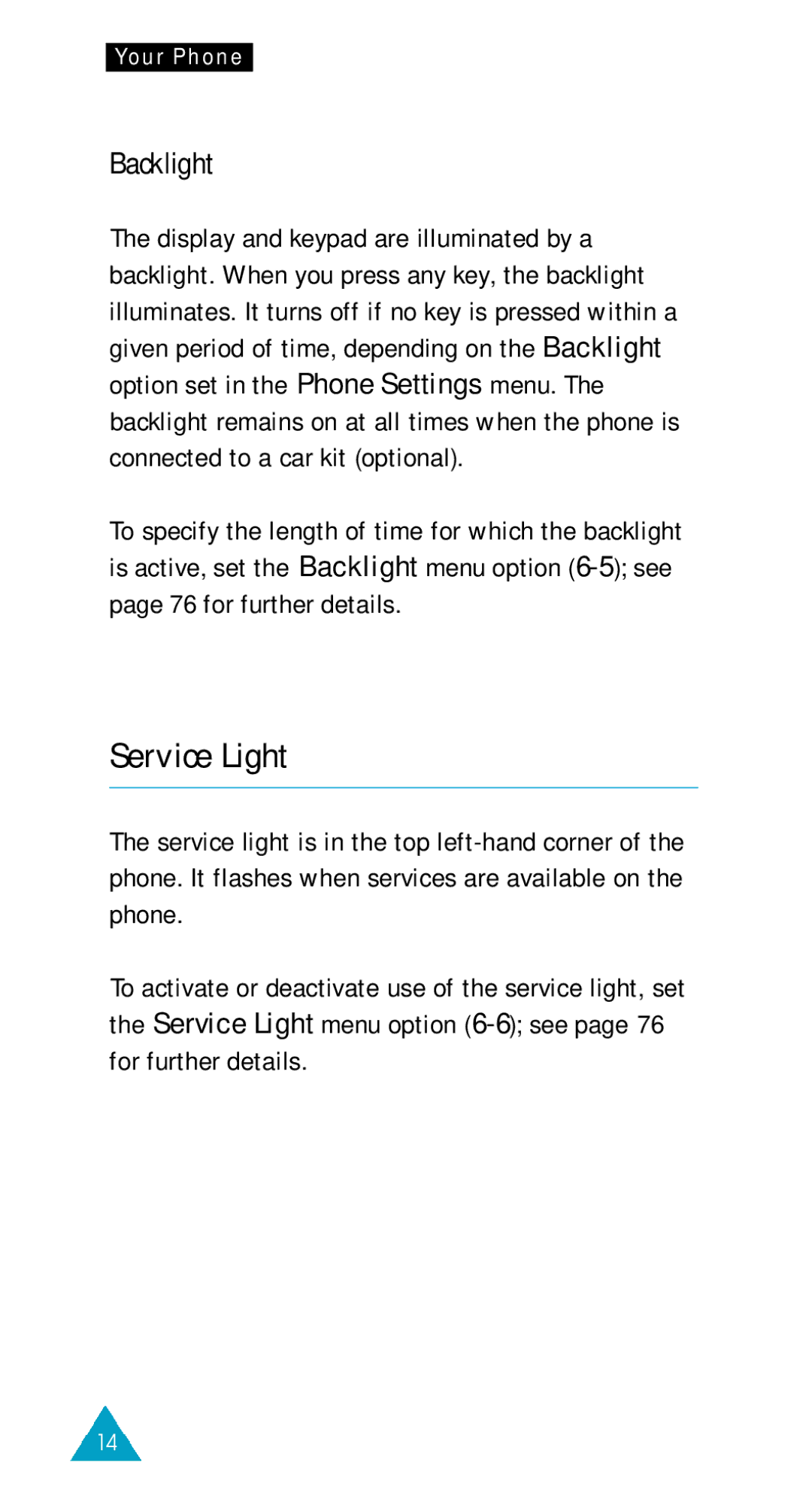Your Phone
Backlight
The display and keypad are illuminated by a backlight. When you press any key, the backlight illuminates. It turns off if no key is pressed within a given period of time, depending on the Backlight option set in the Phone Settings menu. The backlight remains on at all times when the phone is connected to a car kit (optional).
To specify the length of time for which the backlight is active, set the Backlight menu option
Service Light
The service light is in the top
To activate or deactivate use of the service light, set the Service Light menu option
14