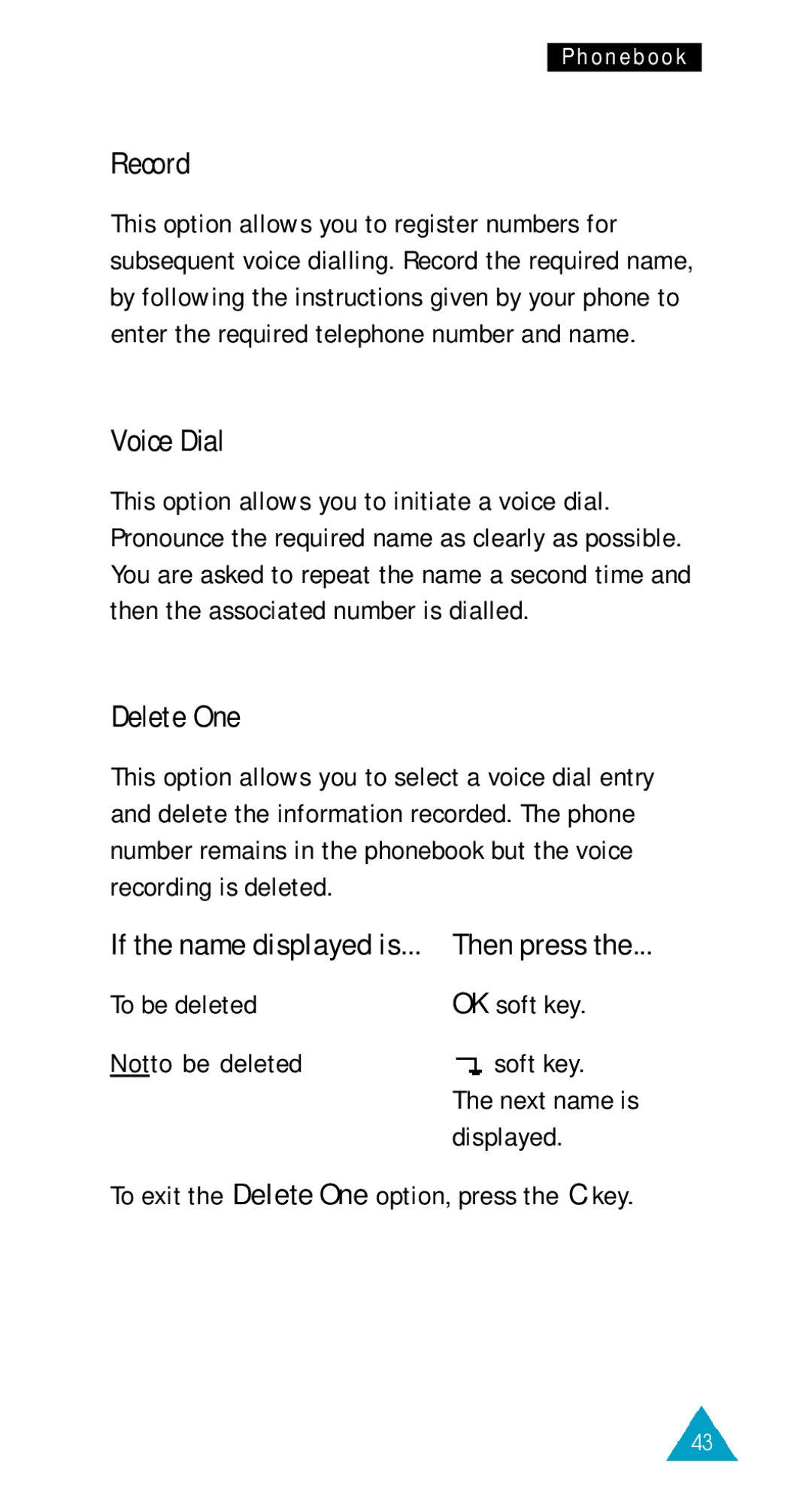Phonebook
Record
This option allows you to register numbers for subsequent voice dialling. Record the required name, by following the instructions given by your phone to enter the required telephone number and name.
Voice Dial
This option allows you to initiate a voice dial. Pronounce the required name as clearly as possible. You are asked to repeat the name a second time and then the associated number is dialled.
Delete One
This option allows you to select a voice dial entry and delete the information recorded. The phone number remains in the phonebook but the voice recording is deleted.
If the name displayed is... | Then press the... |
To be deleted | OK soft key. |
Notto be deleted | soft key. |
| The next name is |
| displayed. |
To exit the Delete One option, press the C key.
43