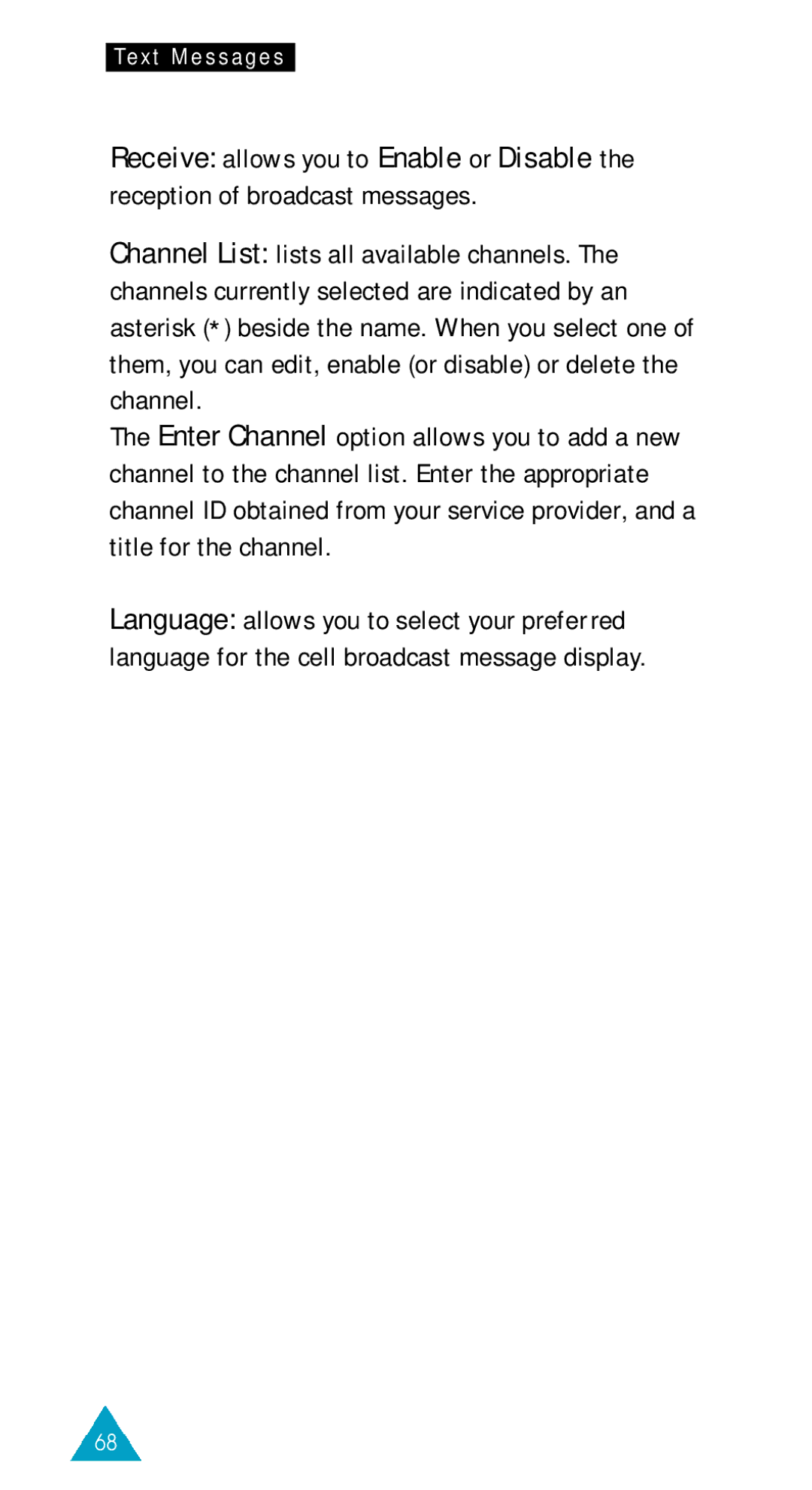Text Messages
Receive: allows you to Enable or Disable the reception of broadcast messages.
Channel List: lists all available channels. The channels currently selected are indicated by an asterisk (*) beside the name. When you select one of them, you can edit, enable (or disable) or delete the channel.
The Enter Channel option allows you to add a new channel to the channel list. Enter the appropriate channel ID obtained from your service provider, and a title for the channel.
Language: allows you to select your preferred language for the cell broadcast message display.
68