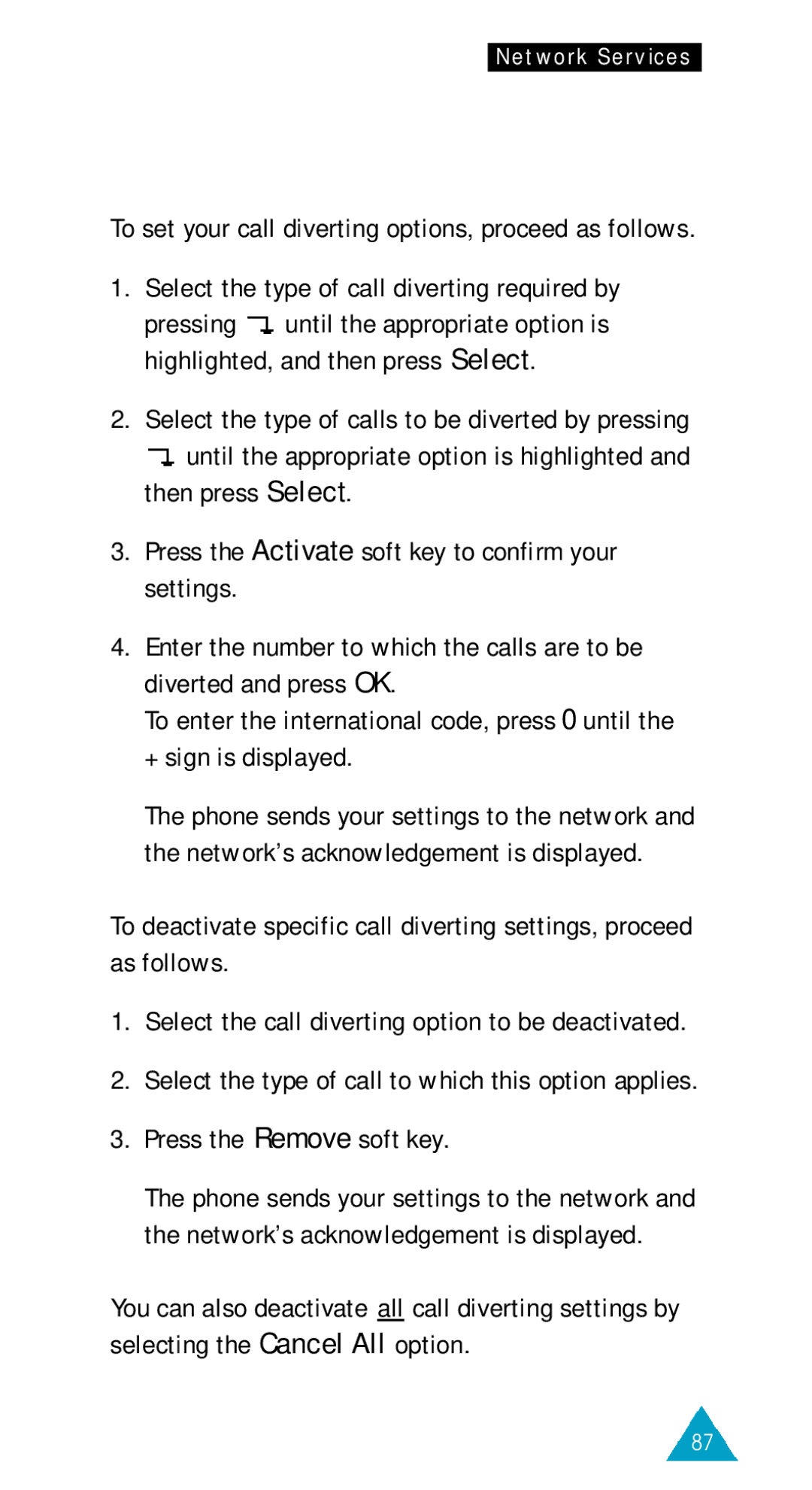Network Services
To set your call diverting options, proceed as follows.
1.Select the type of call diverting required by
pressing ![]() until the appropriate option is highlighted, and then press Select.
until the appropriate option is highlighted, and then press Select.
2.Select the type of calls to be diverted by pressing
![]() until the appropriate option is highlighted and then press Select.
until the appropriate option is highlighted and then press Select.
3.Press the Activate soft key to confirm your settings.
4.Enter the number to which the calls are to be diverted and press OK.
To enter the international code, press 0 until the + sign is displayed.
The phone sends your settings to the network and the network’s acknowledgement is displayed.
To deactivate specific call diverting settings, proceed as follows.
1.Select the call diverting option to be deactivated.
2.Select the type of call to which this option applies.
3.Press the Remove soft key.
The phone sends your settings to the network and the network’s acknowledgement is displayed.
You can also deactivate all call diverting settings by selecting the Cancel All option.
87