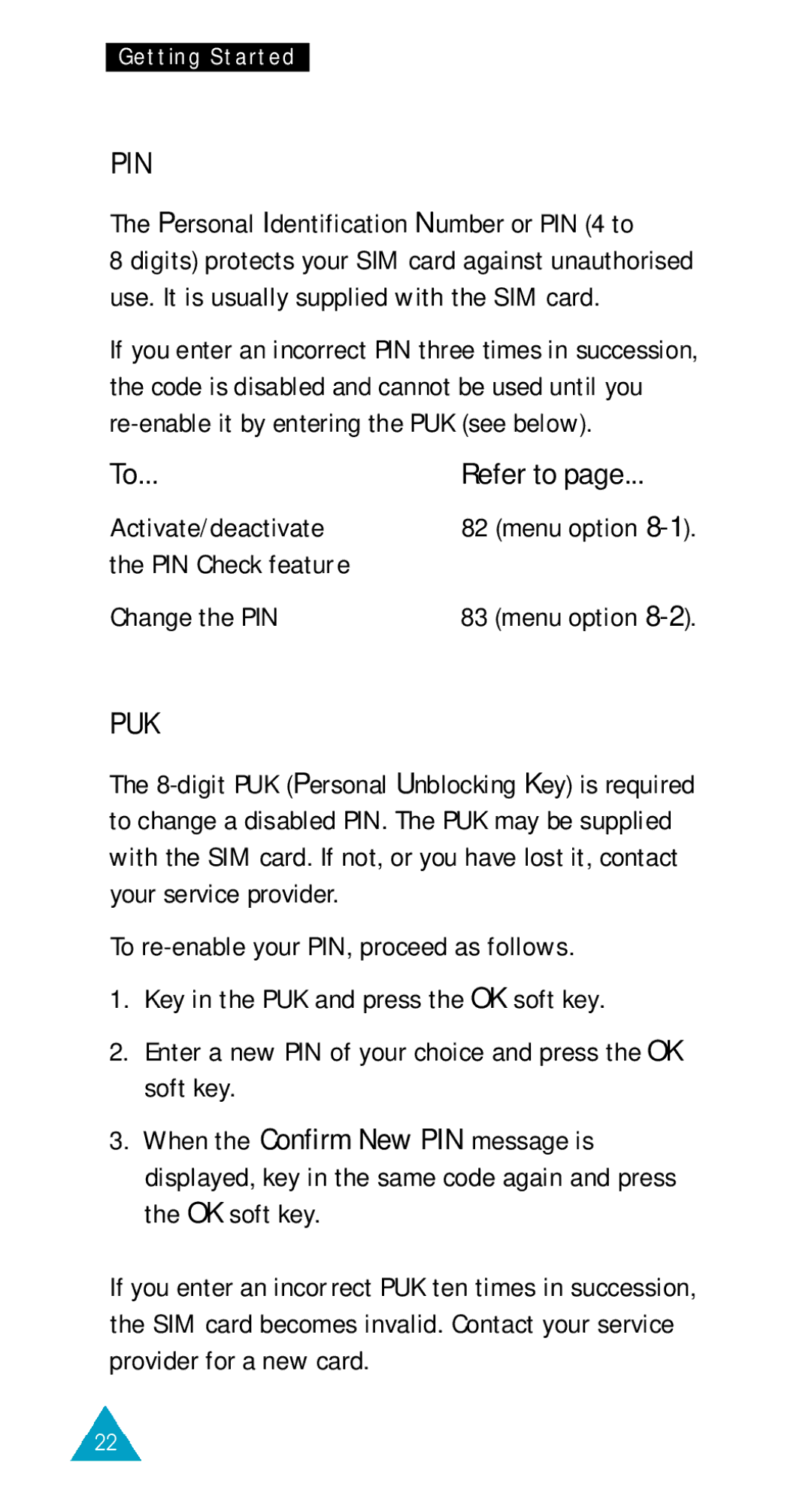Getting Started
PIN
The Personal Identification Number or PIN (4 to
8 digits) protects your SIM card against unauthorised use. It is usually supplied with the SIM card.
If you enter an incorrect PIN three times in succession, the code is disabled and cannot be used until you
To... | Refer to page... |
Activate/deactivate | 82 (menu option |
the PIN Check feature |
|
Change the PIN | 83 (menu option |
PUK
The
To
1.Key in the PUK and press the OK soft key.
2.Enter a new PIN of your choice and press the OK soft key.
3.When the Confirm New PIN message is displayed, key in the same code again and press the OK soft key.
If you enter an incor rect PUK ten times in succession, the SIM card becomes invalid. Contact your service provider for a new card.
22