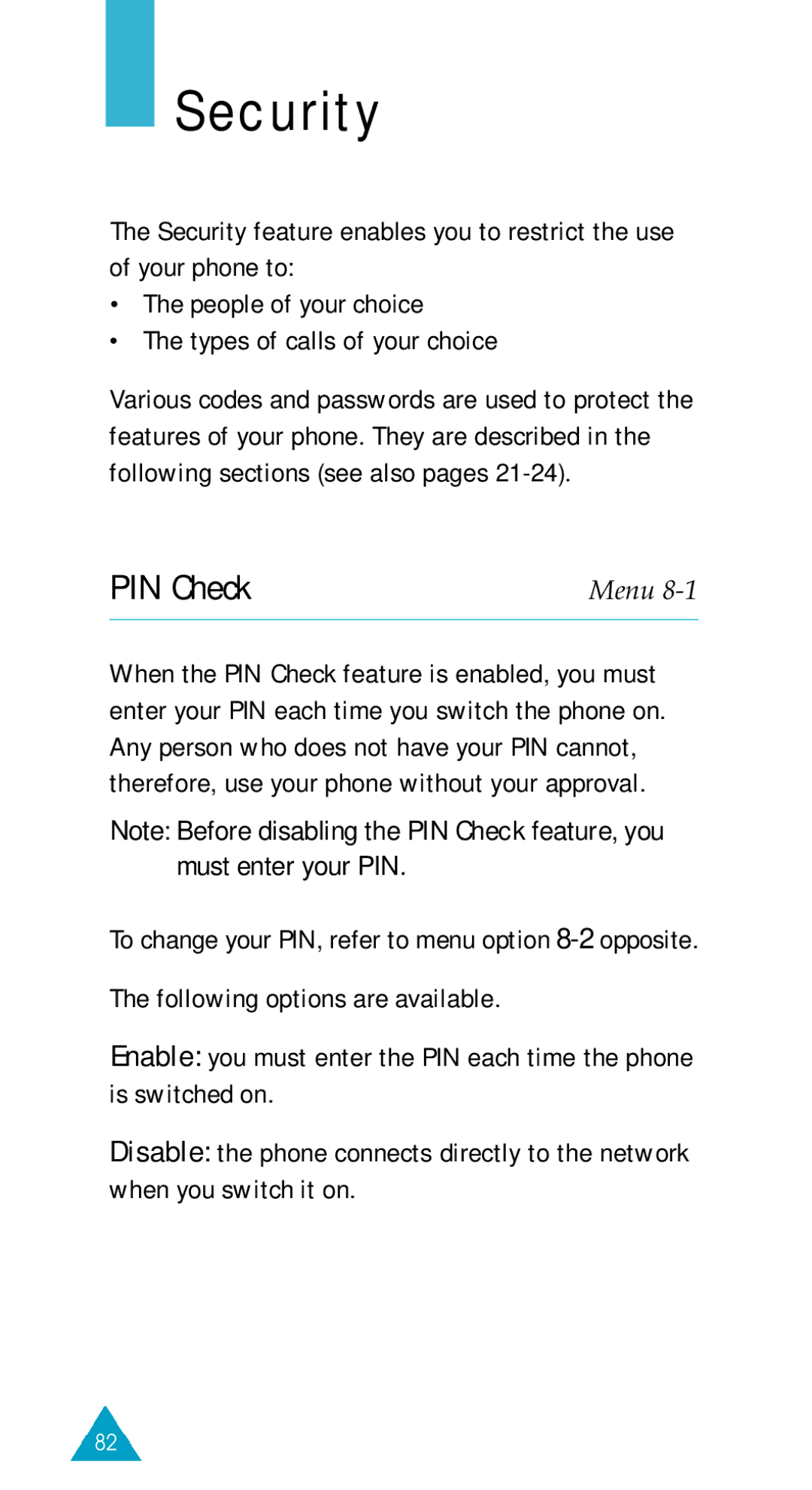Security
Security
The Security feature enables you to restrict the use of your phone to:
•The people of your choice
•The types of calls of your choice
Various codes and passwords are used to protect the features of your phone. They are described in the following sections (see also pages
PIN Check
Menu
When the PIN Check feature is enabled, you must enter your PIN each time you switch the phone on. Any person who does not have your PIN cannot, therefore, use your phone without your approval.
Note: Before disabling the PIN Check feature, you must enter your PIN.
To change your PIN, refer to menu option
The following options are available.
Enable: you must enter the PIN each time the phone is switched on.
Disable: the phone connects directly to the network when you switch it on.
82