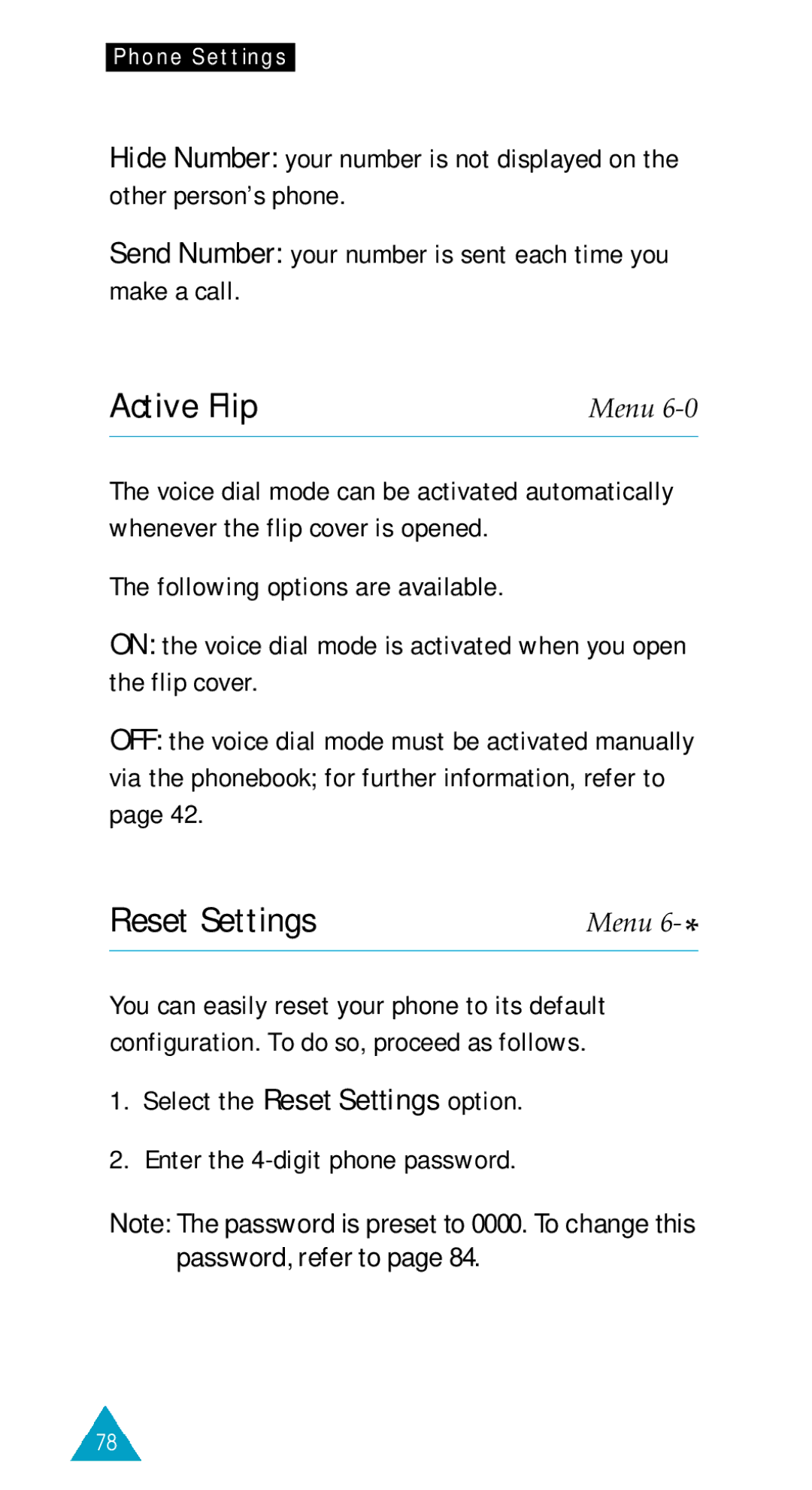Phone Settings
Hide Number: your number is not displayed on the other person’s phone.
Send Number: your number is sent each time you make a call.
Active Flip
Menu
The voice dial mode can be activated automatically whenever the flip cover is opened.
The following options are available.
ON: the voice dial mode is activated when you open the flip cover.
OFF: the voice dial mode must be activated manually via the phonebook; for further information, refer to page 42.
Reset Settings | Menu |
You can easily reset your phone to its default configuration. To do so, proceed as follows.
1.Select the Reset Settings option.
2.Enter the
Note: The password is preset to 0000. To change this password, refer to page 84.
78