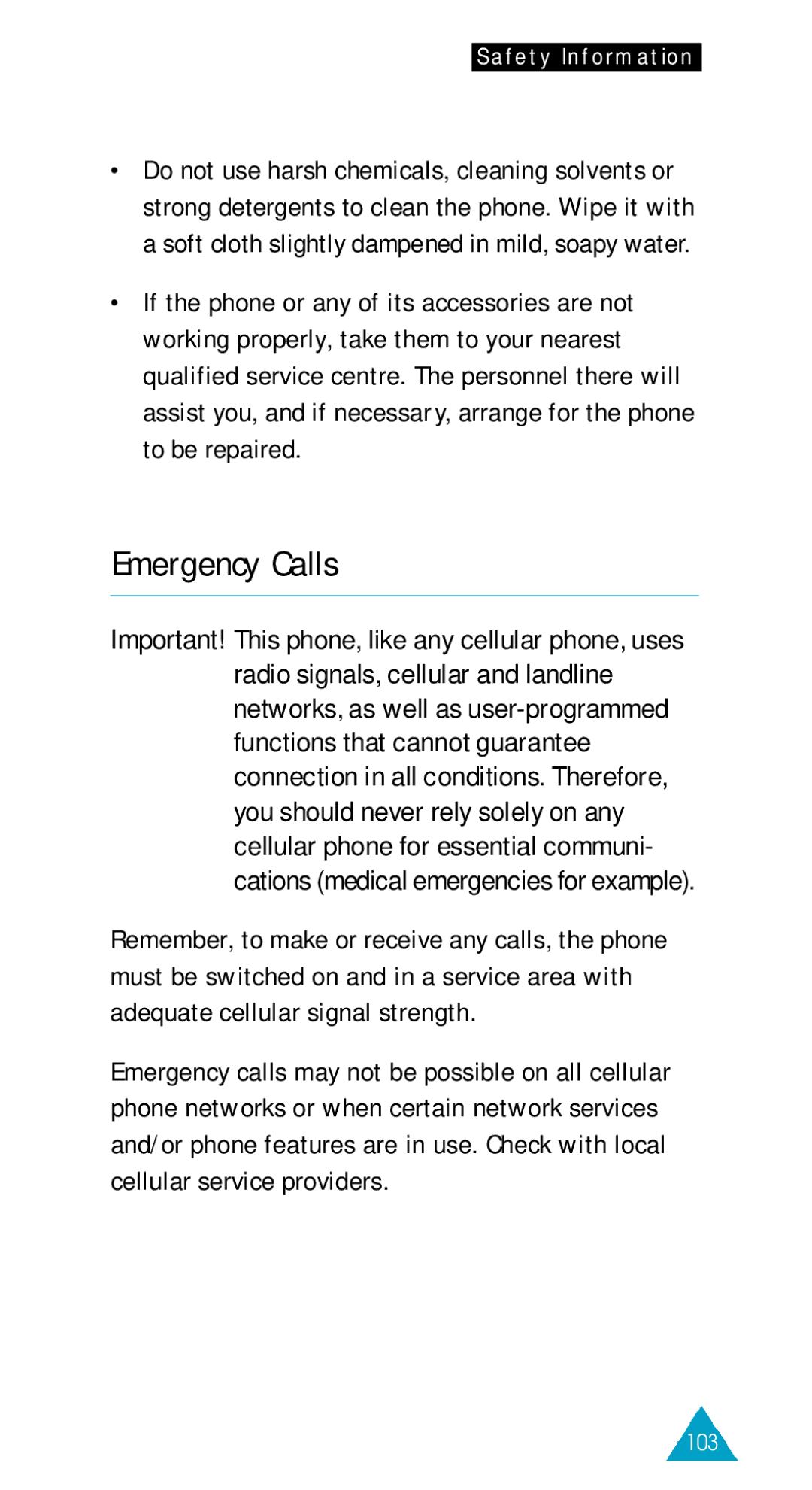Safety Information
•Do not use harsh chemicals, cleaning solvents or strong detergents to clean the phone. Wipe it with a soft cloth slightly dampened in mild, soapy water.
•If the phone or any of its accessories are not working properly, take them to your nearest qualified service centre. The personnel there will assist you, and if necessar y, arrange for the phone to be repaired.
Emergency Calls
Important! This phone, like any cellular phone, uses radio signals, cellular and landline networks, as well as
Remember, to make or receive any calls, the phone must be switched on and in a service area with adequate cellular signal strength.
Emergency calls may not be possible on all cellular phone networks or when certain network services and/or phone features are in use. Check with local cellular service providers.
103