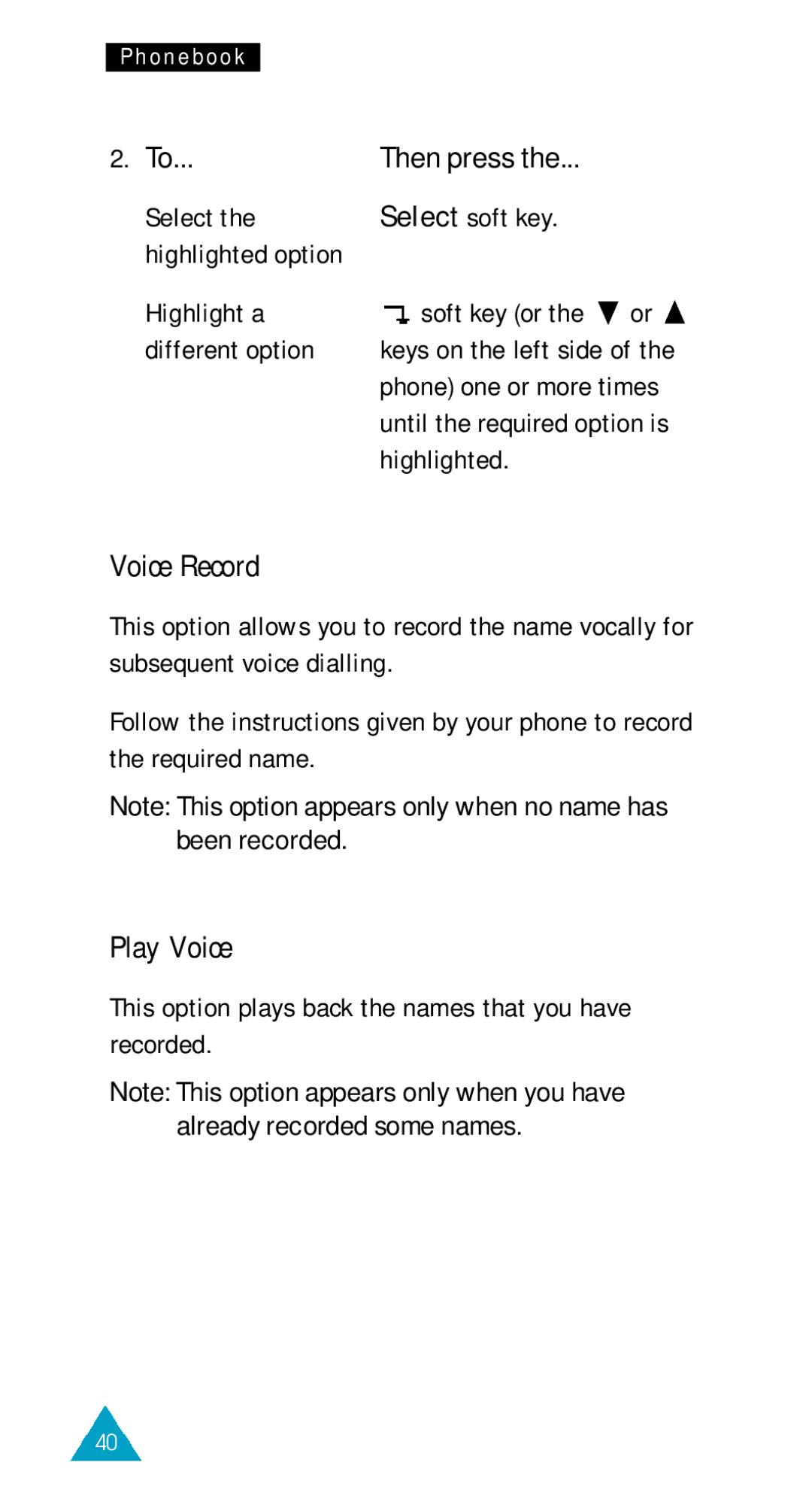Phonebook
2. To... | Then press the... |
|
Select the | Select soft key. |
|
highlighted option |
|
|
Highlight a | soft key (or the | or |
different option | keys on the left side of the | |
| phone) one or more times | |
| until the required option is | |
| highlighted. |
|
Voice Record
This option allows you to record the name vocally for subsequent voice dialling.
Follow the instructions given by your phone to record the required name.
Note: This option appears only when no name has been recorded.
Play Voice
This option plays back the names that you have recorded.
Note: This option appears only when you have already recorded some names.
40