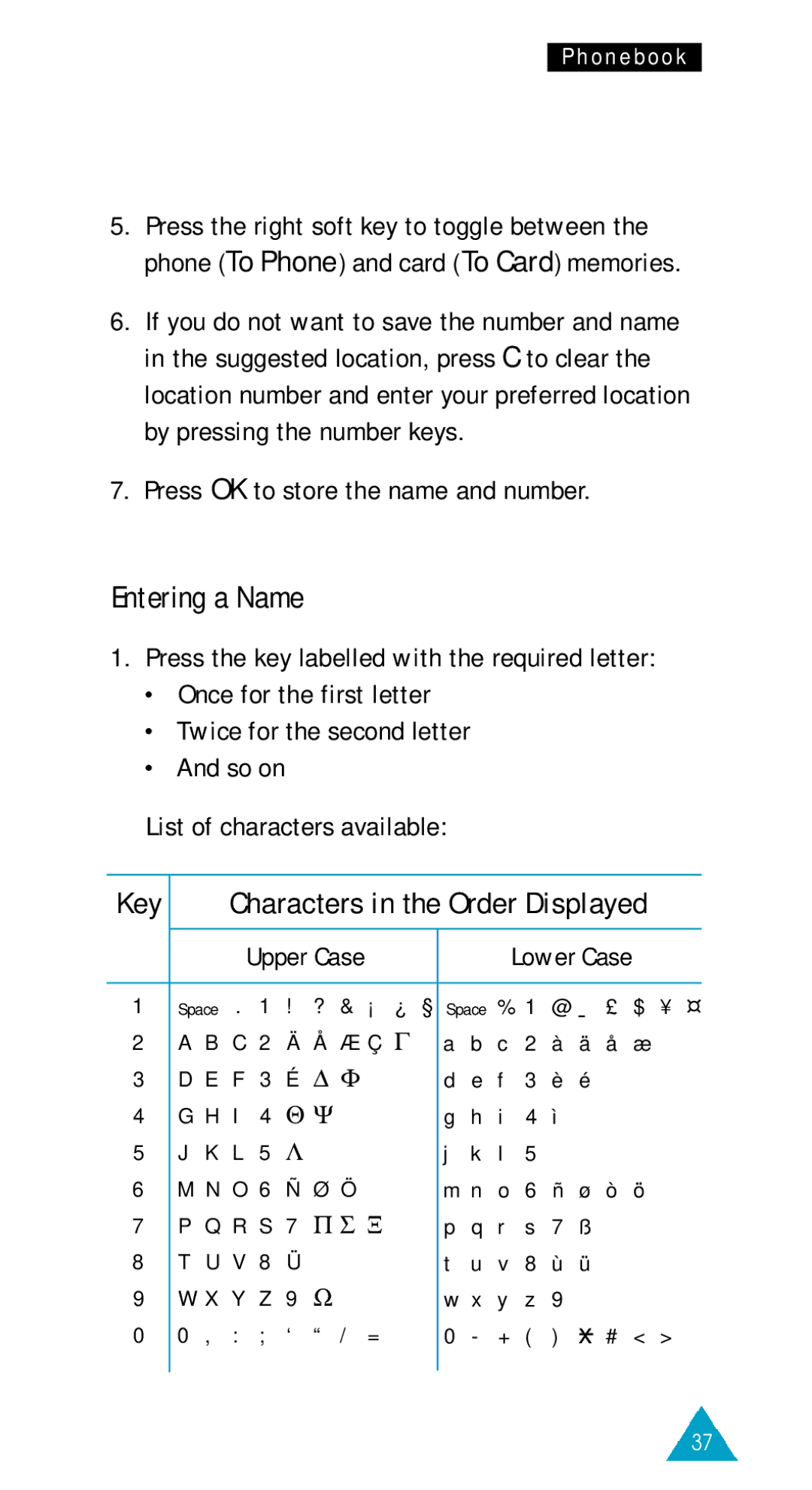Phonebook
5.Press the right soft key to toggle between the phone (To Phone) and card (To Card) memories.
6.If you do not want to save the number and name in the suggested location, press C to clear the location number and enter your preferred location by pressing the number keys.
7.Press OK to store the name and number.
Entering a Name
1.Press the key labelled with the required letter:
•Once for the first letter
•Twice for the second letter
•And so on
List of characters available:
Key | Characters in the Order Displayed |
| |||||||
| Upper Case |
|
|
| Lower Case |
| |||
1 | Space . 1 | ! ? & ¡ ¿ | § | Space % 1 | @ | £ $ | ¥ | ||
2 | A B C 2 | Ä Å Æ Ç Γ a b | c | 2 | à ä å æ |
| |||
3 | D E F 3 | É Δ Φ |
| d e f | 3 | è é |
|
| |
4 | G H I 4 | Θ Ψ |
| g h i | 4 | ì |
|
| |
5 | J K L 5 | Λ |
| j k | l | 5 |
|
|
|
6 | M N O 6 | Ñ Ø Ö |
| m n o | 6 | ñ ø ò ö |
| ||
7 | P Q R S 7 Π Σ Ξ |
| p q r | s 7 ß |
|
| |||
8 | T U V 8 | Ü |
| t u v 8 | ù ü |
|
| ||
9 | W X Y Z | 9 Ω |
| w x y | z 9 |
|
| ||
0 | 0 , : ; ‘ “ / = |
| 0 - + | ( ) x # < > | |||||
|
|
|
|
|
|
|
|
| 37 |