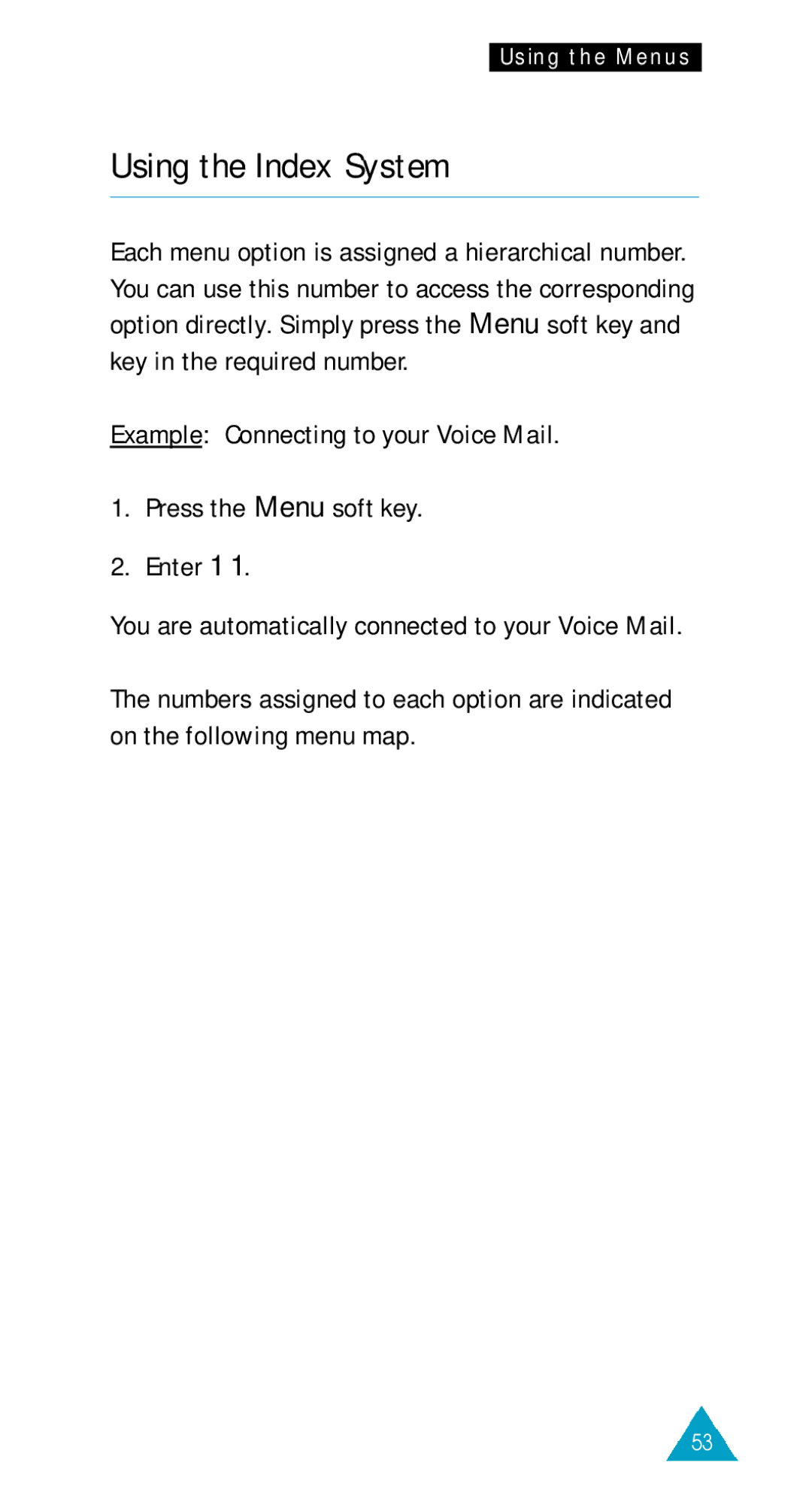Using the Menus
Using the Index System
Each menu option is assigned a hierarchical number. You can use this number to access the corresponding option directly. Simply press the Menu soft key and key in the required number.
Example: Connecting to your Voice Mail.
1.Press the Menu soft key.
2.Enter 1 1.
You are automatically connected to your Voice Mail.
The numbers assigned to each option are indicated on the following menu map.
53