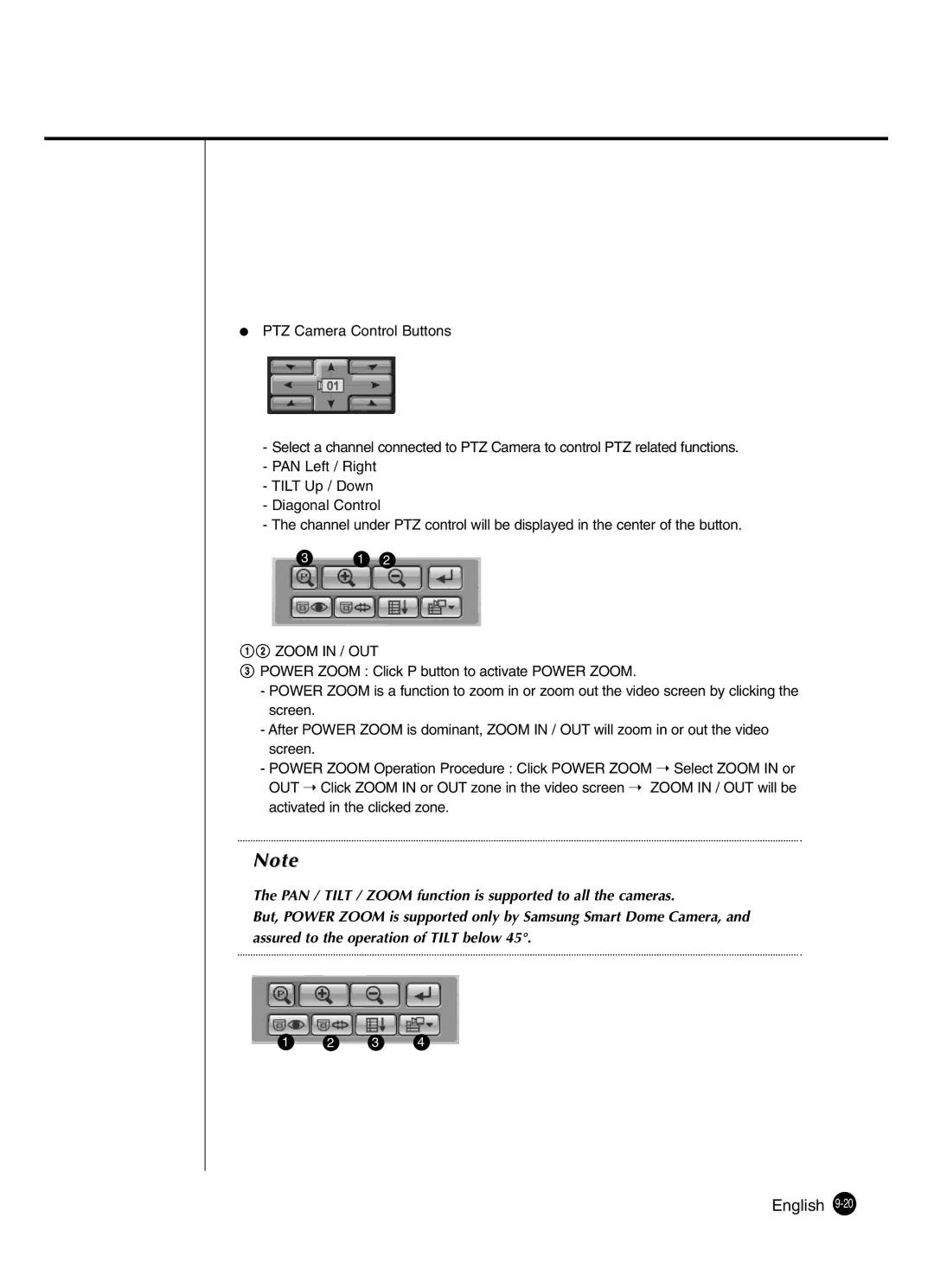●PTZ Camera Control Buttons
-Select a channel connected to PTZ Camera to control PTZ related functions.
-PAN Left / Right
-TILT Up / Down
-Diagonal Control
-The channel under PTZ control will be displayed in the center of the button.
3 | 1 | 2 |
!@ ZOOM IN / OUT
#POWER ZOOM : Click P button to activate POWER ZOOM.
-POWER ZOOM is a function to zoom in or zoom out the video screen by clicking the screen.
-After POWER ZOOM is dominant, ZOOM IN / OUT will zoom in or out the video screen.
-POWER ZOOM Operation Procedure : Click POWER ZOOM ➝ Select ZOOM IN or OUT ➝ Click ZOOM IN or OUT zone in the video screen ➝ ZOOM IN / OUT will be activated in the clicked zone.
Note
The PAN / TILT / ZOOM function is supported to all the cameras.
But, POWER ZOOM is supported only by Samsung Smart Dome Camera, and assured to the operation of TILT below 45°.
1 | 2 | 3 | 4 |