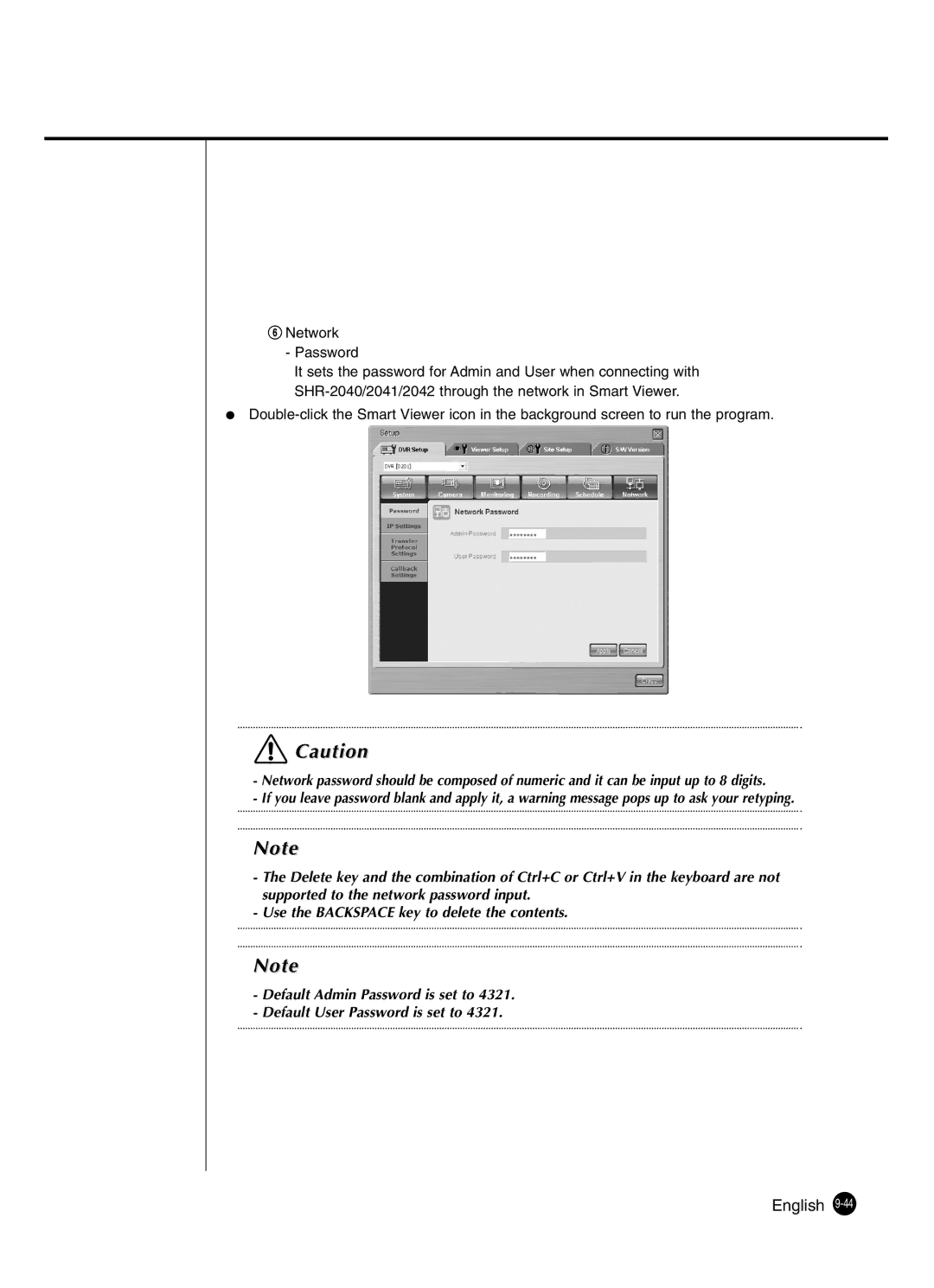^Network
-Password
It sets the password for Admin and User when connecting with
●
![]() Caution
Caution
-Network password should be composed of numeric and it can be input up to 8 digits.
-If you leave password blank and apply it, a warning message pops up to ask your retyping.
Note
-The Delete key and the combination of Ctrl+C or Ctrl+V in the keyboard are not supported to the network password input.
-Use the BACKSPACE key to delete the contents.
Note
-Default Admin Password is set to 4321.
-Default User Password is set to 4321.