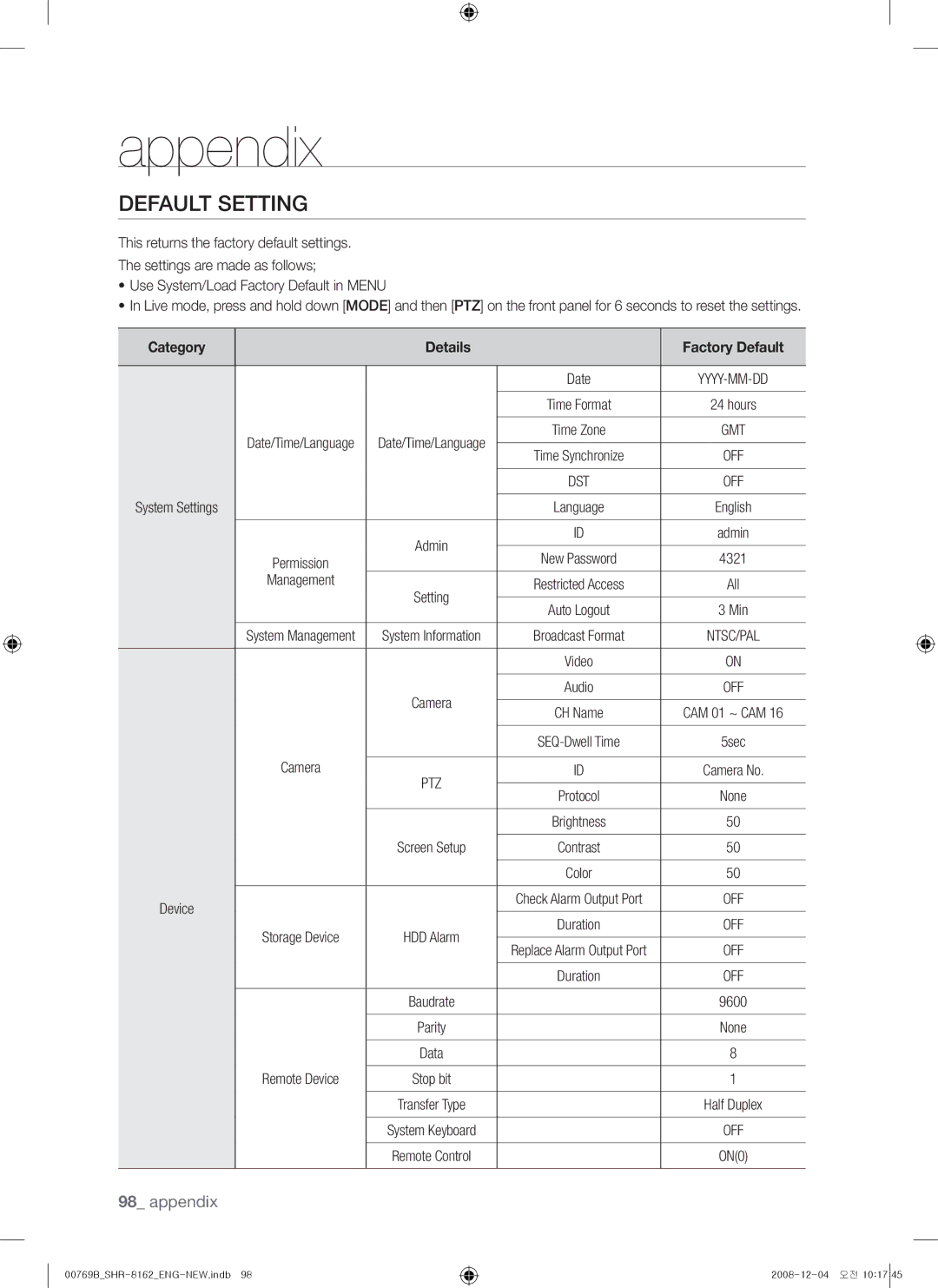appendix
Default Setting
This returns the factory default settings.
The settings are made as follows;
~Use System/Load Factory Default in MENU
~In Live mode, press and hold down [MODE] and then [PTZ] on the front panel for 6 seconds to reset the settings.
Category |
| Details |
| Factory Default | |
|
|
|
|
| |
|
|
| Date | ||
|
|
|
|
| |
|
|
| Time Format | 24 hours | |
|
|
|
|
| |
| Date/Time/Language | Date/Time/Language | Time Zone | GMT | |
|
|
| |||
Time Synchronize | OFF | ||||
|
|
| |||
|
|
|
|
| |
|
|
| DST | OFF | |
|
|
|
|
| |
System Settings |
|
| Language | English | |
|
|
|
|
| |
|
| Admin | ID | admin | |
|
|
|
| ||
| Permission | New Password | 4321 | ||
|
| ||||
|
|
|
| ||
| Management | Setting | Restricted Access | All | |
|
| ||||
|
|
|
| ||
|
| Auto Logout | 3 Min | ||
|
|
| |||
|
|
|
|
| |
| System Management | System Information | Broadcast Format | NTSC/PAL | |
|
|
|
|
| |
|
|
| Video | ON | |
|
|
|
|
| |
|
| Camera | Audio | OFF | |
|
|
|
| ||
|
| CH Name | CAM 01 ~ CAM 16 | ||
|
|
| |||
|
|
|
|
| |
|
|
| 5sec | ||
| Camera |
|
|
| |
| PTZ | ID | Camera No. | ||
|
|
|
| ||
|
| Protocol | None | ||
|
|
| |||
|
|
|
|
| |
|
|
| Brightness | 50 | |
|
|
|
|
| |
|
| Screen Setup | Contrast | 50 | |
|
|
|
|
| |
|
|
| Color | 50 | |
|
|
|
|
| |
Device |
|
| Check Alarm Output Port | OFF | |
|
|
|
| ||
Storage Device | HDD Alarm | Duration | OFF | ||
| |||||
|
|
| |||
| Replace Alarm Output Port | OFF | |||
|
|
| |||
|
|
|
|
| |
|
|
| Duration | OFF | |
|
|
|
|
| |
|
| Baudrate |
| 9600 | |
|
|
|
|
| |
|
| Parity |
| None | |
|
|
|
|
| |
|
| Data |
| 8 | |
|
|
|
|
| |
| Remote Device | Stop bit |
| 1 | |
|
|
|
|
| |
|
| Transfer Type |
| Half Duplex | |
|
|
|
|
| |
|
| System Keyboard |
| OFF | |
|
|
|
|
| |
|
| Remote Control |
| ON(0) | |
|
|
|
|
|