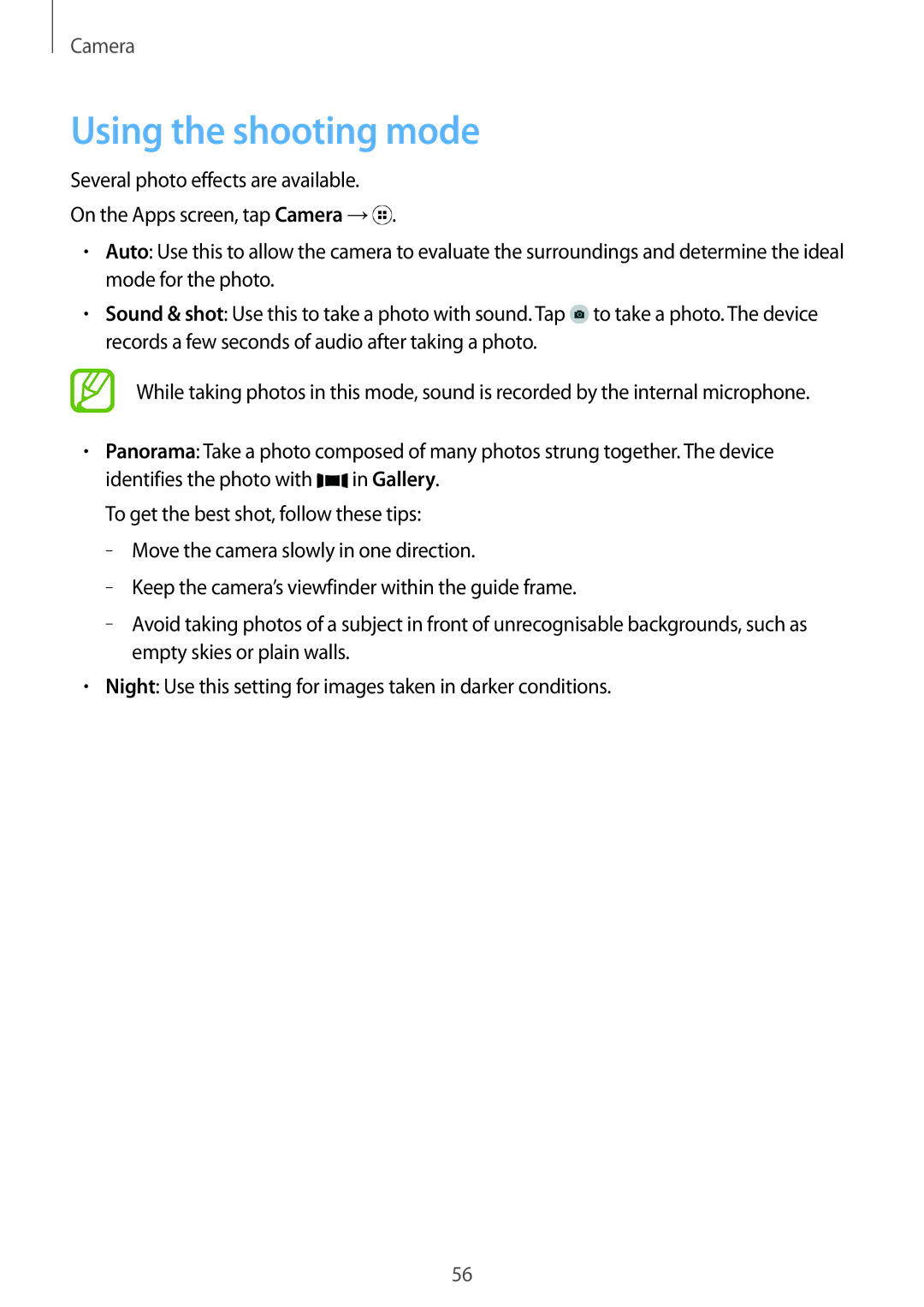Camera
Using the shooting mode
Several photo effects are available.
On the Apps screen, tap Camera →![]() .
.
•Auto: Use this to allow the camera to evaluate the surroundings and determine the ideal mode for the photo.
•Sound & shot: Use this to take a photo with sound. Tap ![]() to take a photo. The device records a few seconds of audio after taking a photo.
to take a photo. The device records a few seconds of audio after taking a photo.
While taking photos in this mode, sound is recorded by the internal microphone.
•Panorama: Take a photo composed of many photos strung together. The device identifies the photo with ![]() in Gallery.
in Gallery.
To get the best shot, follow these tips:
–
–
–
•Night: Use this setting for images taken in darker conditions.
56