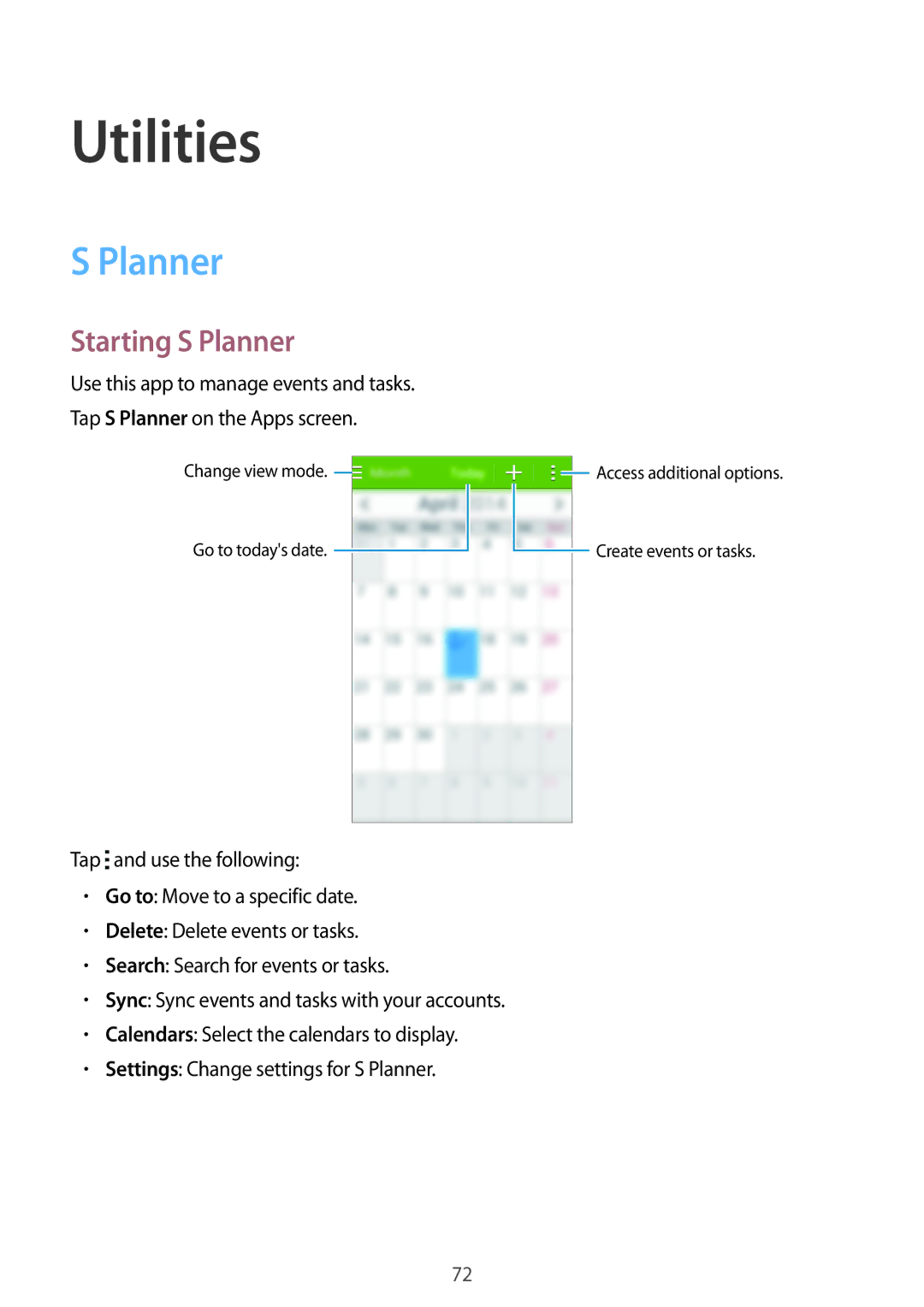Utilities
S Planner
Starting S Planner
Use this app to manage events and tasks. Tap S Planner on the Apps screen.
Change view mode. ![]()
Go to today's date.
![]() Access additional options.
Access additional options.
![]() Create events or tasks.
Create events or tasks.
Tap ![]() and use the following:
and use the following:
•Go to: Move to a specific date.
•Delete: Delete events or tasks.
•Search: Search for events or tasks.
•Sync: Sync events and tasks with your accounts.
•Calendars: Select the calendars to display.
•Settings: Change settings for S Planner.
72