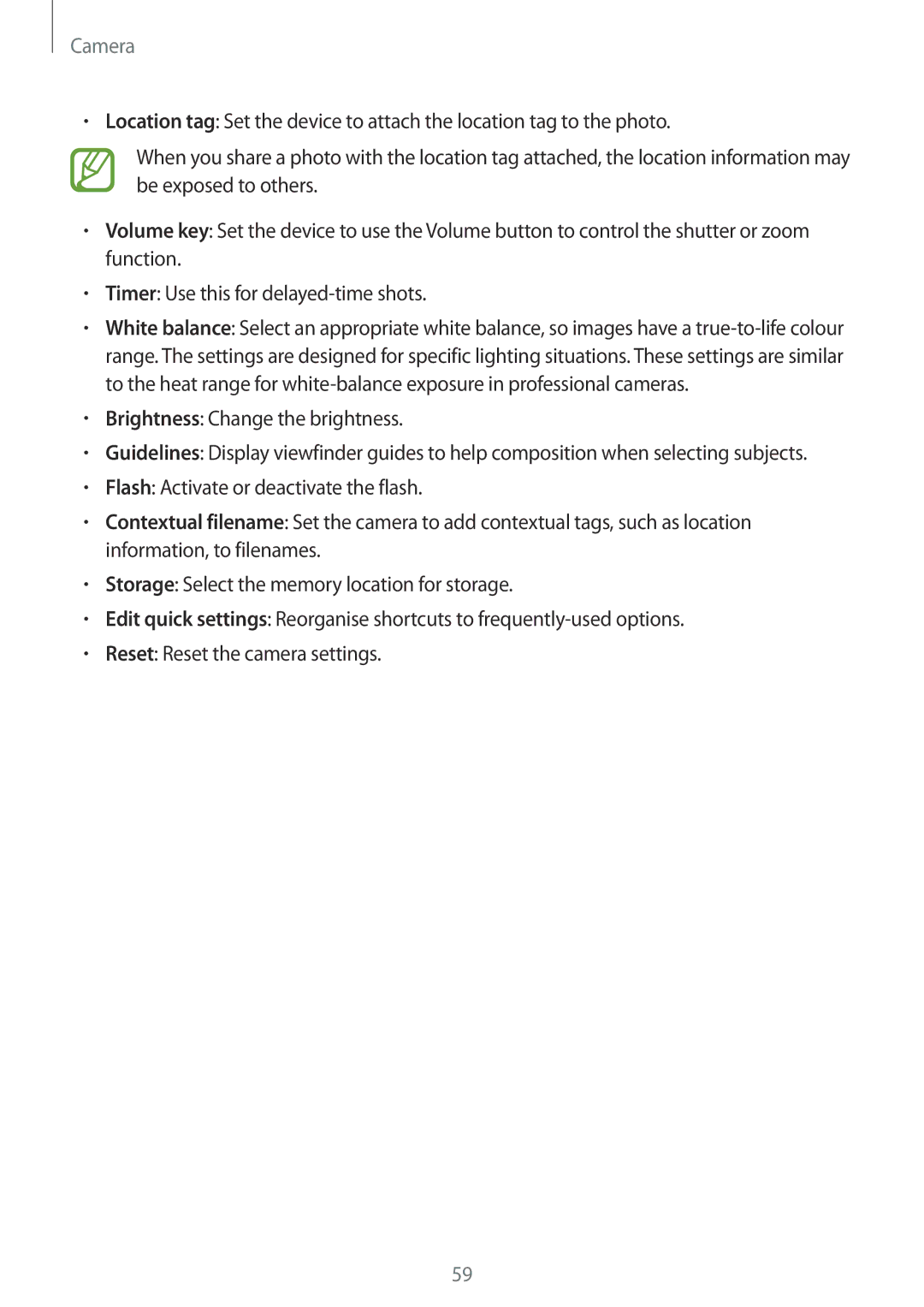Camera
•Location tag: Set the device to attach the location tag to the photo.
When you share a photo with the location tag attached, the location information may be exposed to others.
•Volume key: Set the device to use the Volume button to control the shutter or zoom function.
•Timer: Use this for
•White balance: Select an appropriate white balance, so images have a
•Brightness: Change the brightness.
•Guidelines: Display viewfinder guides to help composition when selecting subjects.
•Flash: Activate or deactivate the flash.
•Contextual filename: Set the camera to add contextual tags, such as location information, to filenames.
•Storage: Select the memory location for storage.
•Edit quick settings: Reorganise shortcuts to
•Reset: Reset the camera settings.
59