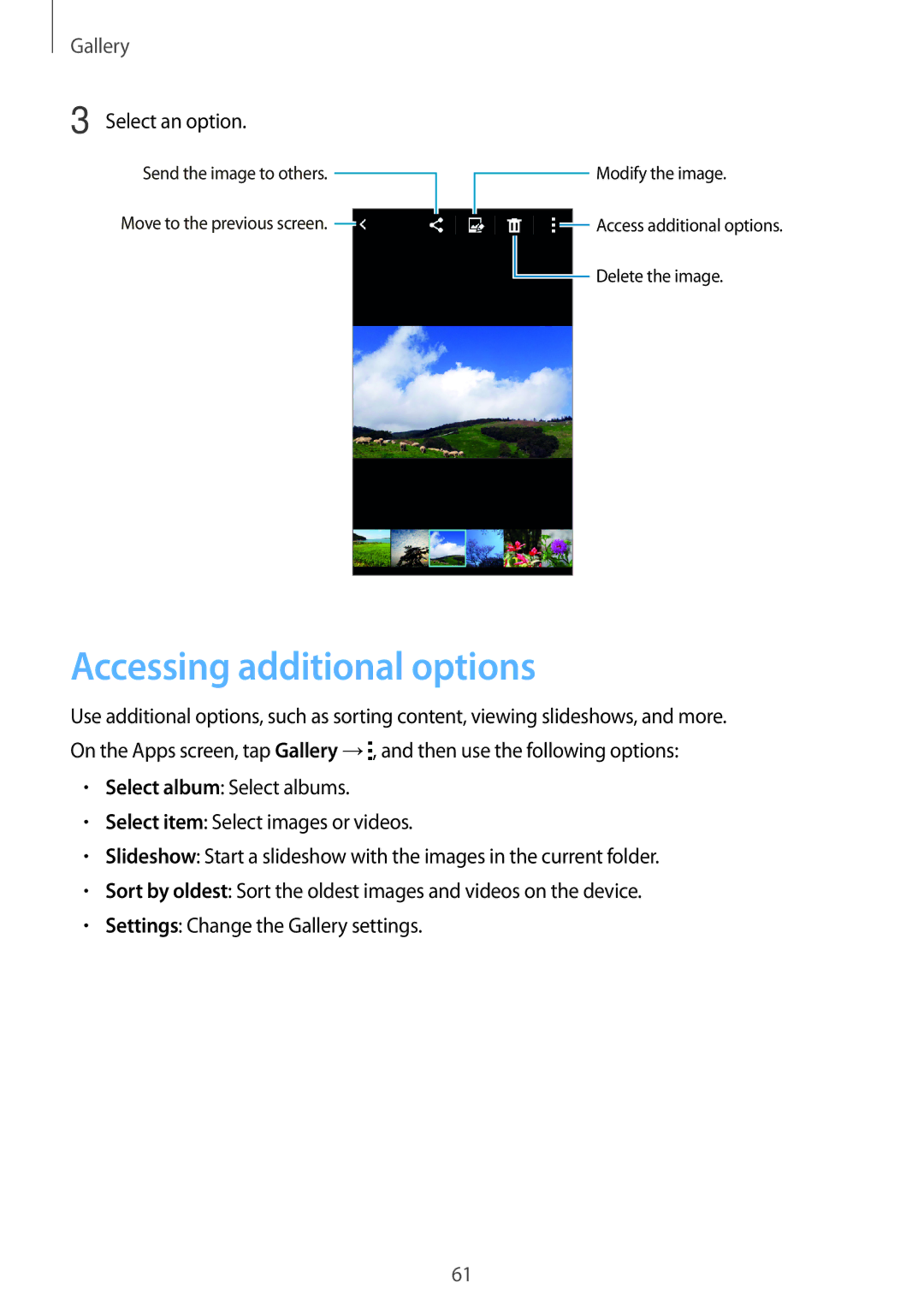Delete the image.
Accessing additional options
Use additional options, such as sorting content, viewing slideshows, and more. On the Apps screen, tap Gallery → , and then use the following options:
• Select album: Select albums.
• Select item: Select images or videos.
• Slideshow: Start a slideshow with the images in the current folder.
• Sort by oldest: Sort the oldest images and videos on the device.
• Settings: Change the Gallery settings.
61
Send the image to others. Move to the previous screen.
Gallery
3 Select an option.
Modify the image.
![]() Access additional options.
Access additional options.