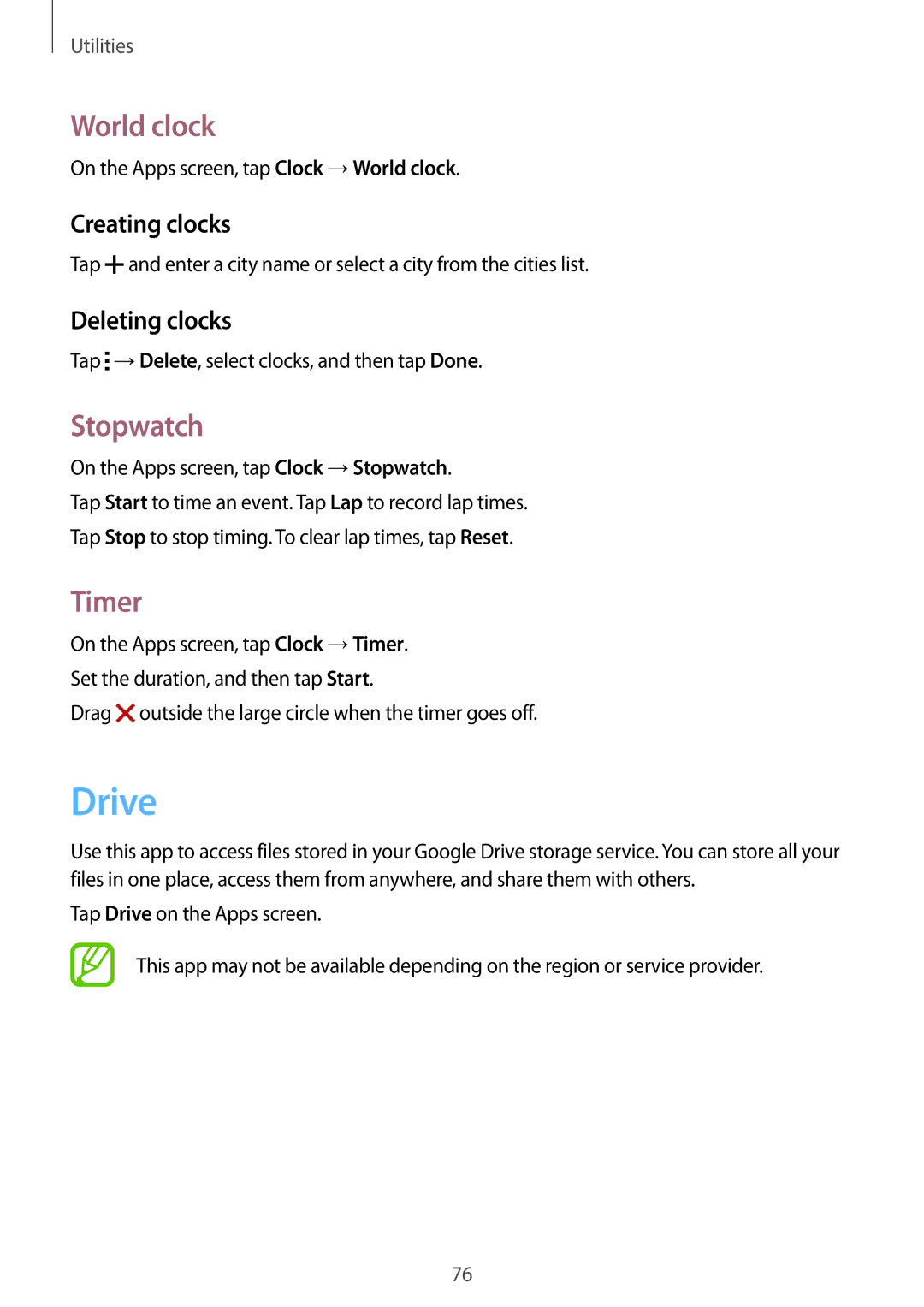Utilities
World clock
On the Apps screen, tap Clock →World clock.
Creating clocks
Tap ![]() and enter a city name or select a city from the cities list.
and enter a city name or select a city from the cities list.
Deleting clocks
Tap ![]() →Delete, select clocks, and then tap Done.
→Delete, select clocks, and then tap Done.
Stopwatch
On the Apps screen, tap Clock →Stopwatch.
Tap Start to time an event. Tap Lap to record lap times.
Tap Stop to stop timing. To clear lap times, tap Reset.
Timer
On the Apps screen, tap Clock →Timer.
Set the duration, and then tap Start.
Drag ![]() outside the large circle when the timer goes off.
outside the large circle when the timer goes off.
Drive
Use this app to access files stored in your Google Drive storage service. You can store all your files in one place, access them from anywhere, and share them with others.
Tap Drive on the Apps screen.
This app may not be available depending on the region or service provider.
76