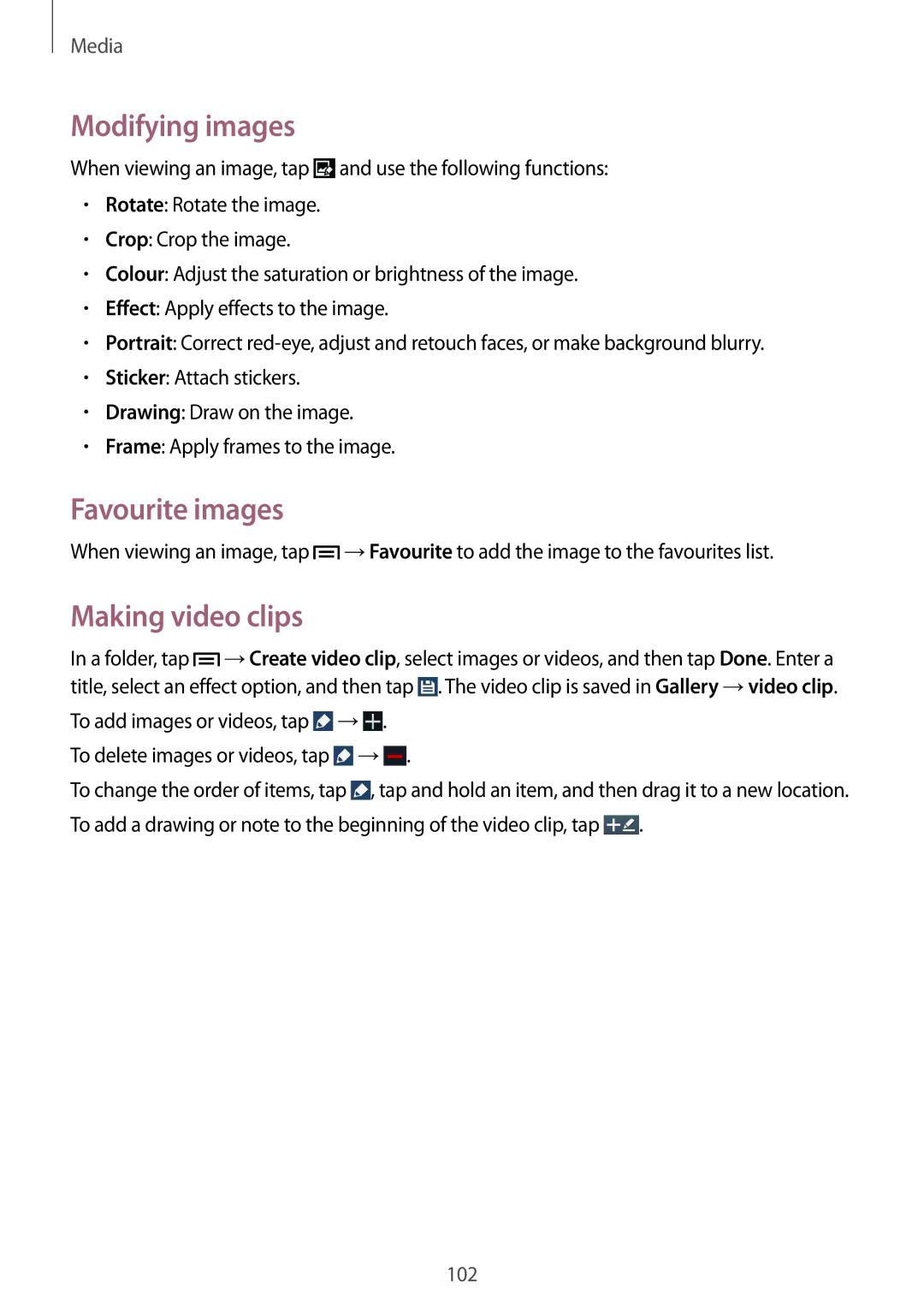Media
Modifying images
When viewing an image, tap ![]() and use the following functions:
and use the following functions:
•Rotate: Rotate the image.
•Crop: Crop the image.
•Colour: Adjust the saturation or brightness of the image.
•Effect: Apply effects to the image.
•Portrait: Correct
•Sticker: Attach stickers.
•Drawing: Draw on the image.
•Frame: Apply frames to the image.
Favourite images
When viewing an image, tap ![]() →Favourite to add the image to the favourites list.
→Favourite to add the image to the favourites list.
Making video clips
In a folder, tap ![]() →Create video clip, select images or videos, and then tap Done. Enter a title, select an effect option, and then tap
→Create video clip, select images or videos, and then tap Done. Enter a title, select an effect option, and then tap ![]() . The video clip is saved in Gallery →video clip.
. The video clip is saved in Gallery →video clip.
To add images or videos, tap ![]() →
→![]() . To delete images or videos, tap
. To delete images or videos, tap ![]() →
→![]() .
.
To change the order of items, tap ![]() , tap and hold an item, and then drag it to a new location. To add a drawing or note to the beginning of the video clip, tap
, tap and hold an item, and then drag it to a new location. To add a drawing or note to the beginning of the video clip, tap ![]() .
.
102