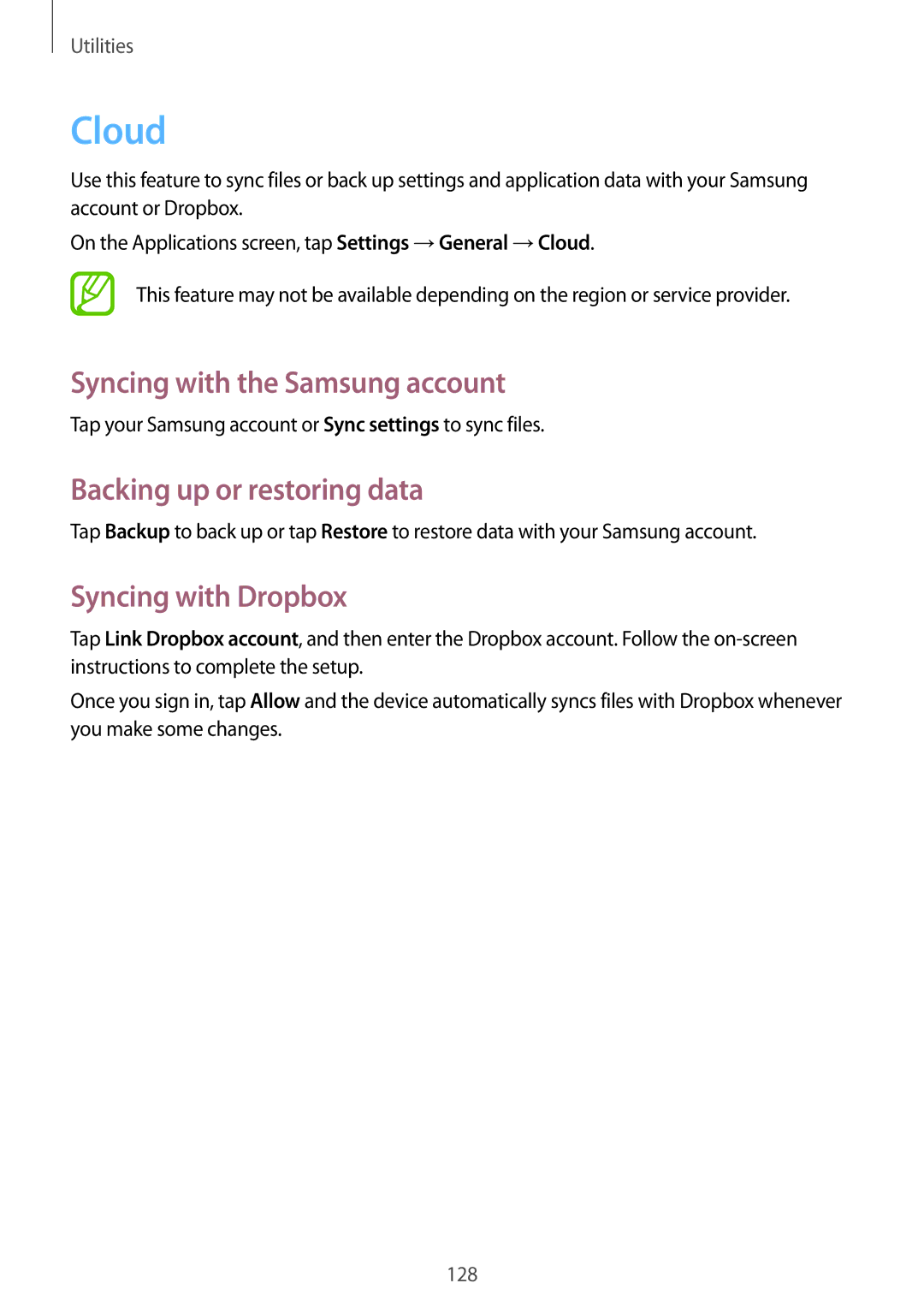Utilities
Cloud
Use this feature to sync files or back up settings and application data with your Samsung account or Dropbox.
On the Applications screen, tap Settings →General →Cloud.
This feature may not be available depending on the region or service provider.
Syncing with the Samsung account
Tap your Samsung account or Sync settings to sync files.
Backing up or restoring data
Tap Backup to back up or tap Restore to restore data with your Samsung account.
Syncing with Dropbox
Tap Link Dropbox account, and then enter the Dropbox account. Follow the
Once you sign in, tap Allow and the device automatically syncs files with Dropbox whenever you make some changes.
128