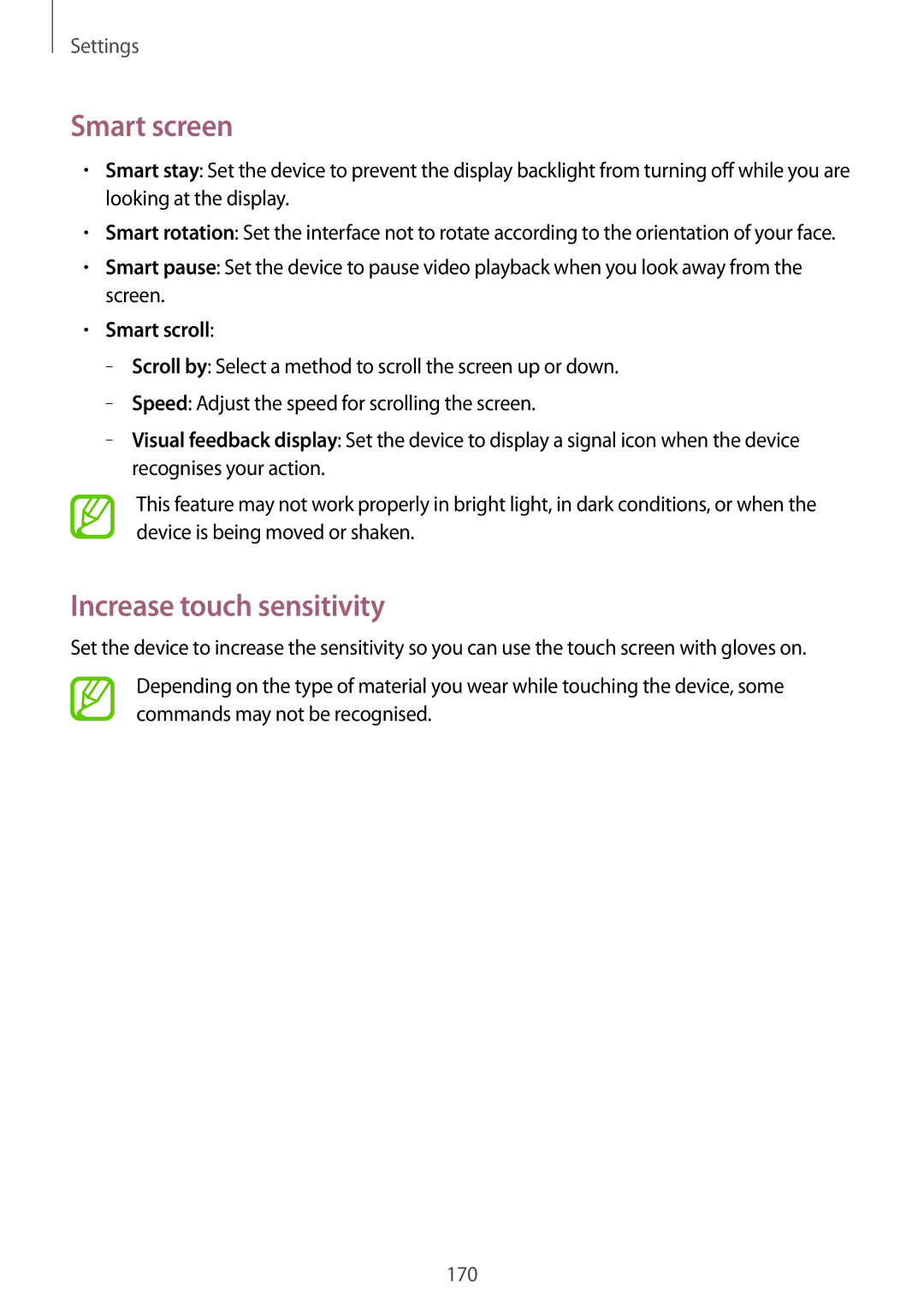Settings
Smart screen
•Smart stay: Set the device to prevent the display backlight from turning off while you are looking at the display.
•Smart rotation: Set the interface not to rotate according to the orientation of your face.
•Smart pause: Set the device to pause video playback when you look away from the screen.
•Smart scroll:
–
–
–
This feature may not work properly in bright light, in dark conditions, or when the device is being moved or shaken.
Increase touch sensitivity
Set the device to increase the sensitivity so you can use the touch screen with gloves on.
Depending on the type of material you wear while touching the device, some commands may not be recognised.
170