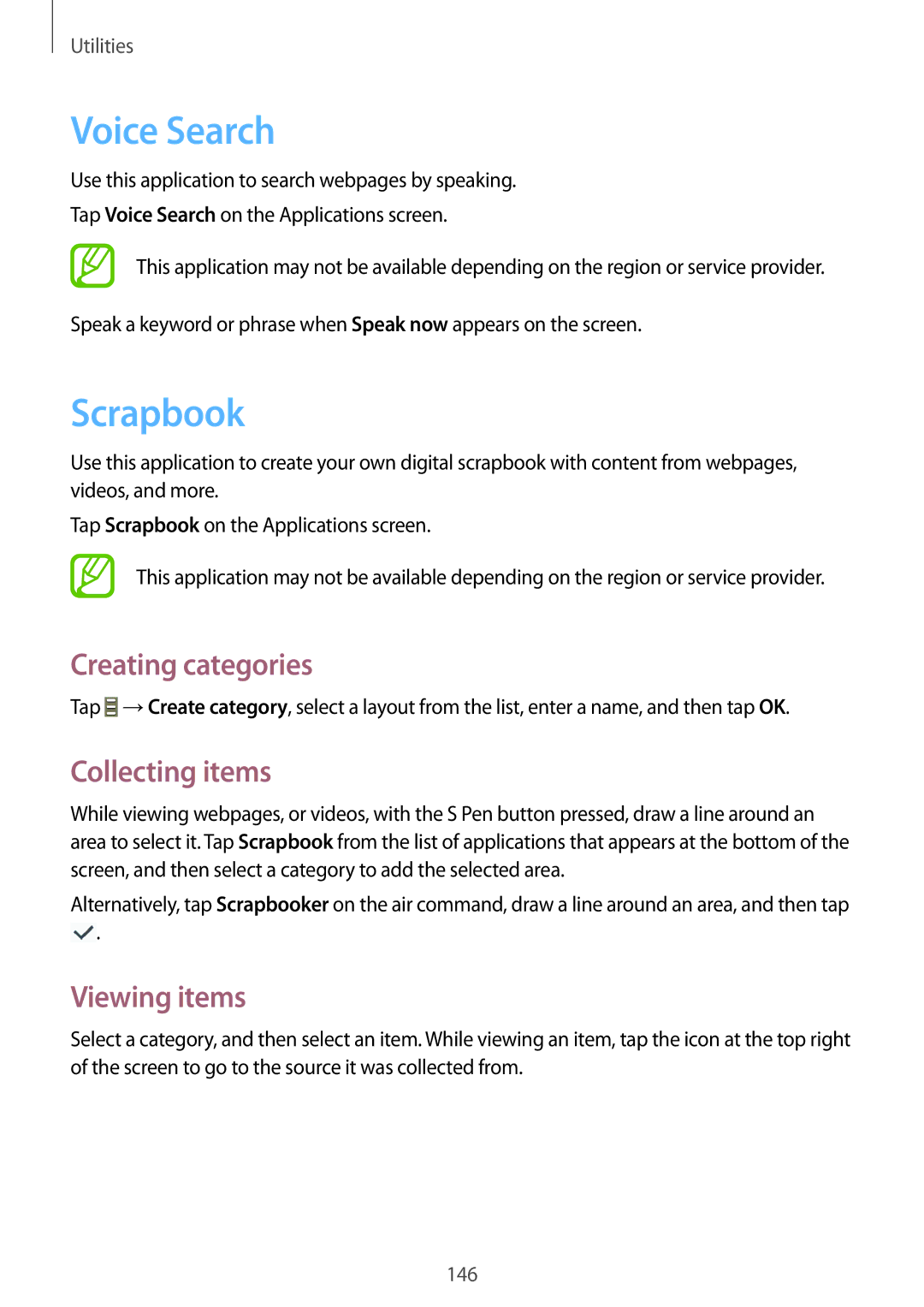Utilities
Voice Search
Use this application to search webpages by speaking.
Tap Voice Search on the Applications screen.
This application may not be available depending on the region or service provider.
Speak a keyword or phrase when Speak now appears on the screen.
Scrapbook
Use this application to create your own digital scrapbook with content from webpages, videos, and more.
Tap Scrapbook on the Applications screen.
This application may not be available depending on the region or service provider.
Creating categories
Tap ![]() →Create category, select a layout from the list, enter a name, and then tap OK.
→Create category, select a layout from the list, enter a name, and then tap OK.
Collecting items
While viewing webpages, or videos, with the S Pen button pressed, draw a line around an area to select it. Tap Scrapbook from the list of applications that appears at the bottom of the screen, and then select a category to add the selected area.
Alternatively, tap Scrapbooker on the air command, draw a line around an area, and then tap
![]() .
.
Viewing items
Select a category, and then select an item. While viewing an item, tap the icon at the top right of the screen to go to the source it was collected from.
146