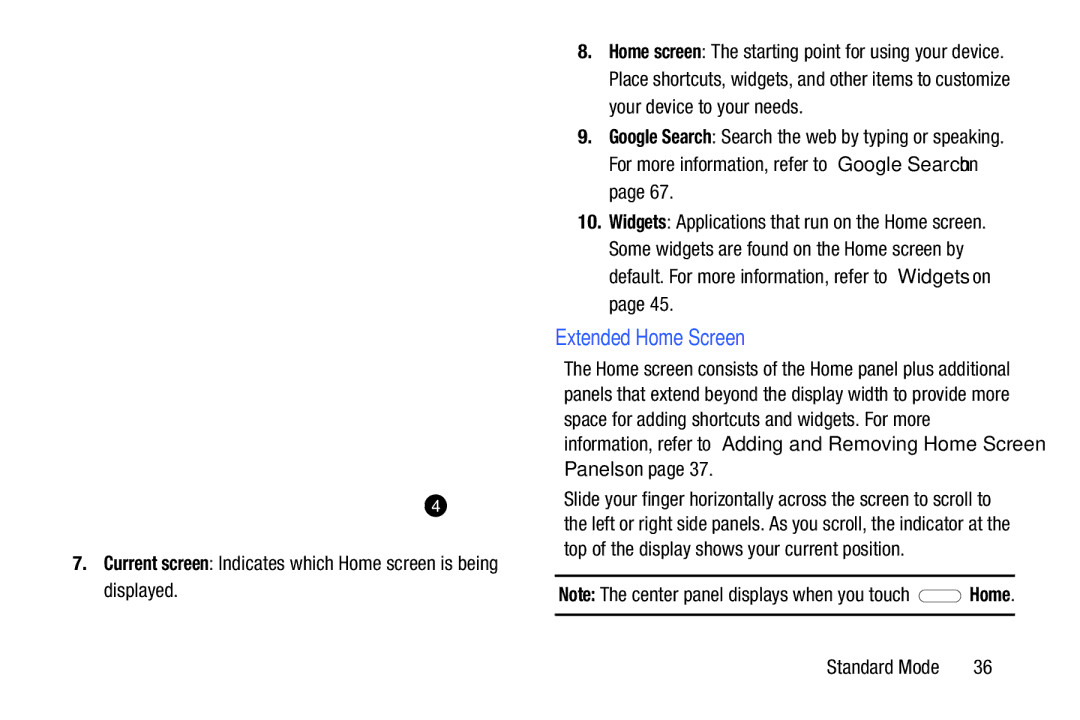12
3
9
8
7
6
5 |
|
|
| 4 |
|
|
7.Current screen: Indicates which Home screen is being displayed.
8.Home screen: The starting point for using your device. Place shortcuts, widgets, and other items to customize your device to your needs.
9.Google Search: Search the web by typing or speaking. For more information, refer to “Google Search” on page 67.
10.Widgets: Applications that run on the Home screen. Some widgets are found on the Home screen by default. For more information, refer to “Widgets” on page 45.
Extended Home Screen
The Home screen consists of the Home panel plus additional panels that extend beyond the display width to provide more space for adding shortcuts and widgets. For more information, refer to “Adding and Removing Home Screen Panels” on page 37.
Slide your finger horizontally across the screen to scroll to the left or right side panels. As you scroll, the indicator at the top of the display shows your current position.
Note: The center panel displays when you touch ![]() Home.
Home.
Standard Mode | 36 |