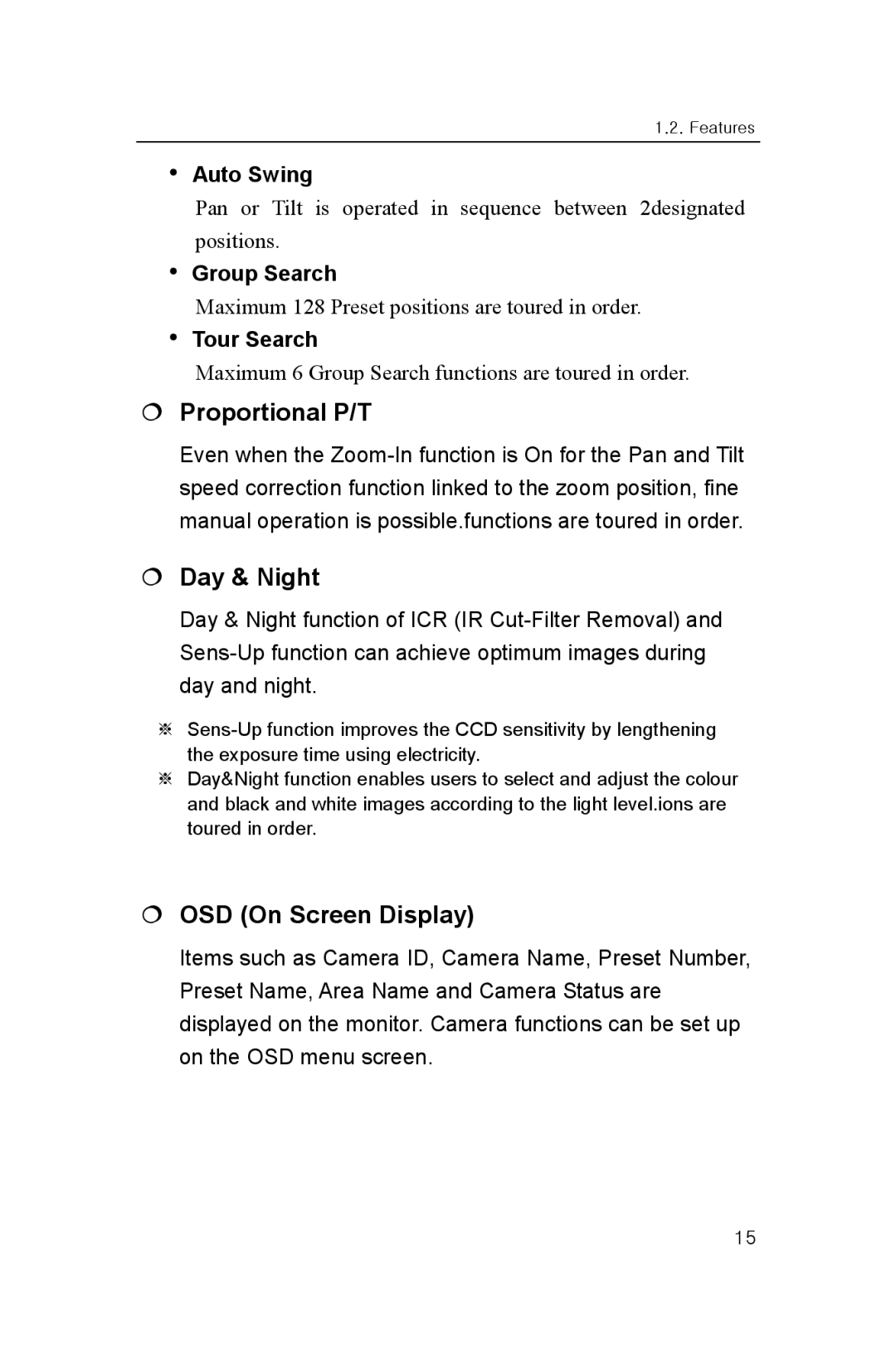1.2. Features
•Auto Swing
Pan or Tilt is operated in sequence between 2designated positions.
•Group Search
Maximum 128 Preset positions are toured in order.
•Tour Search
Maximum 6 Group Search functions are toured in order.
Proportional P/T
Even when the
Day & Night
Day & Night function of ICR (IR
※
※Day&Night function enables users to select and adjust the colour and black and white images according to the light level.ions are toured in order.
OSD (On Screen Display)
Items such as Camera ID, Camera Name, Preset Number, Preset Name, Area Name and Camera Status are displayed on the monitor. Camera functions can be set up on the OSD menu screen.
15