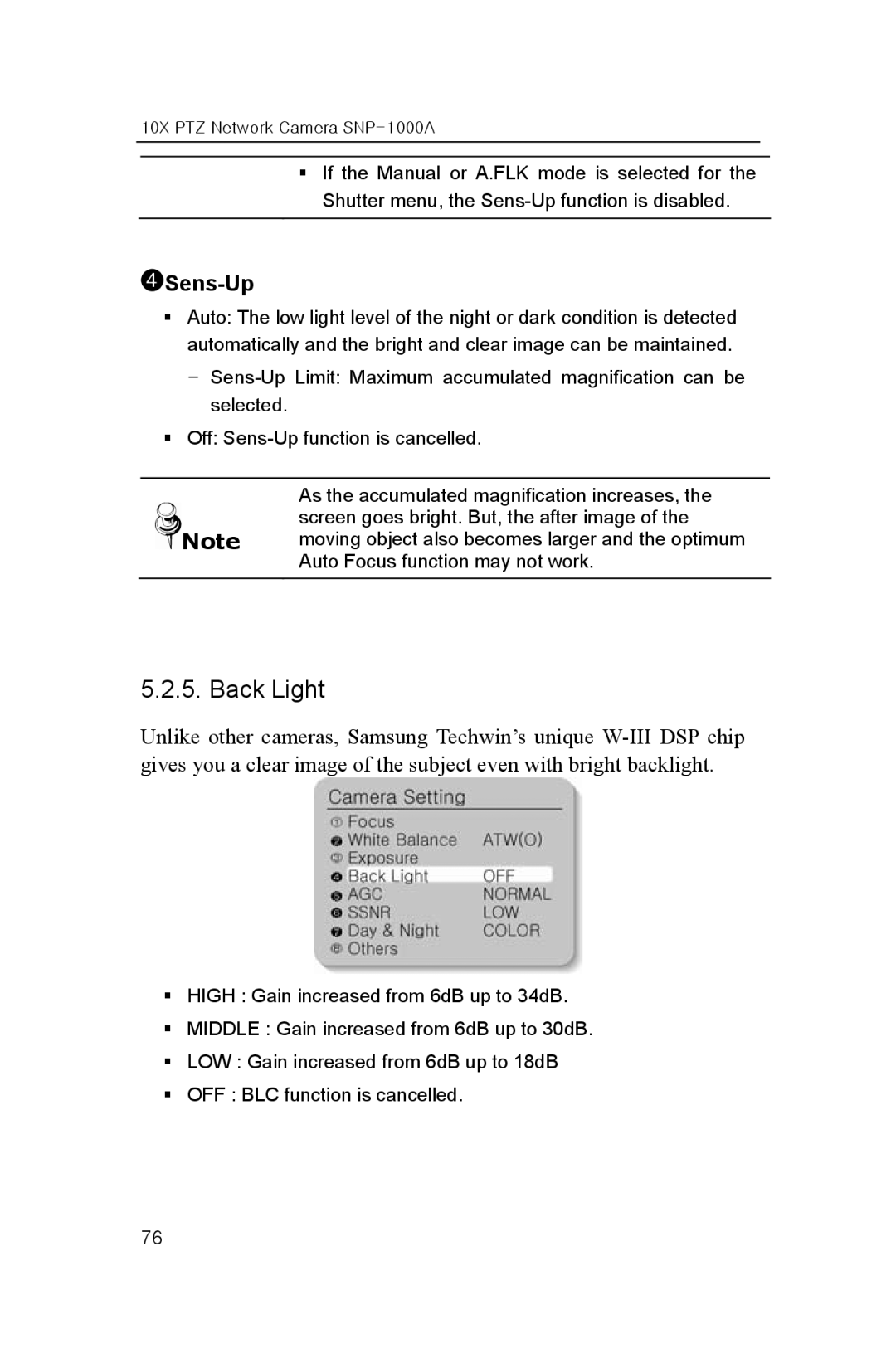10X PTZ Network Camera SNP-1000A
If the Manual or A.FLK mode is selected for the Shutter menu, the
➍Sens-Up
Auto: The low light level of the night or dark condition is detected automatically and the bright and clear image can be maintained.
-
Off:
As the accumulated magnification increases, the screen goes bright. But, the after image of the
Note moving object also becomes larger and the optimum Auto Focus function may not work.
5.2.5. Back Light
Unlike other cameras, Samsung Techwin’s unique
HIGH : Gain increased from 6dB up to 34dB.
MIDDLE : Gain increased from 6dB up to 30dB.
LOW : Gain increased from 6dB up to 18dB
OFF : BLC function is cancelled.
76