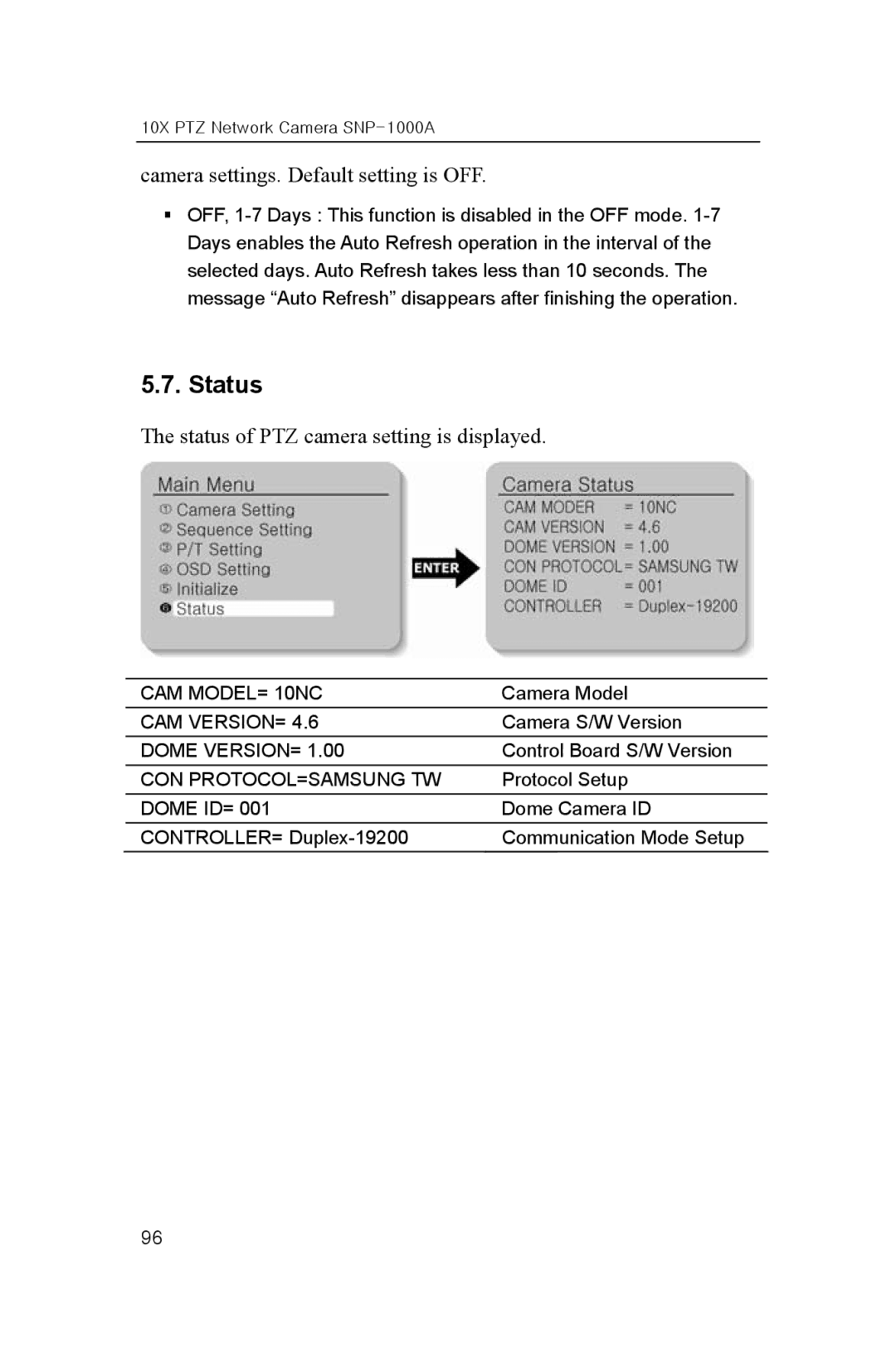10X PTZ Network Camera SNP-1000A
camera settings. Default setting is OFF.
OFF,
5.7. Status
The status of PTZ camera setting is displayed.
CAM MODEL= 10NC | Camera Model |
CAM VERSION= 4.6 | Camera S/W Version |
DOME VERSION= 1.00 | Control Board S/W Version |
CON PROTOCOL=SAMSUNG TW | Protocol Setup |
DOME ID= 001 | Dome Camera ID |
CONTROLLER= | Communication Mode Setup |
96