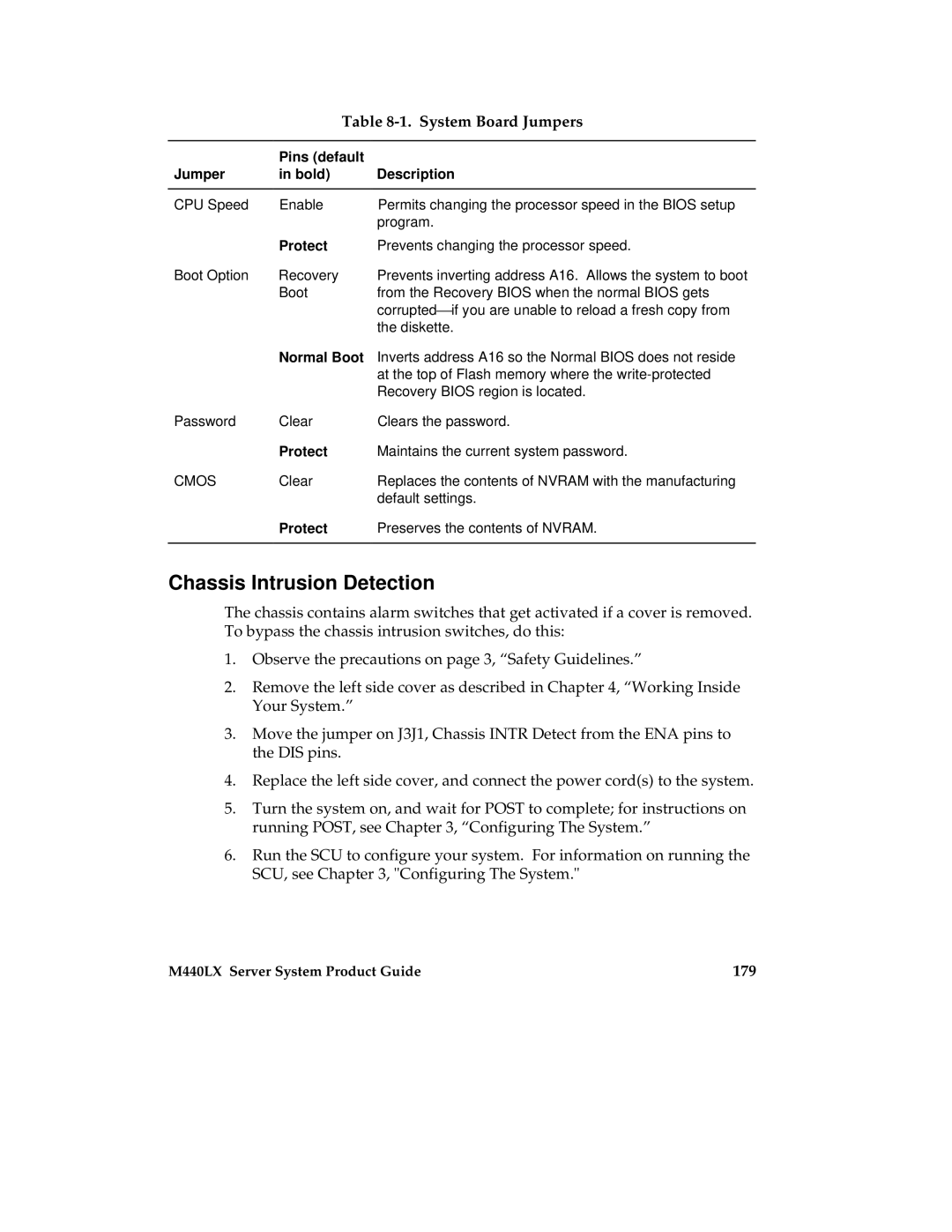| Table | |
|
|
|
| Pins (default |
|
Jumper | in bold) | Description |
|
|
|
CPU Speed | Enable | Permits changing the processor speed in the BIOS setup |
|
| program. |
| Protect | Prevents changing the processor speed. |
Boot Option | Recovery | Prevents inverting address A16. Allows the system to boot |
| Boot | from the Recovery BIOS when the normal BIOS gets |
|
| corrupted⎯if you are unable to reload a fresh copy from |
|
| the diskette. |
| Normal Boot | Inverts address A16 so the Normal BIOS does not reside |
|
| at the top of Flash memory where the |
|
| Recovery BIOS region is located. |
Password | Clear | Clears the password. |
| Protect | Maintains the current system password. |
CMOS | Clear | Replaces the contents of NVRAM with the manufacturing |
|
| default settings. |
| Protect | Preserves the contents of NVRAM. |
|
|
|
Chassis Intrusion Detection
The chassis contains alarm switches that get activated if a cover is removed. To bypass the chassis intrusion switches, do this:
1.Observe the precautions on page 3, “Safety Guidelines.”
2.Remove the left side cover as described in Chapter 4, “Working Inside Your System.”
3.Move the jumper on J3J1, Chassis INTR Detect from the ENA pins to the DIS pins.
4.Replace the left side cover, and connect the power cord(s) to the system.
5.Turn the system on, and wait for POST to complete; for instructions on running POST, see Chapter 3, “Configuring The System.”
6.Run the SCU to configure your system. For information on running the SCU, see Chapter 3, "Configuring The System."
M440LX Server System Product Guide | 179 |