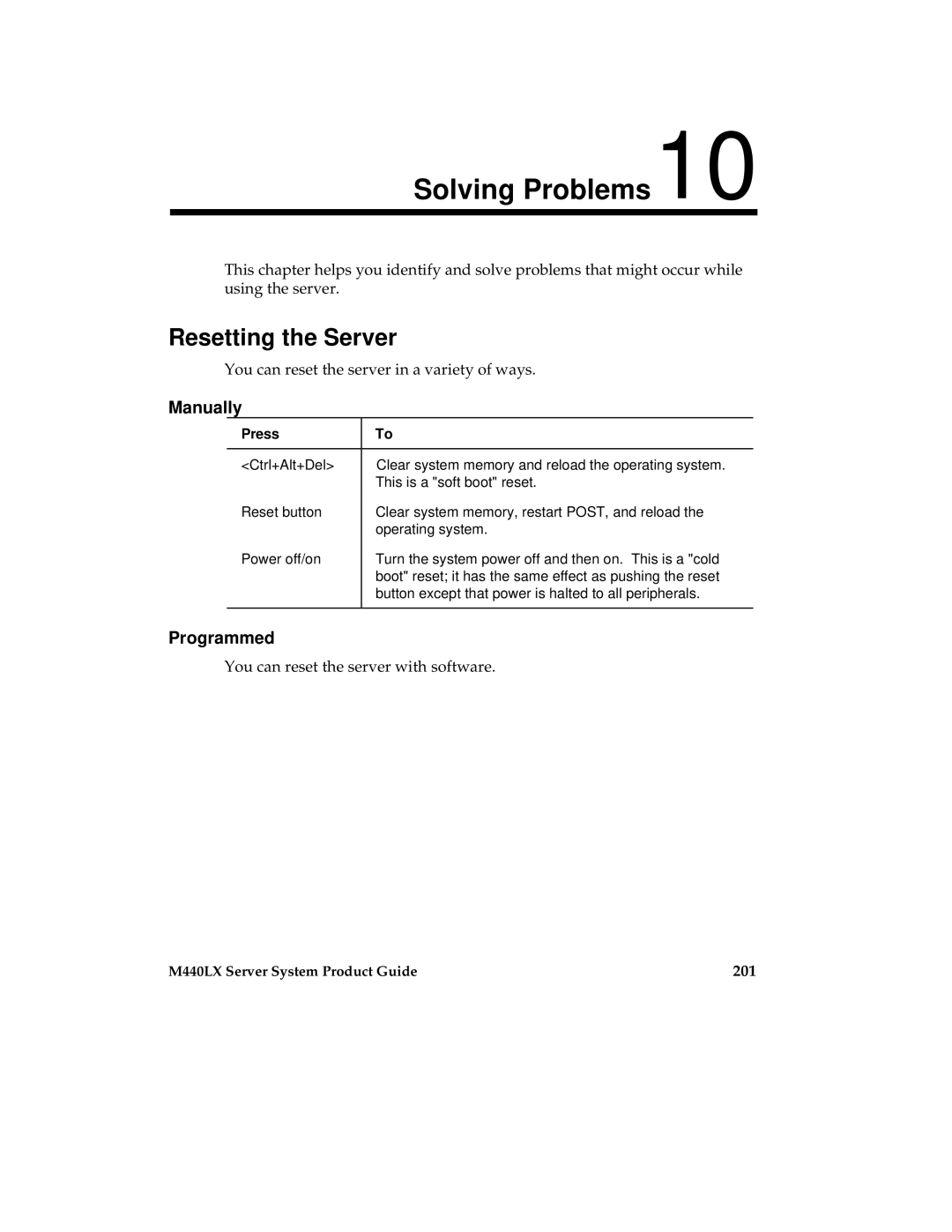Solving Problems 10
This chapter helps you identify and solve problems that might occur while using the server.
Resetting the Server
You can reset the server in a variety of ways.
Manually
Press | To |
|
|
<Ctrl+Alt+Del> | Clear system memory and reload the operating system. |
| This is a "soft boot" reset. |
Reset button | Clear system memory, restart POST, and reload the |
| operating system. |
Power off/on | Turn the system power off and then on. This is a "cold |
| boot" reset; it has the same effect as pushing the reset |
| button except that power is halted to all peripherals. |
|
|
Programmed
You can reset the server with software.
M440LX Server System Product Guide | 201 |