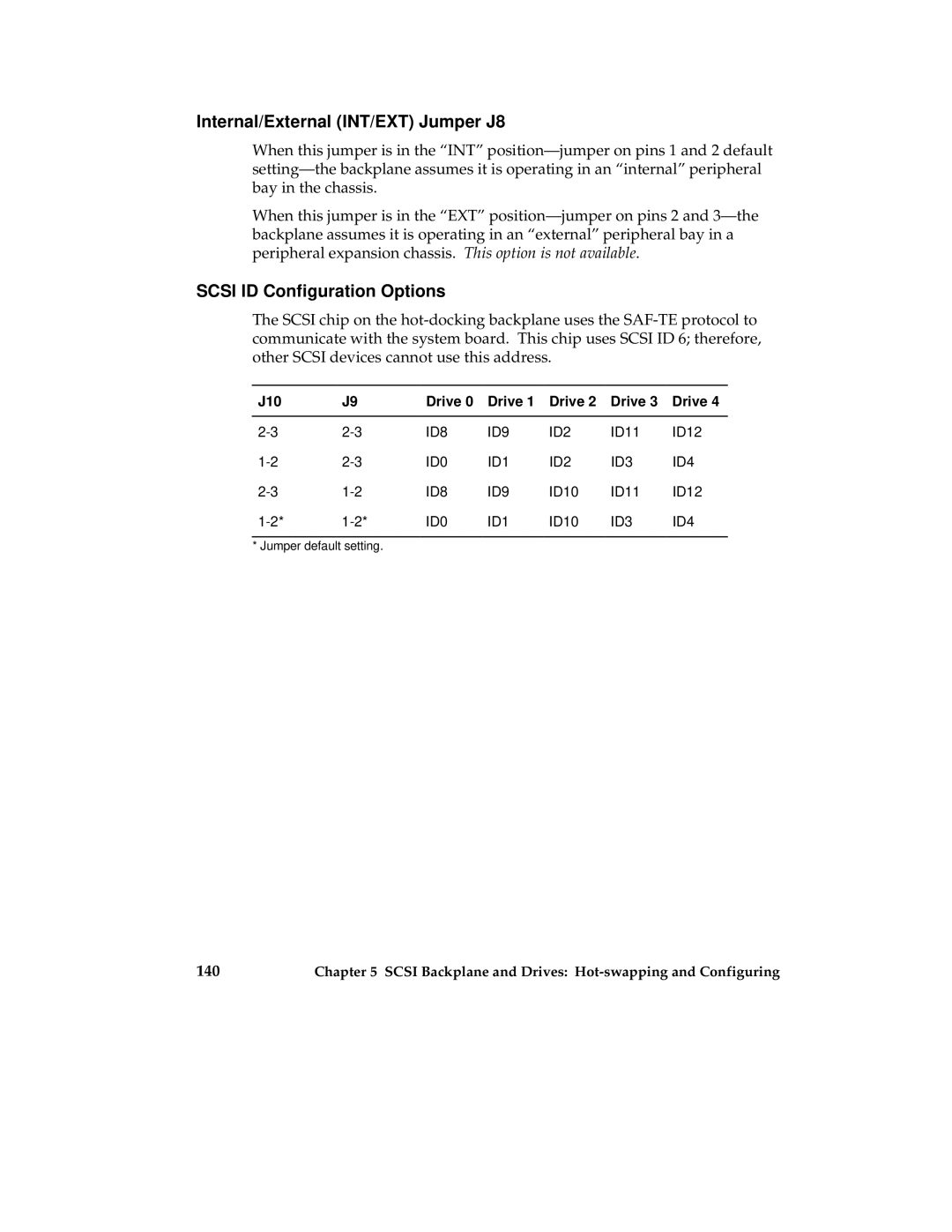Internal/External (INT/EXT) Jumper J8
When this jumper is in the “INT”
When this jumper is in the “EXT”
SCSI ID Configuration Options
The SCSI chip on the
J10 | J9 | Drive 0 | Drive 1 | Drive 2 | Drive 3 | Drive 4 |
|
|
|
|
|
|
|
ID8 | ID9 | ID2 | ID11 | ID12 | ||
ID0 | ID1 | ID2 | ID3 | ID4 | ||
ID8 | ID9 | ID10 | ID11 | ID12 | ||
ID0 | ID1 | ID10 | ID3 | ID4 |
* Jumper default setting.
140 | Chapter 5 SCSI Backplane and Drives: |