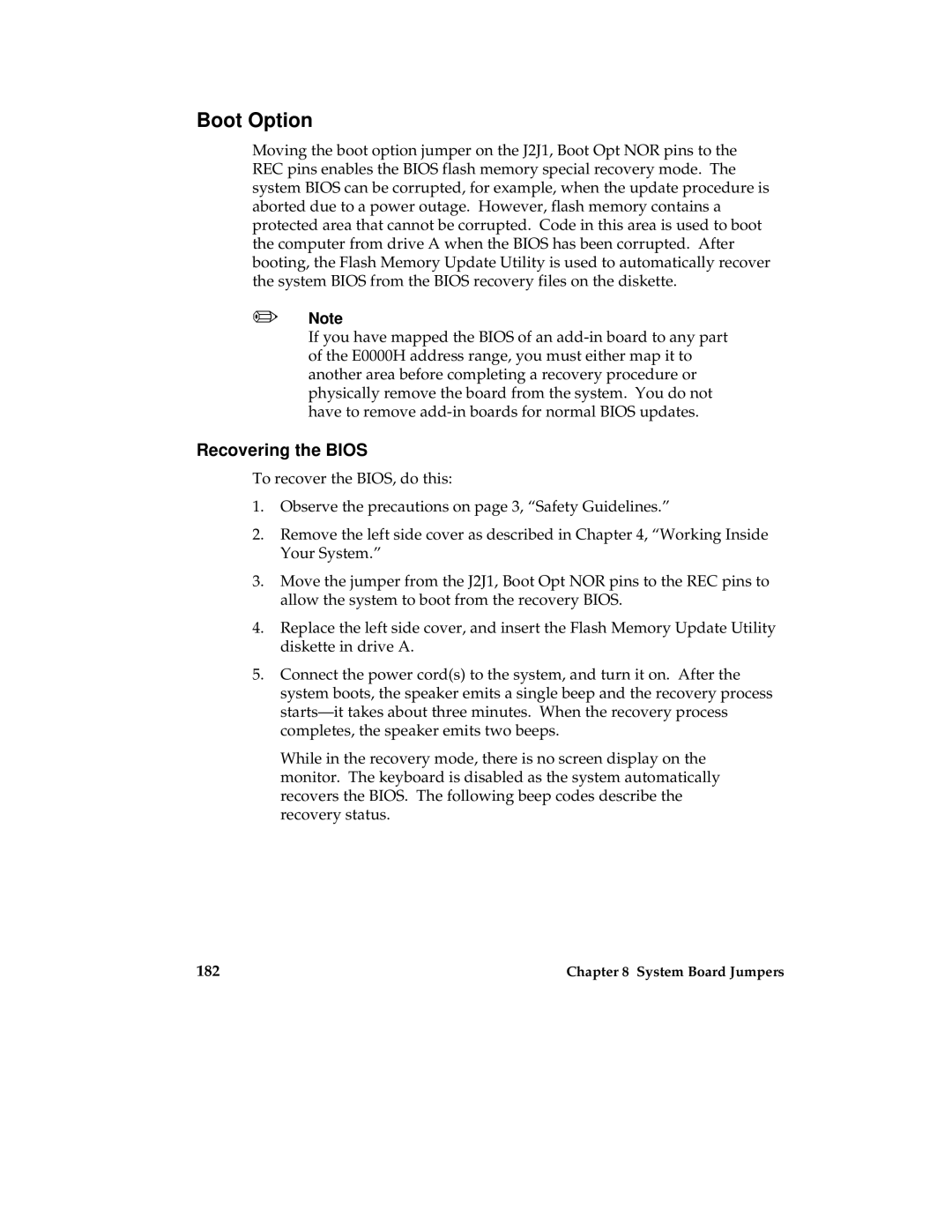Boot Option
Moving the boot option jumper on the J2J1, Boot Opt NOR pins to the REC pins enables the BIOS flash memory special recovery mode. The system BIOS can be corrupted, for example, when the update procedure is aborted due to a power outage. However, flash memory contains a protected area that cannot be corrupted. Code in this area is used to boot the computer from drive A when the BIOS has been corrupted. After booting, the Flash Memory Update Utility is used to automatically recover the system BIOS from the BIOS recovery files on the diskette.
✏Note
If you have mapped the BIOS of an
Recovering the BIOS
To recover the BIOS, do this:
1.Observe the precautions on page 3, “Safety Guidelines.”
2.Remove the left side cover as described in Chapter 4, “Working Inside Your System.”
3.Move the jumper from the J2J1, Boot Opt NOR pins to the REC pins to allow the system to boot from the recovery BIOS.
4.Replace the left side cover, and insert the Flash Memory Update Utility diskette in drive A.
5.Connect the power cord(s) to the system, and turn it on. After the system boots, the speaker emits a single beep and the recovery process
While in the recovery mode, there is no screen display on the monitor. The keyboard is disabled as the system automatically recovers the BIOS. The following beep codes describe the recovery status.
182 | Chapter 8 System Board Jumpers |