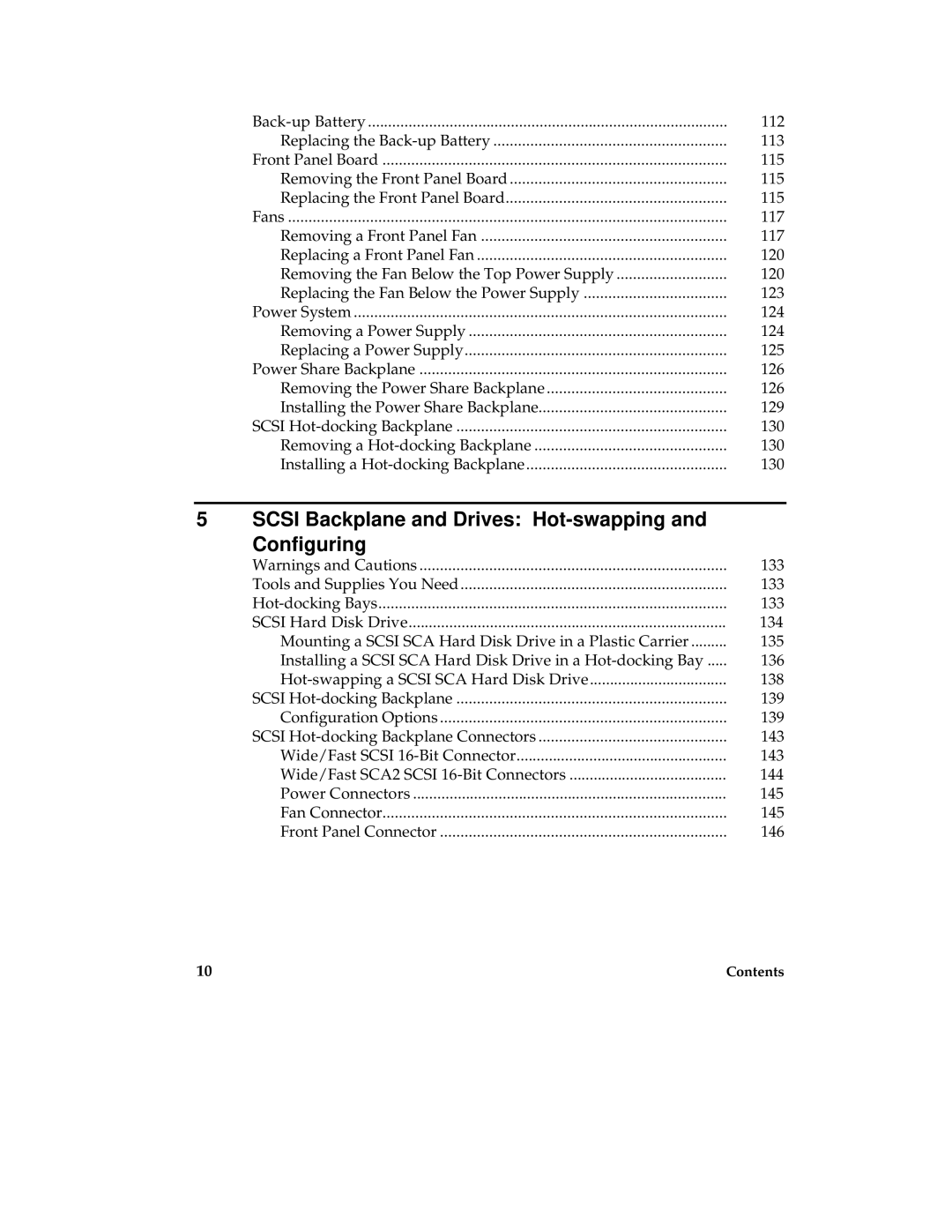| 112 | |
| Replacing the | 113 |
| Front Panel Board | 115 |
| Removing the Front Panel Board | 115 |
| Replacing the Front Panel Board | 115 |
| Fans | 117 |
| Removing a Front Panel Fan | 117 |
| Replacing a Front Panel Fan | 120 |
| Removing the Fan Below the Top Power Supply | 120 |
| Replacing the Fan Below the Power Supply | 123 |
| Power System | 124 |
| Removing a Power Supply | 124 |
| Replacing a Power Supply | 125 |
| Power Share Backplane | 126 |
| Removing the Power Share Backplane | 126 |
| Installing the Power Share Backplane | 129 |
| SCSI | 130 |
| Removing a | 130 |
| Installing a | 130 |
5 | SCSI Backplane and Drives: |
|
| Configuring |
|
| Warnings and Cautions | 133 |
| Tools and Supplies You Need | 133 |
| 133 | |
| SCSI Hard Disk Drive | 134 |
| Mounting a SCSI SCA Hard Disk Drive in a Plastic Carrier | 135 |
| Installing a SCSI SCA Hard Disk Drive in a | 136 |
| 138 | |
| SCSI | 139 |
| Configuration Options | 139 |
| SCSI | 143 |
| Wide/Fast SCSI | 143 |
| Wide/Fast SCA2 SCSI | 144 |
| Power Connectors | 145 |
| Fan Connector | 145 |
| Front Panel Connector | 146 |
10 | Contents |